To set up the mainline – Baseline Systems BaseStation 3200 V12 User Manual
Page 76
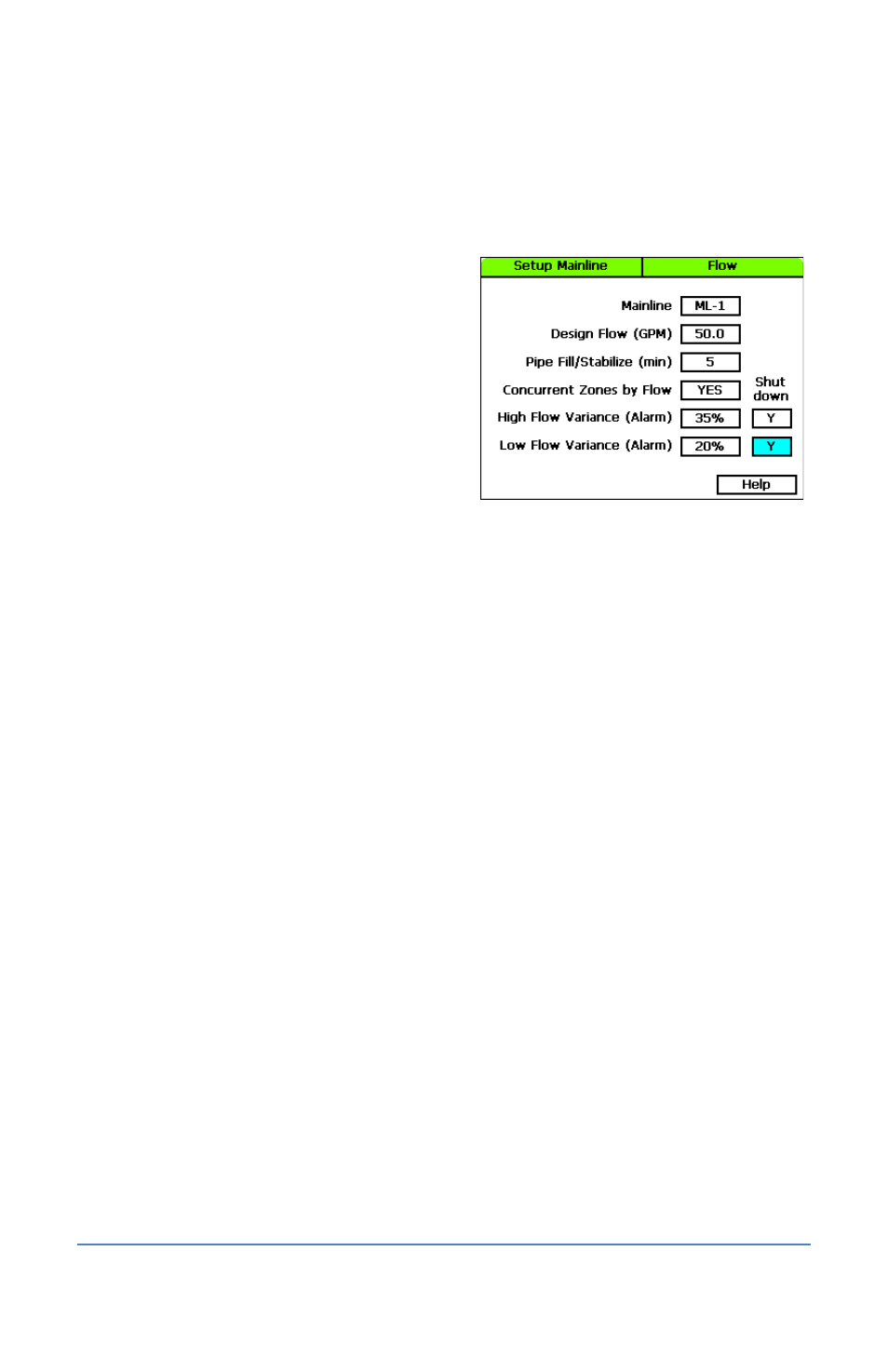
BaseStation 3200 Advanced Irrigation Controller Manual
To set up the mainline
1. Turn the dial to the Flow position.
2. Press the Next button to highlight the Setup Mainline Operating Limits option.
3. Press the Enter button. The Setup Mainline
screen displays.
4. In the Mainline field, press the + or – button
to select the number of the mainline that you
want to set up.
5. Press the Next button to go to the Design
Flow (GPM) field, and then press the + button
to enter the amount of flow in gallons per
minute (GPM) that is allowed through the
mainline for the irrigation system.
Note: Press and hold the + button or the –
button to rapidly increase or decrease the number in the field.
6. Press the Next button to go to the Pipe Fill/Stabilize field, and then press the + button to
enter the amount of time in minutes that it takes to fill the pipe and achieve a steady flow
rate after a valve change.
7. Press the Next button to go to the Concurrent Zones by Flow field. If you want the controller
to use the mainline design flow to determine how many zones can run concurrently, press the
+ button to enter YES.
8. Press the Next button to go to the High Flow Variance (Alarm) field. If you want to set an
alarm for a high flow variance condition, press the + button to enter a percentage in the field.
Example: If the expected flow is 50 GPM, and the High Alarm field is set to 35%, then the
acceptable flow range is up to 67.5 GPM (35% of 50 GPM is 17.5 GPM). A flow amount over
67.5 GPM would trigger the high flow variance alarm.
9. Press the Next button to go to the High Flow Shutdown field. If you want the system to shut
down when a high flow is detected, press the + button to enter Y (yes).
10. Press the Next button to go to the Low Flow Variance (Alarm) field. If you want to set an
alarm for a low flow variance condition, press the + button to enter a percentage in the field.
Example: If the expected flow is 50 GPM, and the Low Alarm field is set to 20%, then the flow
can decrease to 40 GPM (20% of 50 GPM is 10 GPM). A flow amount below 40 GPM would
trigger the low flow variance alarm.
11. Press the Next button to go to the Low Flow Shutdown field. If you want the system to shut
down when a low flow is detected, press the + button to enter Y (yes).
12. When you have finished making changes, turn the dial to the RUN position.
Page 70
