Wire burial, Removing a two-wire device – Baseline Systems BaseStation 3200 V12 User Manual
Page 30
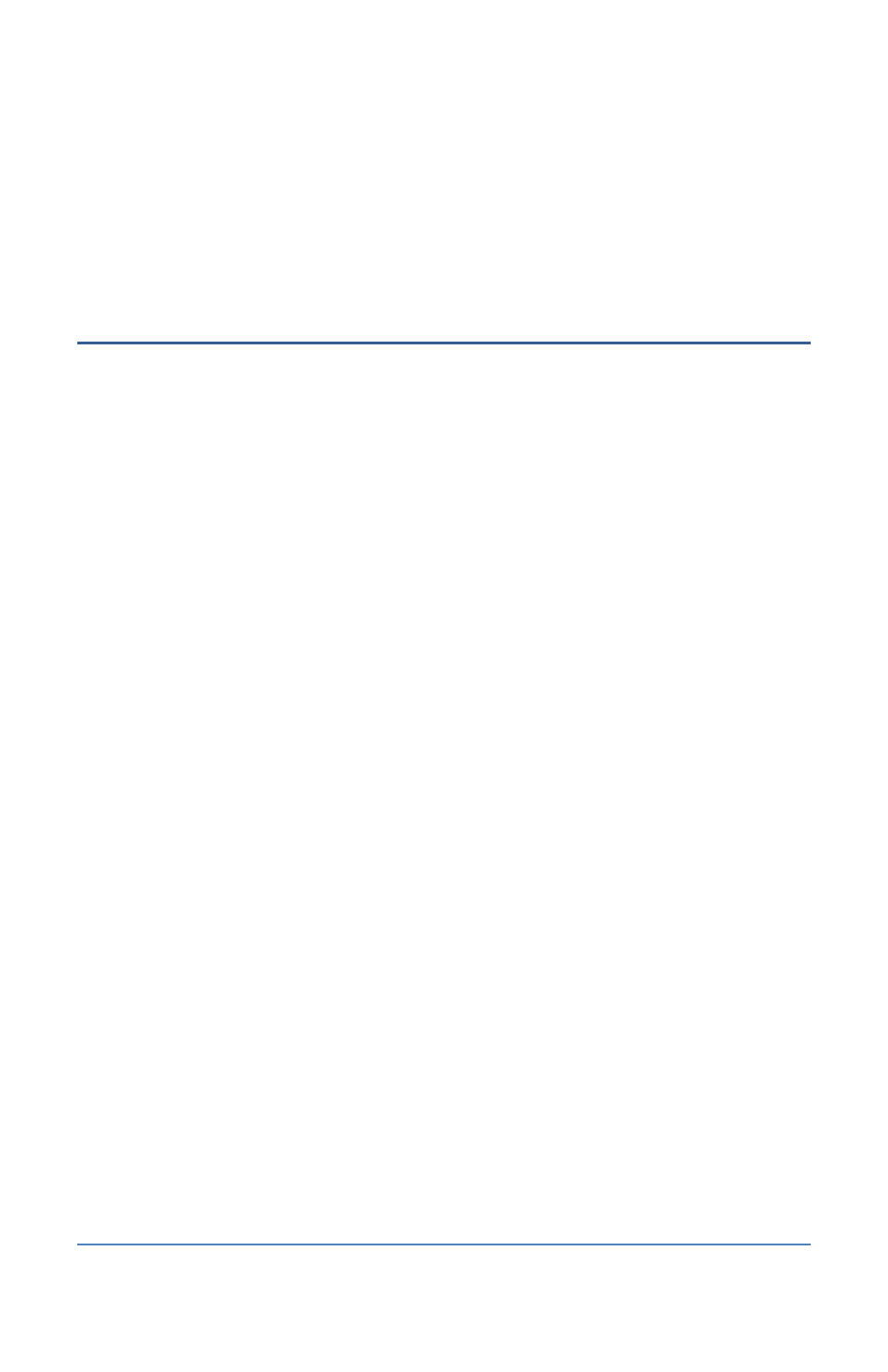
BaseStation 3200 Advanced Irrigation Controller Manual
Wire Burial
Bury all wire at a depth appropriate to protect the wire from mechanical damage due to digging or
aeration.
Baseline’s two-wire system operates under 30 VAC RMS, which is considered safe for shallow burial
as outlined in the National Electric Code. All installations should comply with local electrical codes.
Removing a Two-Wire Device
If you want to remove a two-wire device, first you must physically disconnect it from the two-wire,
and then you perform a Search operation from the device specific menu in the controller.
Example: If you need to remove a biSensor, physically disconnect the biSensor from the two-wire.
Then go to the controller and turn the dial to Assign. Perform the steps to search for the biSensor
(refer to Searching For and Assigning biSensors on page 36). When the controller detects that the
biSensor is no longer connected, it will remove the device from the configuration.
Note: Refer to the Configuring Devices section on page 29 of this manual for the configuration
procedures for the various two-wire devices.
Page 24
