Program run time report, To display the program run time report, Water used – Baseline Systems BaseStation 3200 V12 User Manual
Page 101: To display the water used report
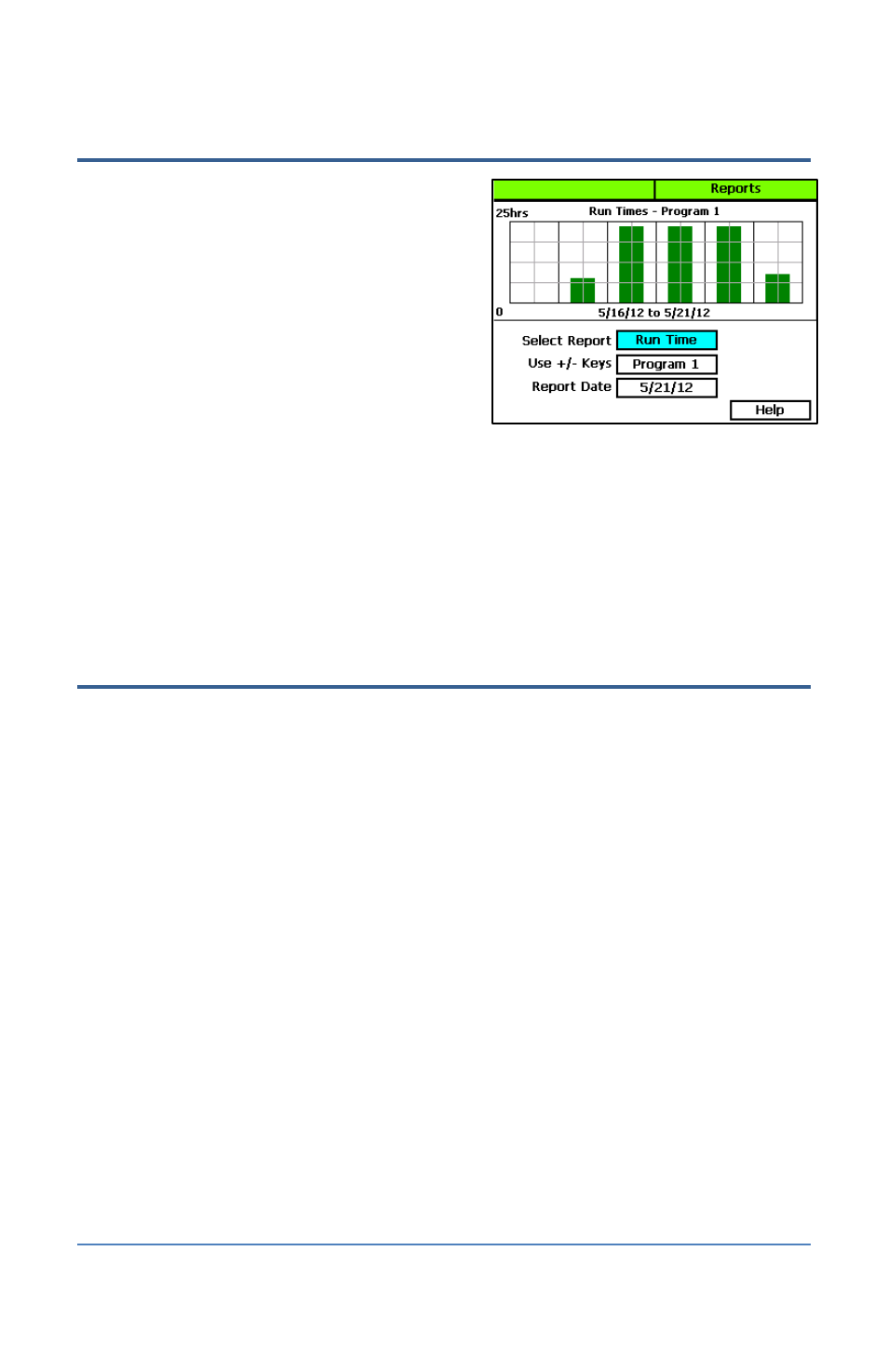
BaseStation 3200 Advanced Irrigation Controller Manual
Program Run Time Report
Each program has a run time report.
Above the graph, you will see the program number
that the report is generated for. Below the graph,
you will see the date range for the report.
To display the Program Run Time
report
1. Turn the dial to the Reports position.
2. In the Select Report field, press the + button
until Run Time displays in the box. The report
displays for Program 1.
3. Perform any of the following options:
To view the report for a different program, press the Next button to highlight the
program number field, and then press the + or – button to change the program number.
To view the report for a different date, press the Next button to highlight the Report
Date field, and then press the – button to change the date.
Water Used
The Water Used report displays a bar chart for each flow meter
To display the Water Used report
1. Turn the dial to the Reports position.
2. In the Select Report field, press the + button until Water Used displays in the box. If you have
a flow meter installed, the report displays for that meter.
3. Perform any of the following options:
To view the report for a different flow meter, press the Next button to highlight the
serial number field, and then press the + or – button to change the serial number.
To view the report for a different date, press the Next button to highlight the Report
Date field, and then press the – button to change the date.
Page 95
