IntelliTrack Package Track User Manual
Page 71
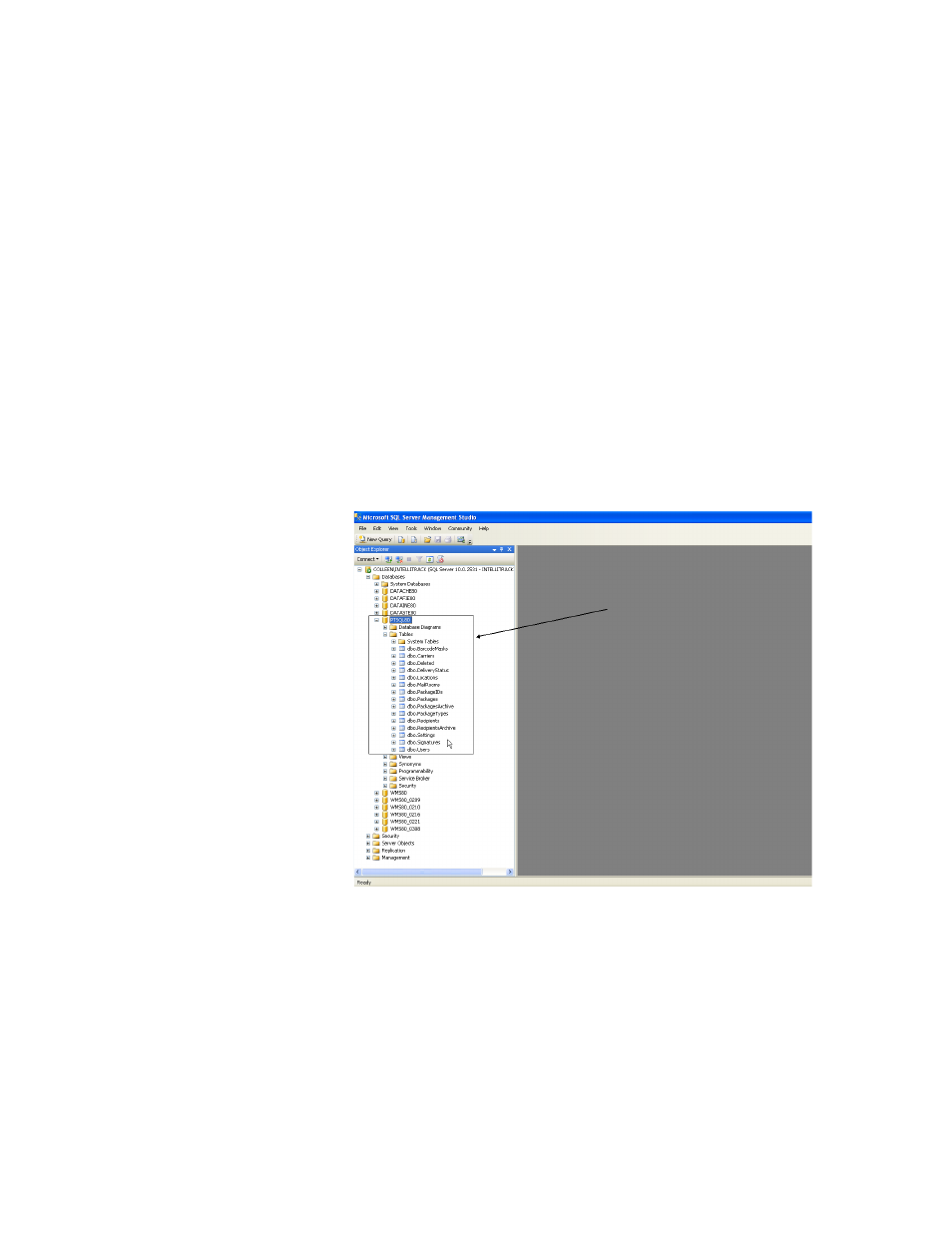
Chapter 4
System Options
57
3.
It contains the server name, authentication, and database name of your
IntelliTrack database. If all necessary information is entered correctly,
including server type (Database Engine), server name (name of your
IntelliTrack server/instance), authentication (logon method), username
and password, you will be able to connect to your IntelliTrack database
engine when you click the Connect button. (If you are unable to con-
nect to your database, verify all of this information with your system
administrator. It is possible that a piece of information is entered incor-
rectly.)
4.
Once SQL Server Management Studio is connected to the database, go
to the Object Explorer section in the left pane of the window and
expand the databases and locate your IntelliTrack database. The screen
example below shows the PTSQL80 database expanded in the Object
Explorer portion of the window, thus showing you that the database
has been created.
