Using mobile device center software, Installing the desktop features experience, Please refer to – IntelliTrack Package Track User Manual
Page 41: Installing, Using mobile device center software” on, Installing the desktop features experience” on, Using
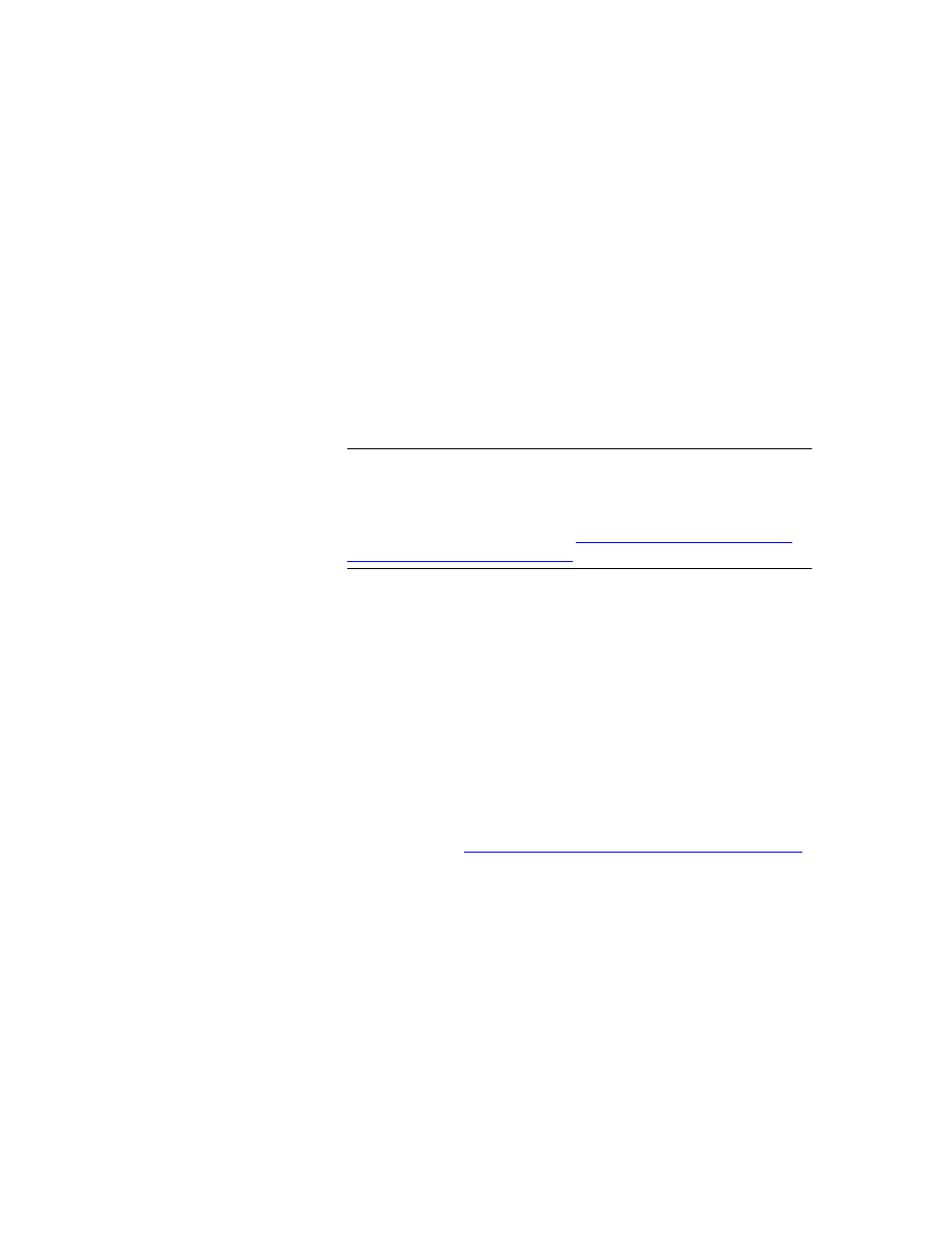
Chapter 2
CE Batch Installation
27
handheld according to the instructions that came with your handheld
device. If a partnership is already established between your handheld
device and your computer, you are already able to synchronize the data.
We recommend that you become familiar with the ActiveSync software
and your handheld device before continuing.
Using Mobile
Device Center
Software
This is a Remote Data Access (RDA) component; it must be installed on
your system in compliance with your RDA setup option. It is always
installed on the same PC that contains the IntelliTrack workstation applica-
tion.
Important:This section pertains to operating systems that use Windows
Vista, Windows 7, or Windows Server 2008. You must be able to perform a
data sync between the PC and handheld device in order to transfer Intelli-
Track workstation application and CE Batch Portable application data. If
you use Windows XP, please refer to
“Installing Microsoft ActiveSync on
your Desktop Computer” on page 25
.
Microsoft Sync Center is used with Windows Vista, Windows 7, and Win-
dows Server 2008 for device and PC communication. Make sure that your
device is a sync center supported device that uses Windows Mobile Device
Center software and make sure that a two-way partnership is established
between your handheld device and your PC.
If your computer is connected to the Internet, the Sync Center will detect if
your system has the Windows Mobile Device Center software installed on
your PC when you place your device in the cradle. If it doesn’t detect the
Windows Mobile Device Center software, it will download and install it
automatically from the Microsoft website when you place the device in the
cradle. If your computer is not connected to the Internet, you must down-
load and install the Windows Mobile Device Center software from the
Microsoft website
Installing the Desktop Features Experience
When you use Windows Server 2008 operating system, you must install
the Desktop Features experience before installing Windows Mobile Device
Center software. If you do not install the Desktop Features Experience,
you will receive an error when you try to install WMDC software.
