Manual iis setup, Create iis dependencies utility, Create iis – IntelliTrack Package Track User Manual
Page 36
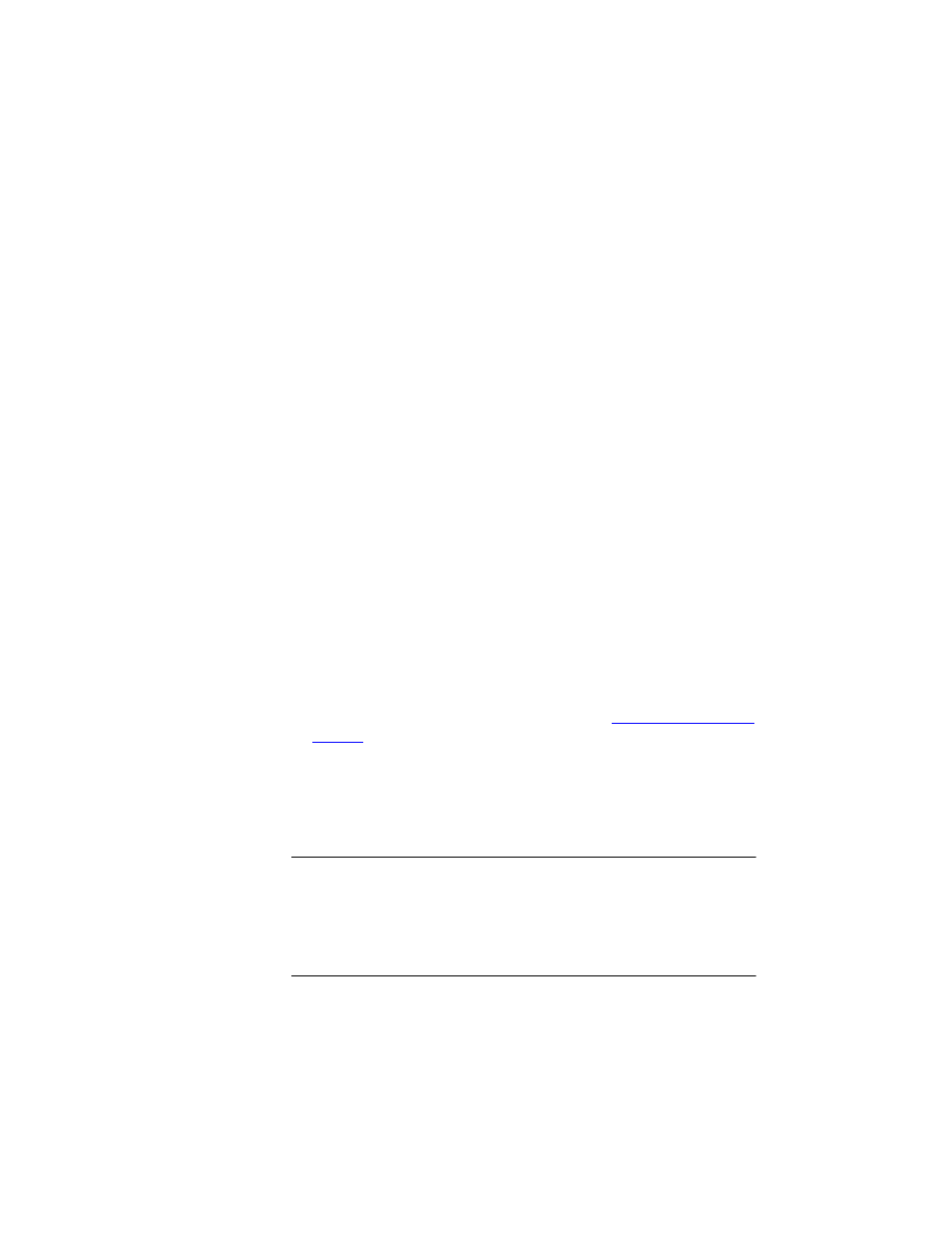
I
NTELLI
T
RACK
DMS: P
ACKAGE
T
RACK
V
8.1
User Manual
22
•
The installer must have administrative privileges on the computer.
•
This setup option may use SQL Server or NT Authentication with SQL
Express or SQL Server.
•
This setup option does not require a Domain user account.
•
Since IIS and SQL Server reside on the same computer, the Create IIS
Dependencies Utility (Start > All Programs > IntelliTrack > DMS >
DMS Application > Create IIS Dependencies) may be used to con-
figure IIS and SQL Server permissions with this setup option.
Create IIS Dependencies Utility
When you run the Create IIS Dependencies Utility, it will automatically
setup your IIS for IntelliTrack CE Batch communication. The utility is run
automatically during IntelliTrack software installation when you mark the
Automatically Configure IIS option during installation setup. This utility
performs the following setup requirements automatically:
•
Creates the virtual directory (erases existing virtual directory before
creating the new one.)
•
Sets full control file permissions for the Internet user in the virtual
directory.
•
Adds the Internet user to the DMS_USER role in SQL Server.
•
Verifies the Sync URL setting in the Batch Synchronization Utility. It
should be set to http://{computer name}/IntelliTrack/
sqlcesa35.dll. for more information about the Sync URL setting
in the Batch Synchronization Utility, please see
Manual IIS
Setup
When IIS and SQL Server reside on different computers, you must manu-
ally configure IIS for IntelliTrack CE Batch communication after you
install IntelliTrack software.
Warning: When you use a manual IIS setup option, you cannot use the Int-
elliTrack Create IIS Dependencies Utility to configure IIS for IntelliTrack
CE Batch communication. You must configure IIS for IntelliTrack CE
Batch communication manually after you install your IntelliTrack soft-
ware. Manual IIS configuration requires advanced knowledge of Internet
Information Services and advanced network setup.
