Transferring data, Manually purging the handheld application data – IntelliTrack Package Track User Manual
Page 173
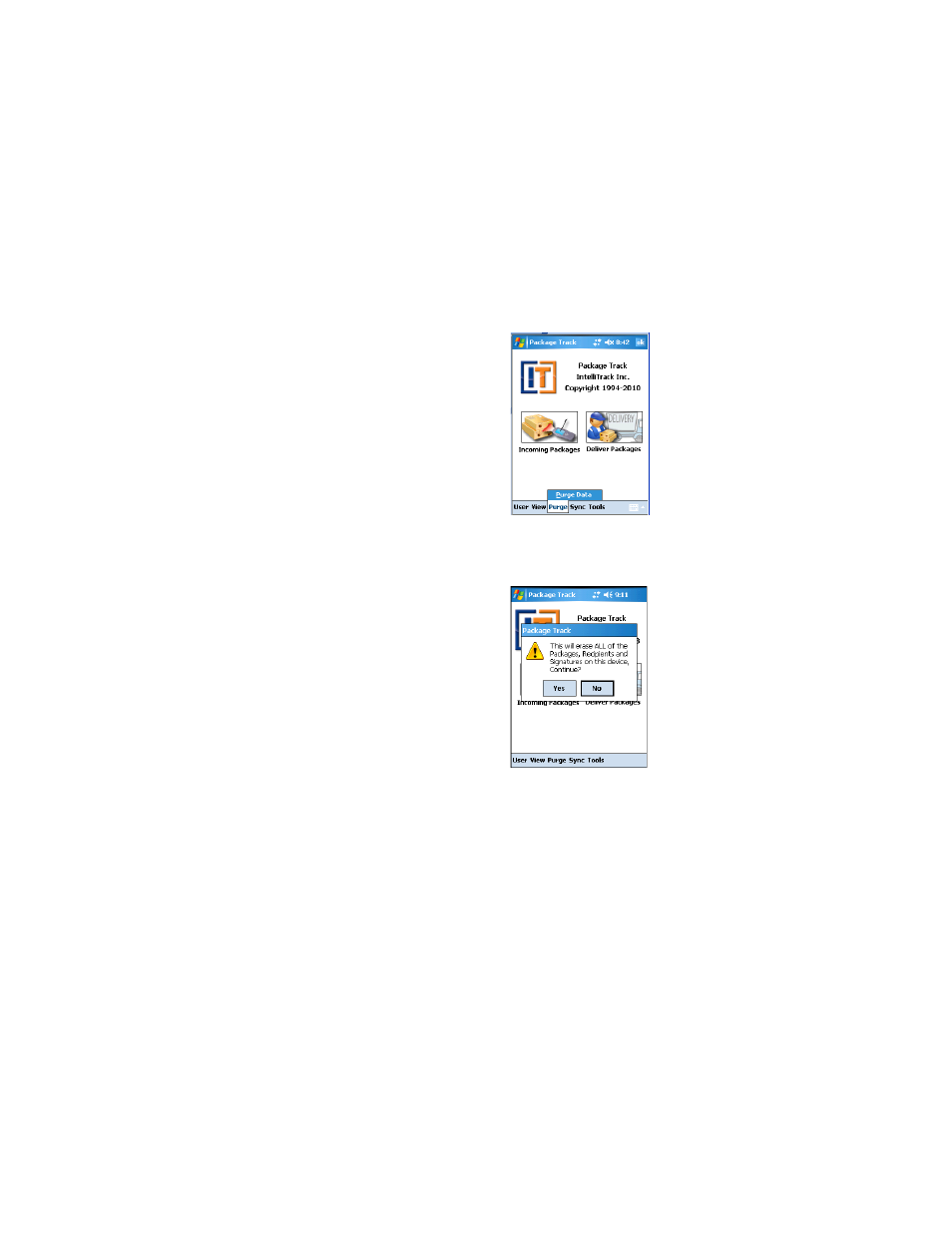
Chapter 9
Using the Handheld
159
Manually Purging the Handheld Application Data
To manually purge the handheld application data, please refer to the steps
that follow.
1.
To manually purge the data, select Options > Purge Data.
A dialog box appears, asking you if you want to erase all of the pack-
ages, recipients, and signatures data on this device.
2.
To continue purging the collected data, select Yes. (To cancel the data
purge, select No.)
Transferring
Data
Information from the Package Track Batch Portable Application such as
recipients, packages, and signatures is transferred to the Package Track
Workstation Application during synchronization. You will want to Syn-
chronize your data at regular intervals, especially after you start using
Package Track regularly to receive and deliver packages, that way your
data will stay current between the workstation application and the batch
portable application.
