IntelliTrack Package Track User Manual
Page 37
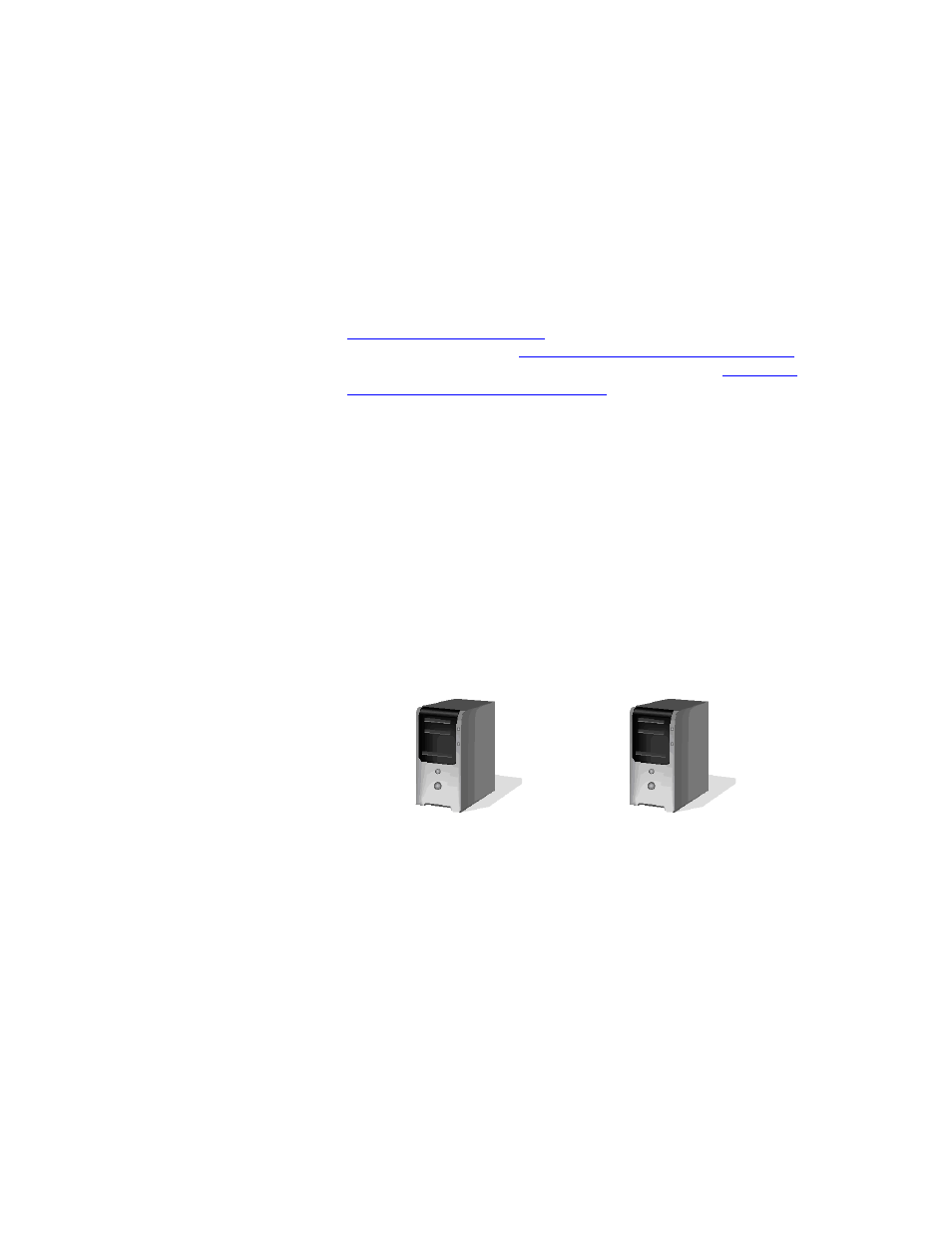
Chapter 2
CE Batch Installation
23
RDA Configuration for Manual IIS Setup
When IIS and SQL Server do not reside on the same computer in your
setup, the IntelliTrack Create IIS Dependencies Utility cannot be used to
configure IIS for IntelliTrack CE Batch communication. You must manu-
ally configure it. For manual IIS configuration setup procedures, please see
“Manual IIS Setup” on page 251
. To see manual IIS RDA setup examples,
please see the next section,
“Manual IIS RDA Setup Options” on page 23
.
For security requirements with manual IIS setup, please see
Setup Security Requirements” on page 24
.
Manual IIS RDA Setup Options
IntelliTrack software supports two basic RDA configurations for manual
IIS setup. Please note the following about these options:
•
Works in a domain environment only.
•
Since IIS and SQL Server reside on different computers, you must
manually configure the IIS and SQL Server permissions.
The first manual IIS option shown below uses two computers: the Intelli-
Track workstation application, IIS and ActiveSync or Windows Mobile
Device Center software reside on the local computer, SQL Server resides
on a remote computer.
This following manual IIS RDA setup option uses three or more comput-
ers; the IntelliTrack workstation application and ActiveSync or Windows
Mobile Device Center software are installed on the local computer; IIS and
Local Computer Contains:
--IntelliTrack Workstation
Application
-- Microsoft ActiveSync or Windows
--IIS
Remote Computer Contains:
-- SQL Server
Mobile Device Center software
