Adding a mailroom, Please see – IntelliTrack Package Track User Manual
Page 102
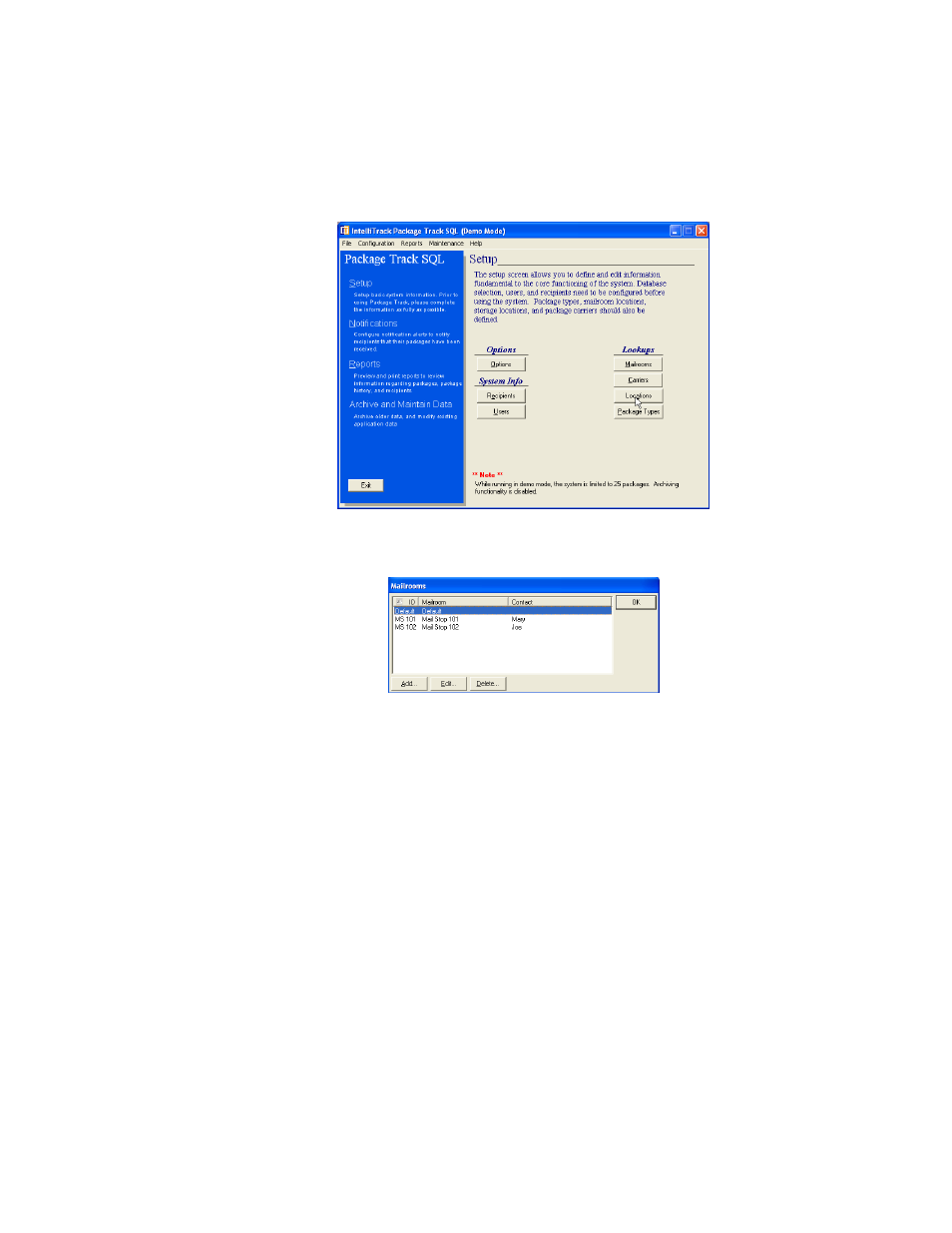
I
NTELLI
T
RACK
DMS: P
ACKAGE
T
RACK
V
8.1
User Manual
88
The Mailrooms list window appears:
This window lists all the mailrooms in the application. To add, edit, or
delete a mailroom in your database, refer to the following sections.
Adding a
Mailroom
To add a mailroom to the database:
1.
Click the Add button in the Mailrooms list window.
2.
The Add/Edit Mailroom window appears:
