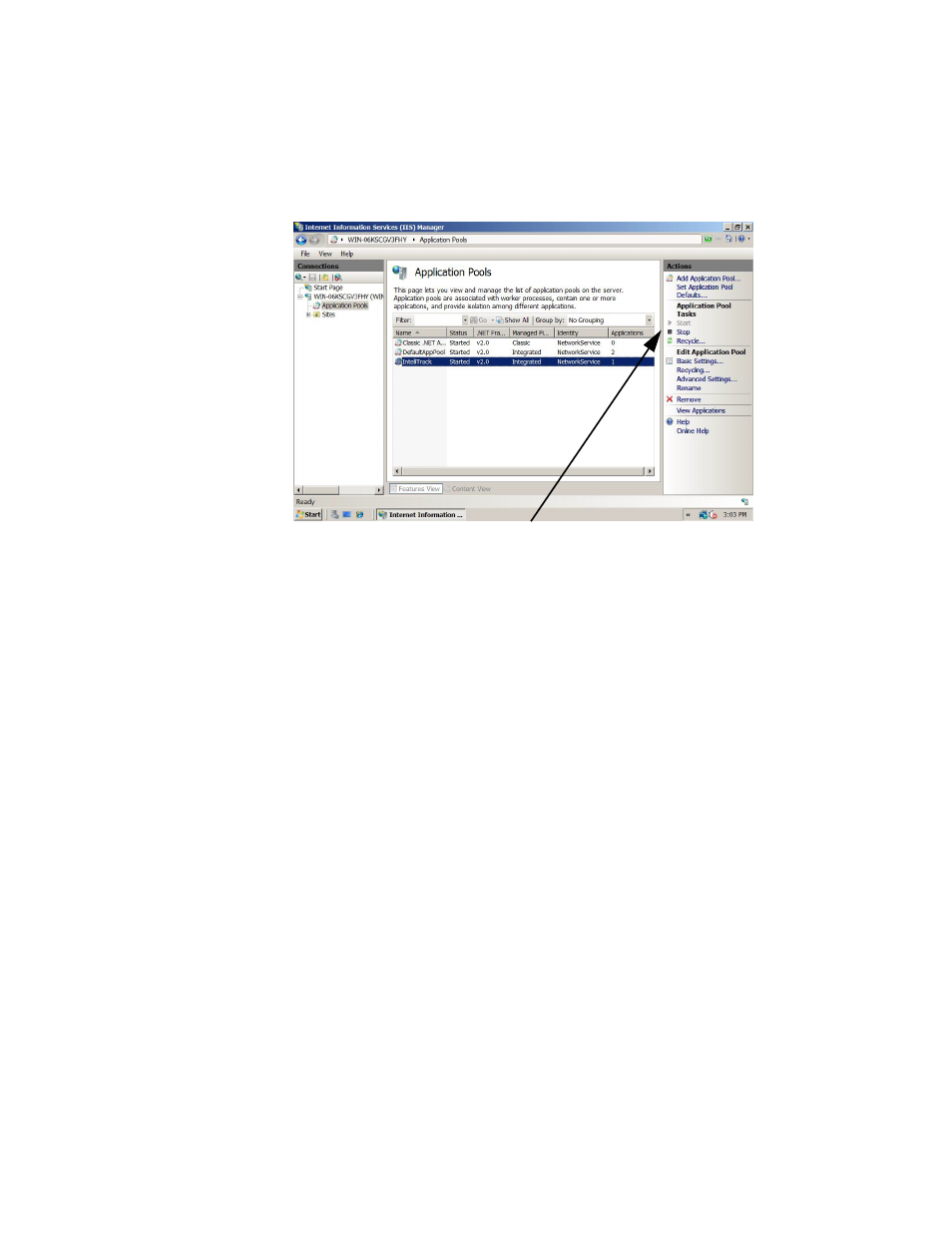
I
NTELLI
T
RACK
DMS: P
ACKAGE
T
RACK
V
8.1
User Manual
268
11.
Next, select Restart in the Application Pool Tasks portion of the
Actions navigation pane to restart the processes.
12.
When you have restarted the process, you are finished configuring the
IntelliTrack Application Pool. Close the IIS Manager.