IntelliTrack Package Track User Manual
Page 143
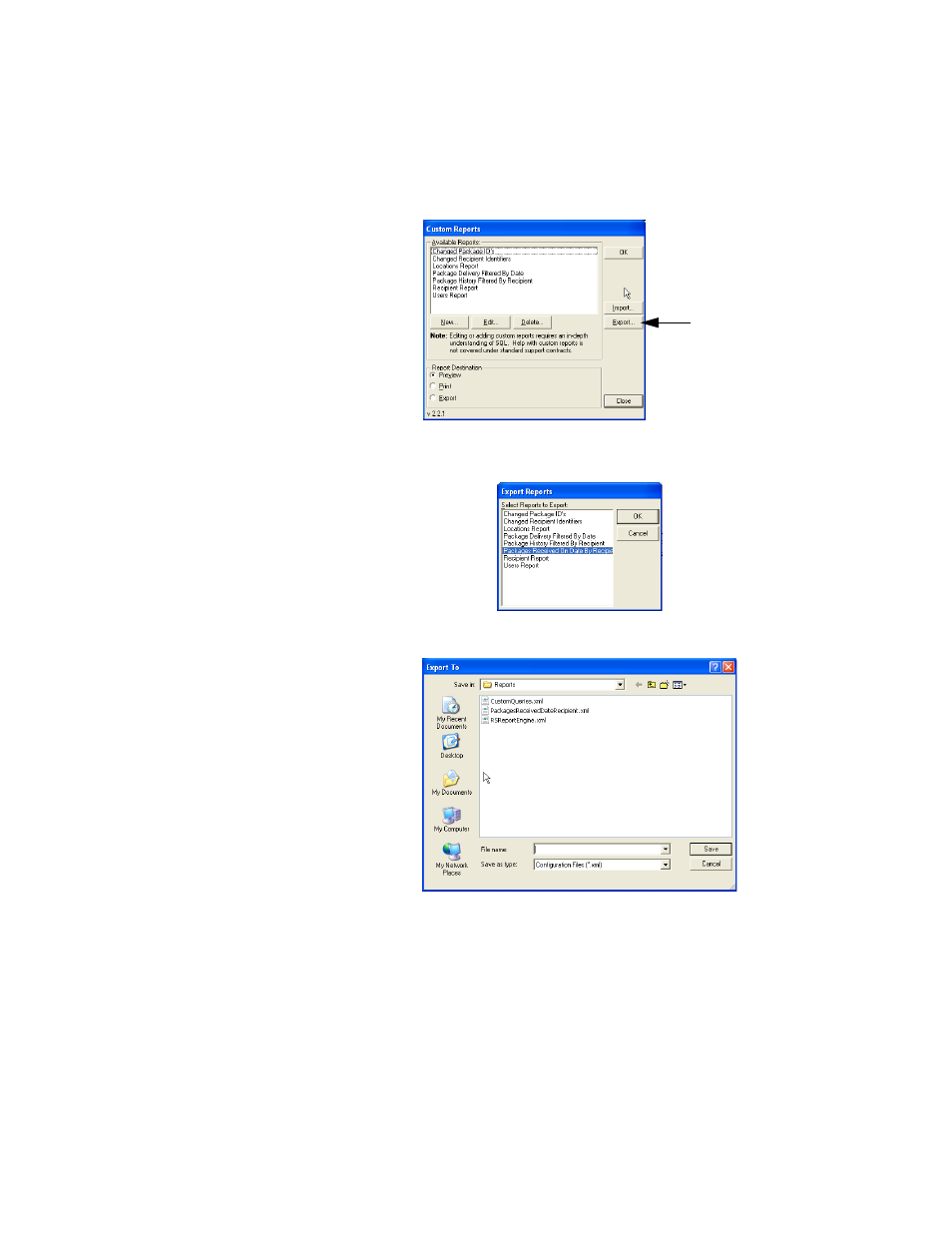
Chapter 7
Reports
129
2.
The Export Reports window appears. Select the report definition you
wish to export. Click OK.
3.
The Export To window appears.
4.
Navigate to the directory where you want to export the report definition
file(s). Next, click Save. The Exports To window closes: the report
file(s) are placed in this directory, and you are returned to the Custom
Reports window in Package Track.
Export Button
