IntelliTrack Package Track User Manual
Page 141
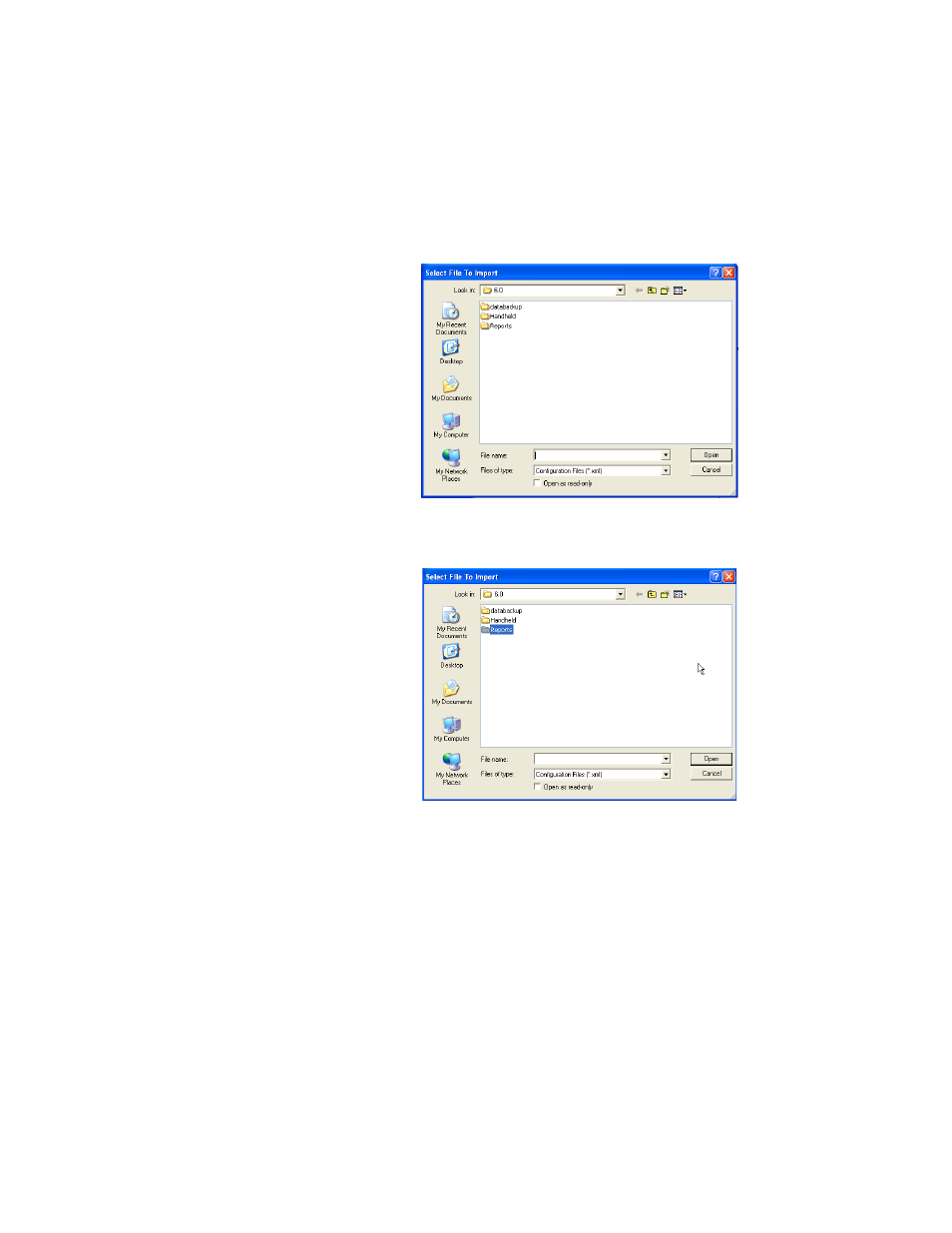
Chapter 7
Reports
127
1.
From the Custom Reports window, click the Import button. The Select
File to Import window appears.
2.
Navigate to the desired folder, and then double-click in the directory
file folder to select it.
3.
The Select File to Import window appears again, displaying the files
within the directory folder. Select the database file you will use by
clicking on it. The filename will appear in the Filename field.
