IntelliTrack Package Track User Manual
Page 255
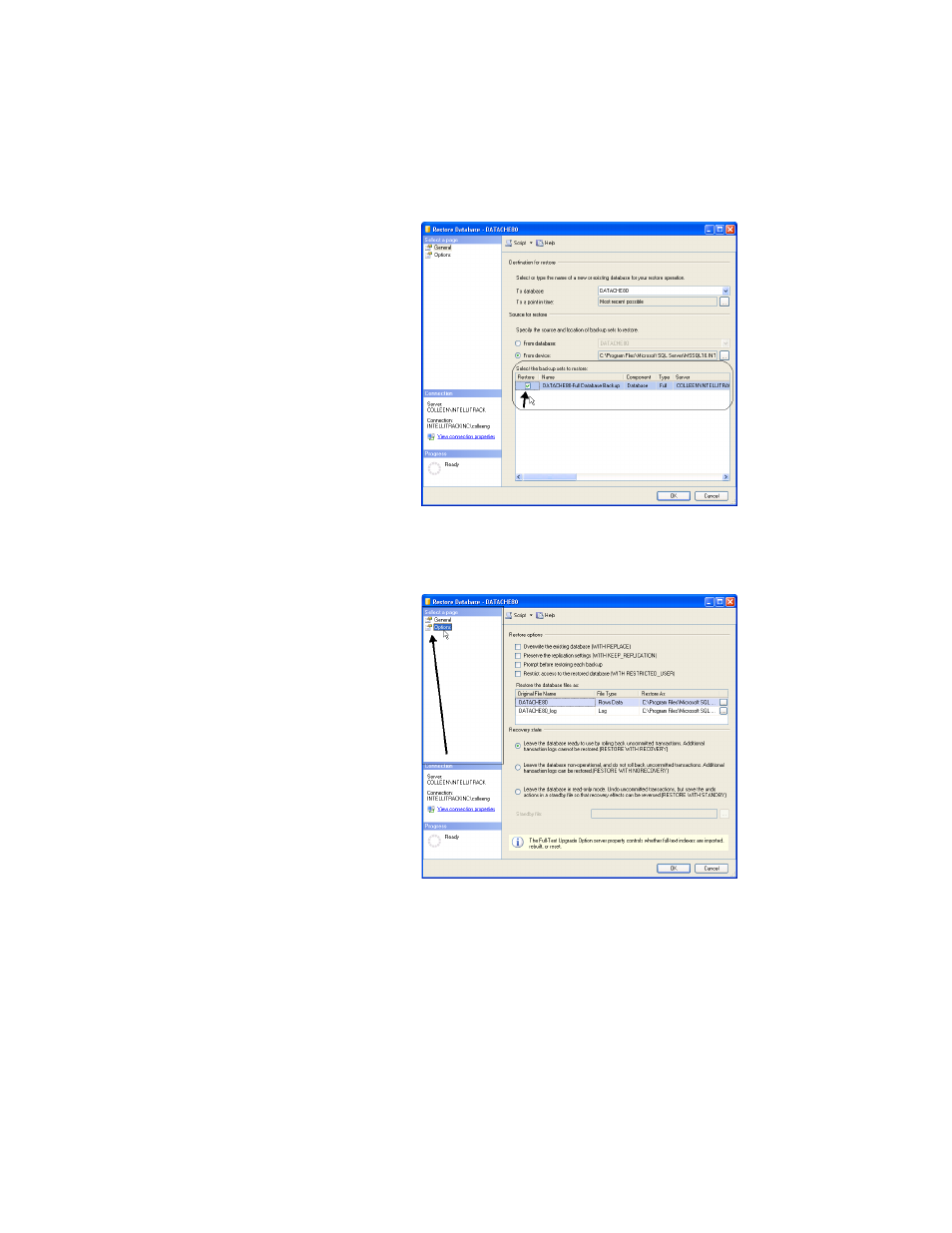
Appendix B
Database Maintenance
241
14.
In the Select Page portion of the Restore Database window select the
Options selection to view the Options portion of the Restore Database
window.
15.
From the Options portion of the Restore Database window, in the
Restore Options portion, select the Overwrite the existing database
(WITH REPLACE) option. Note that by default, the selected backup
database will be restored to the original database name (in this exam-
ple, DATACHE80).
