Deleting a carrier, Carrier tracking number formats, Deleting a carrier carrier tracking number formats – IntelliTrack Package Track User Manual
Page 107
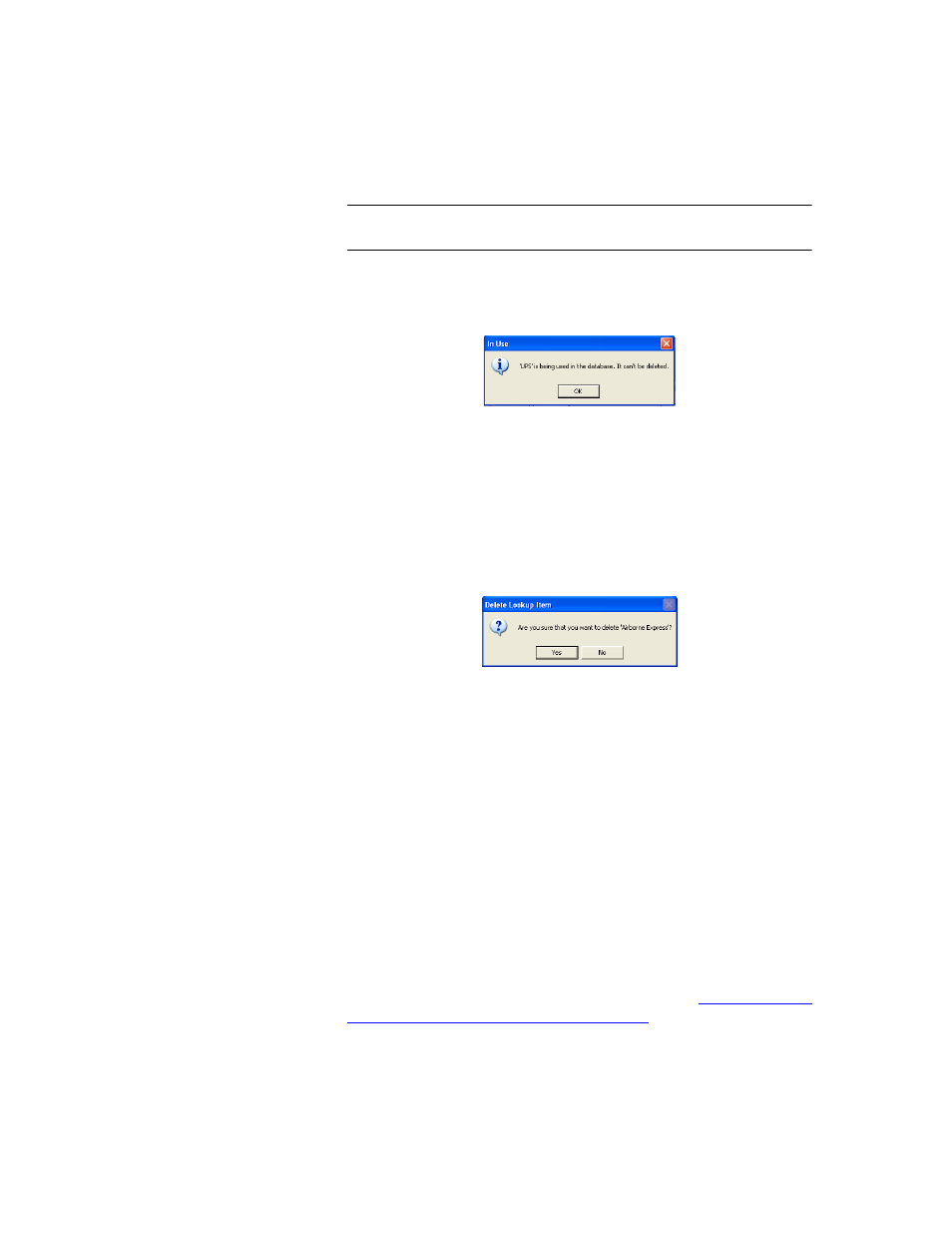
Chapter 5
Data Entry
93
Deleting a
Carrier
Note: Package Track will not delete a carrier that is active in the system.
A carrier is considered active in the system if it is part of a package record.
If you try to delete a carrier that is being used by the system, the following
dialog appears, telling you that this carrier cannot be deleted:
Click OK to return to the Carriers list window.
A carrier entry is deleted from the Carrier list window. To delete a carrier
from the database:
1.
Select the Entry you wish to delete in the Carrier list window.
2.
Click the Delete button along the bottom of this window. A dialog box
appears asking you to confirm the deletion.
3.
Click Yes to delete the entry. You are returned to the Carrier list win-
dow. The entry has been removed from the carrier list.
Carrier
Tracking
Number
Formats
You are able to attach a Carrier’s Tracking Number Format to a carrier’s
record. Using carrier tracking number(s) automates package receipt,
because the software links the Tracking Number to the Carrier when you
scan an incoming package.
By default, tracking number formats are entered for USPS and FEDEX. If
these default tracking number formats change, or you need to enter a track-
ing number format for a regional carrier, or your facility uses other carri-
ers, you may edit or add a carrier’s tracking number format from the
Carrier window. Also, because some carriers may use multiple tracking
number formats, you may need to add one.
Entries can be added to each carrier as required. For more information
about the Symbology used for tracking numbers, refer to
a Carrier’s Tracking Number Format” on page 94
.
