IntelliTrack Package Track User Manual
Page 256
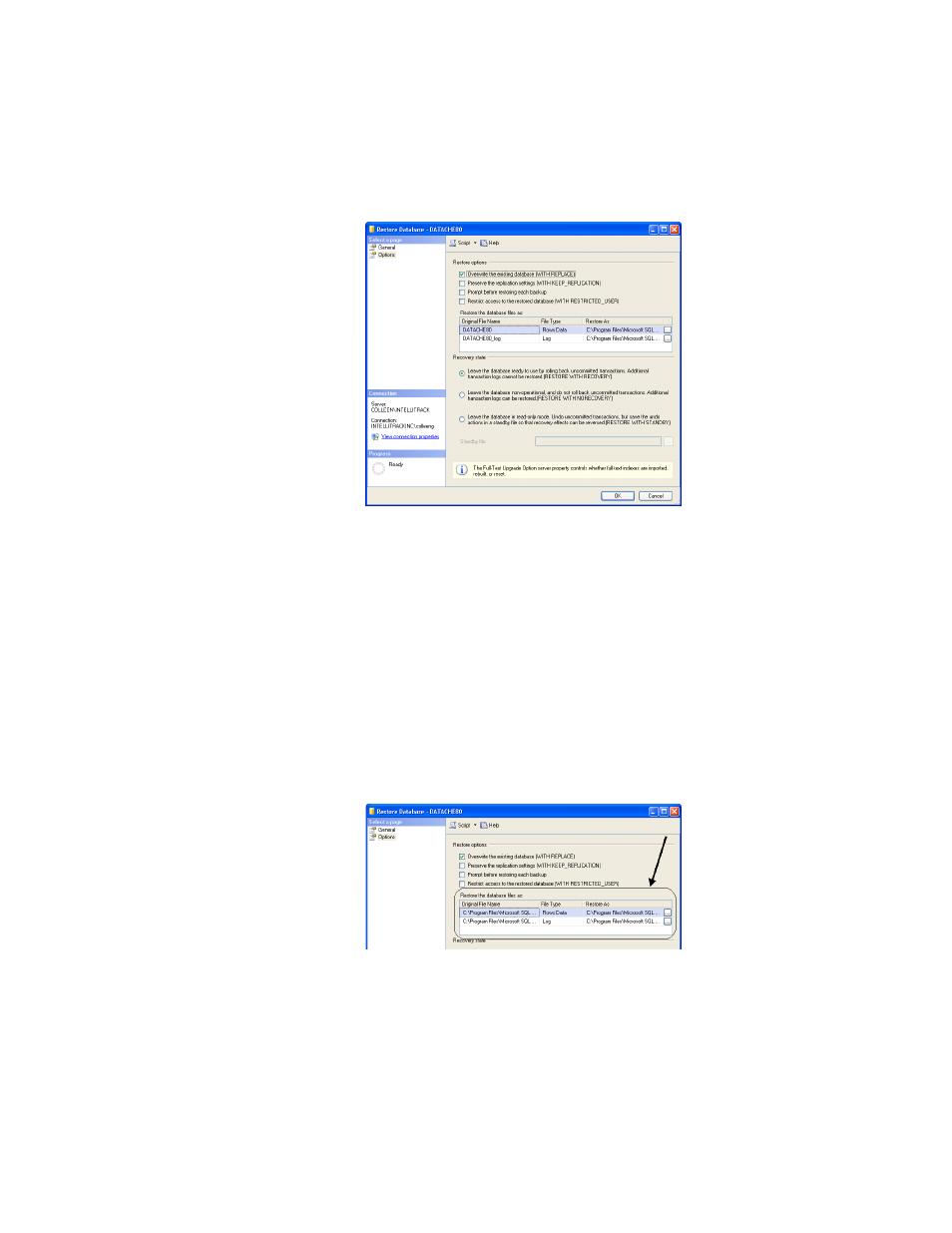
I
NTELLI
T
RACK
DMS: P
ACKAGE
T
RACK
V
8.1
User Manual
242
16.
If restoring a backup to the same database that the backup file came
from, the Restore As “destination” settings (where the database will be
restored to) should be the same as the backup location that is automati-
cally entered for Row Data and File Type. However, the Restore As
destination location should be verified. If necessary, point them to the
right location either by entering this location in the Restore As field or
clicking the Browse (...) button, navigating to this location, and select-
ing it for each one.
If restoring a backup from another database in another instance, the
Restore As destination settings should be different from the backup
location automatically entered for the Row Data and File Type. You
will need to set this location for each one by entering it in the Restore
As field or by clicking the Browse (...) button, navigating to this loca-
tion, and selecting it.
17.
You are now ready to execute the database restore action. Click the OK
button along the bottom right of the window to execute the database
restore action. The Database Restore action is executed. This is shown
onscreen.
