Removing the hmi module – IDEC MicroSmart User Manual
Page 98
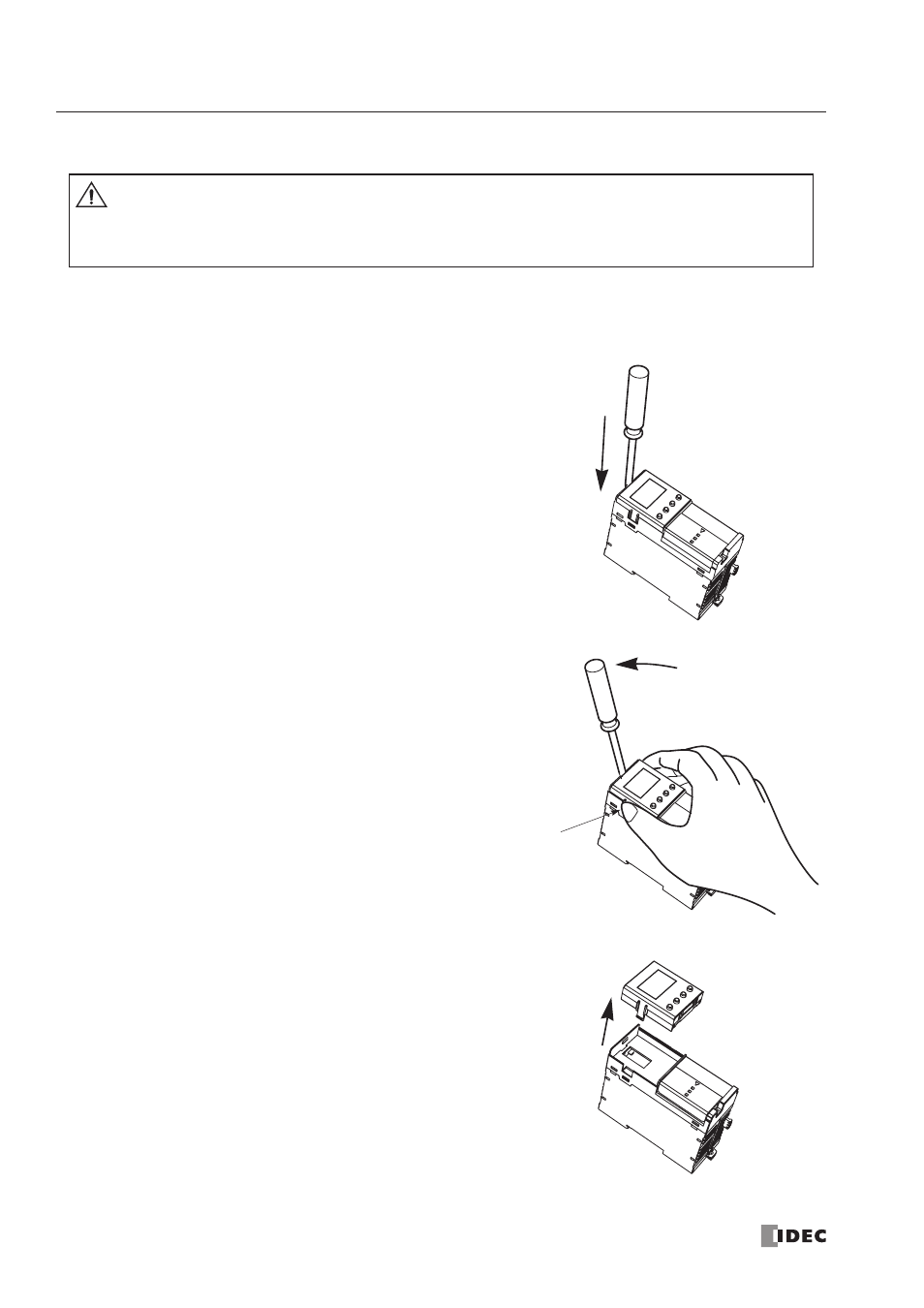
3: I
NSTALLATION
AND
W
IRING
3-4
« FC4A M
ICRO
S
MART
U
SER
’
S
M
ANUAL
»
Removing the HMI Module
This section describes the procedures for removing the HMI module from the optional HMI base module mounted next to
any slim type CPU module.
1. Insert a thin flat screwdriver (ø3.0 mm maximum) between the gap
on top of the HMI module until the tip of the screwdriver bottoms.
2. While turning the screwdriver in the direction as shown, disengage
the latch on the HMI module and pull out the HMI module.
3. Remove the HMI module from the HMI base module.
Caution
• Turn off the power to the
MicroSmart
before installing or removing the HMI module to prevent
electrical shocks.
• Do not touch the connector pins with hand, otherwise electrostatic discharge may damage the
internal elements.
Latch
