IDEC MicroSmart User Manual
Page 124
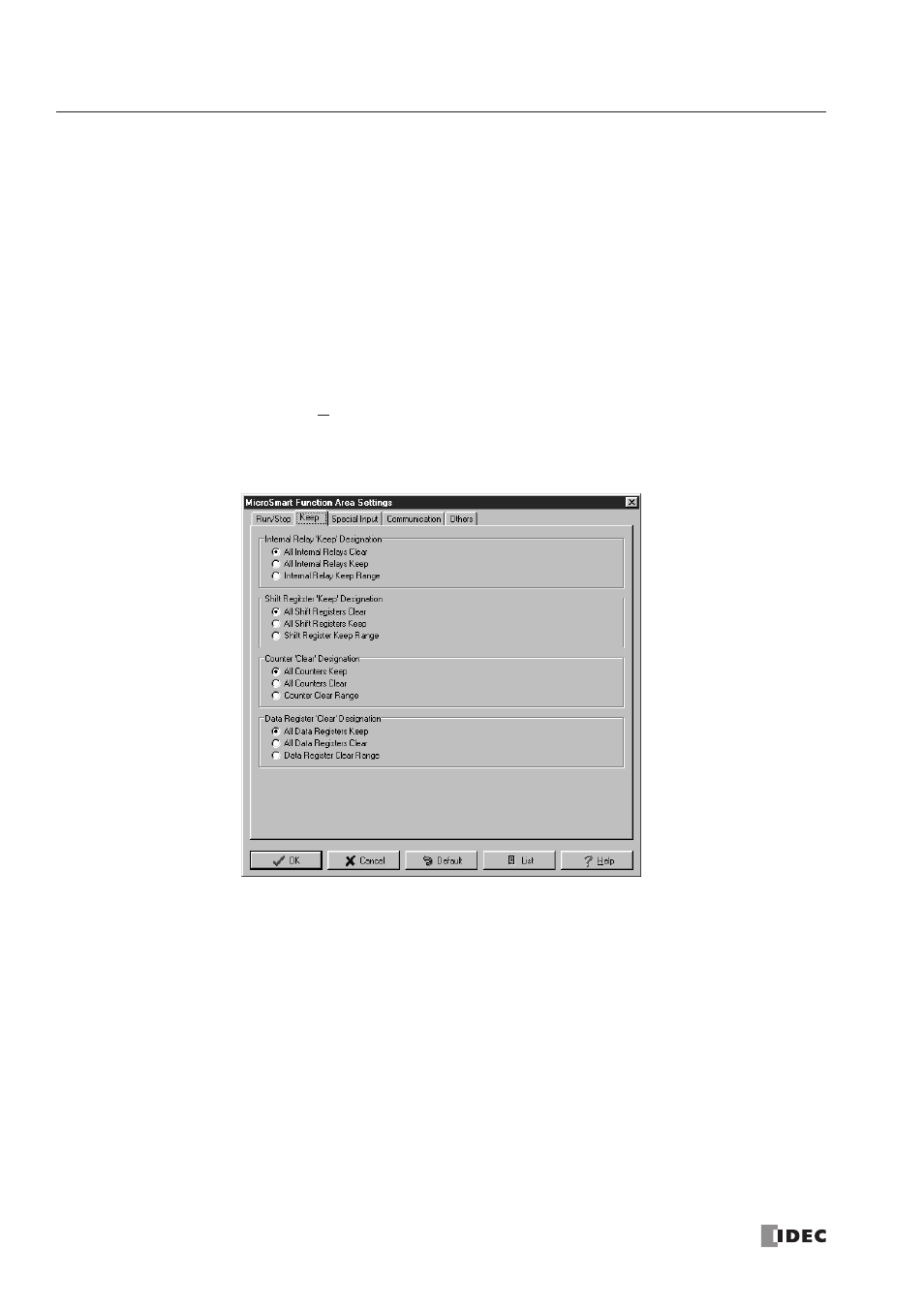
5: S
PECIAL
F
UNCTIONS
5-4
« FC4A M
ICRO
S
MART
U
SER
’
S
M
ANUAL
»
Keep Designation for Internal Relays, Shift Registers, Counters, and Data Registers
The statuses of internal relays and shift register bits are usually cleared at startup. It is also possible to designate all or a
block of consecutive internal relays or shift register bits as “keep” types. Counter current values and data register values
are usually maintained at powerup. It is also possible to designate all or a block of consecutive counters and data registers
as “clear” types.
When the CPU is stopped, these statuses and values are maintained. When the CPU is reset by turning on a designated
reset input, these statues and values are cleared despite the settings in the Keep dialog box shown below. The keep/clear
settings in this dialog box have effect when restarting the CPU.
Since these settings relate to the user program, the user program must be downloaded to the
MicroSmart
after changing
any of these settings.
Programming WindLDR
1. From the
WindLDR
menu bar, select Configure > Function Area Settings. The Function Area Settings dialog box
appears.
2. Select the Keep tab. The Keep page appears.
