IDEC MicroSmart User Manual
Page 160
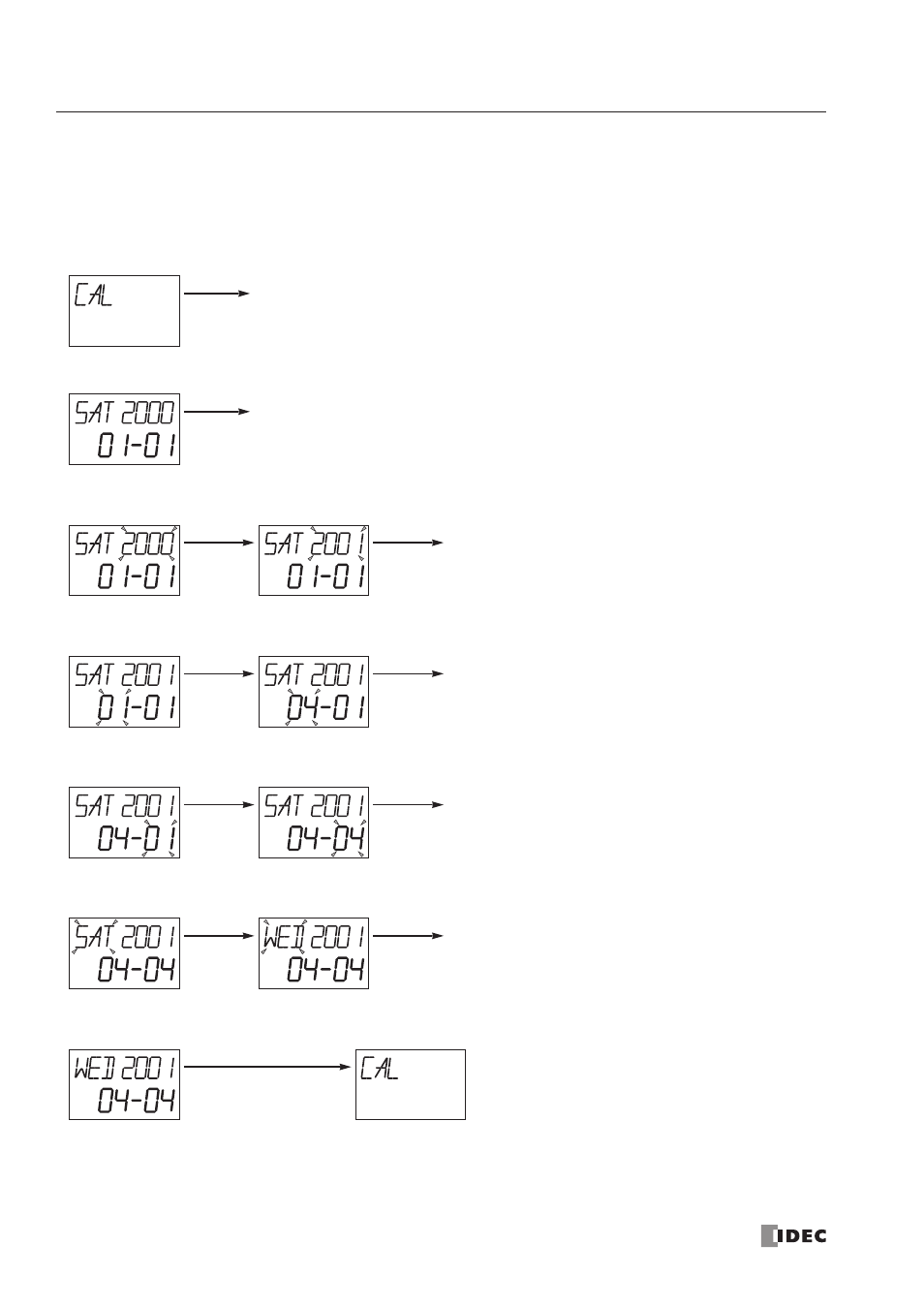
5: S
PECIAL
F
UNCTIONS
5-40
« FC4A M
ICRO
S
MART
U
SER
’
S
M
ANUAL
»
Displaying and Changing Calendar Data (only when using the clock cartridge)
When an optional clock cartridge (FC4A-PT1) is installed in the
MicroSmart
CPU module, the calendar data of the clock
cartridge can be displayed and changed using the HMI module as described in this section.
Example: Change calendar data from Saturday, 01/01/2000 to Wednesday, 04/04/2001
1. Select the Calendar menu.
2. The calendar data is displayed.
3. Change the year data using the
▲ or ▼ button.
4. Change the month data using the
▲ or ▼ button.
5. Change the day data using the
▲ or ▼ button.
6. Change the day of week data using the
▲ or ▼ button.
7. The new calendar data is displayed without flashing.
OK
Go to control
screen.
OK
Current Data
▲
Slow Flash
Increment
the value.
OK
Slow Flash
Enable the
change.
▲▲▲
Slow Flash
Increment
the value.
OK
Slow Flash
Enable the
change.
▲▲▲
Slow Flash
Increment
the value.
OK
Slow Flash
Enable the
change.
▼▼▼
Slow Flash
Decrement
the value.
OK
Slow Flash
Enable the
change.
ESC
New Data
Return to the Calendar menu.
