IDEC MicroSmart User Manual
Page 498
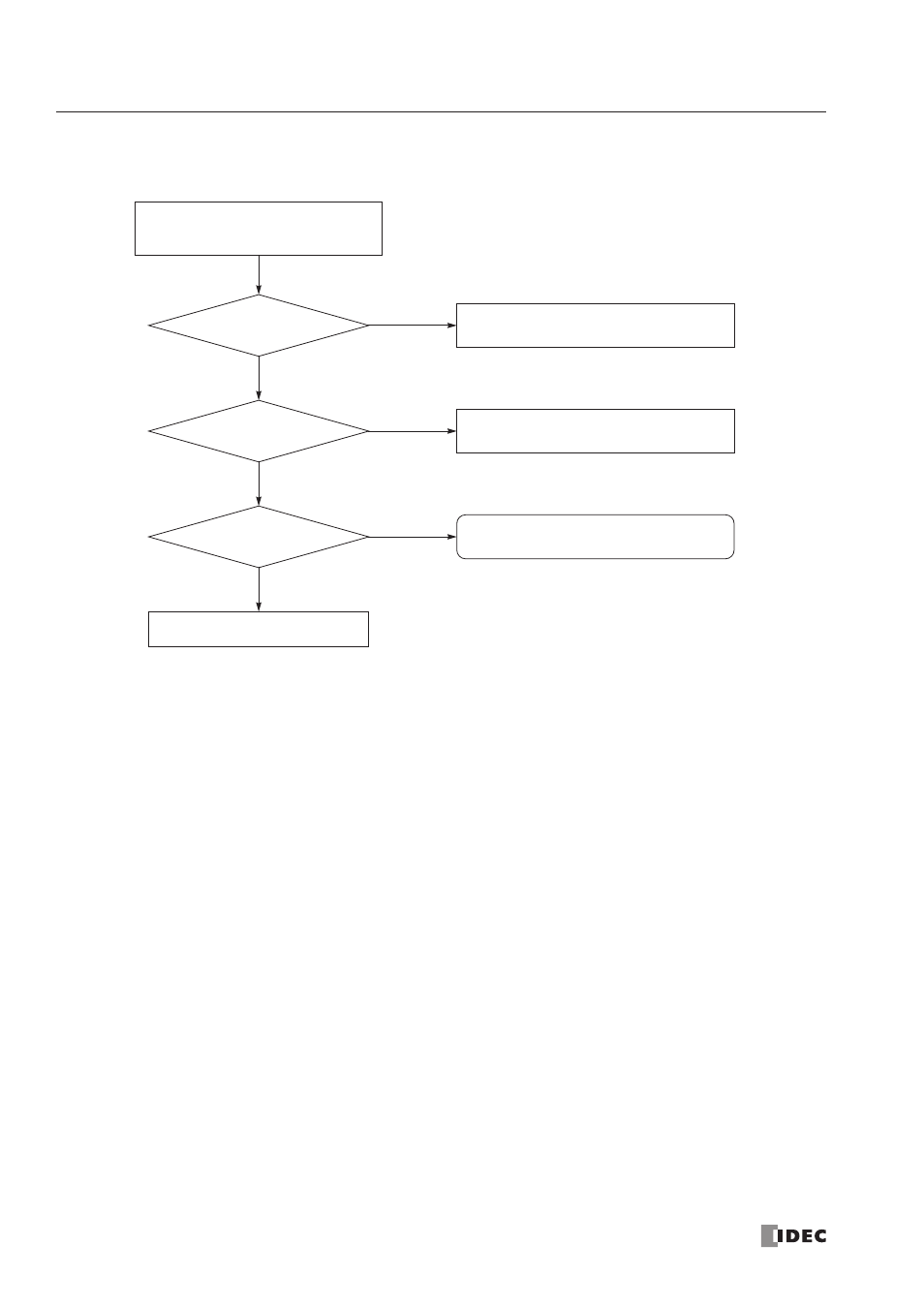
29: T
ROUBLESHOOTING
29-18
« FC4A M
ICRO
S
MART
U
SER
’
S
M
ANUAL
»
Troubleshooting Diagram 11
See Troubleshooting Diagram 1
“The PWR LED does not go on.”
Is the PWR LED on?
Is the
communication cable
connected correctly?
Call IDEC for assistance.
Make sure of correct wiring.
YES
YES
Is the input to the
RXD instruction on?
Turn on the input to the RXD instruction.
NO
NO
NO
YES
Data is not received at all
in the user communication mode.
