Troubleshooting diagrams, Troubleshooting diagrams -7 – IDEC MicroSmart User Manual
Page 487
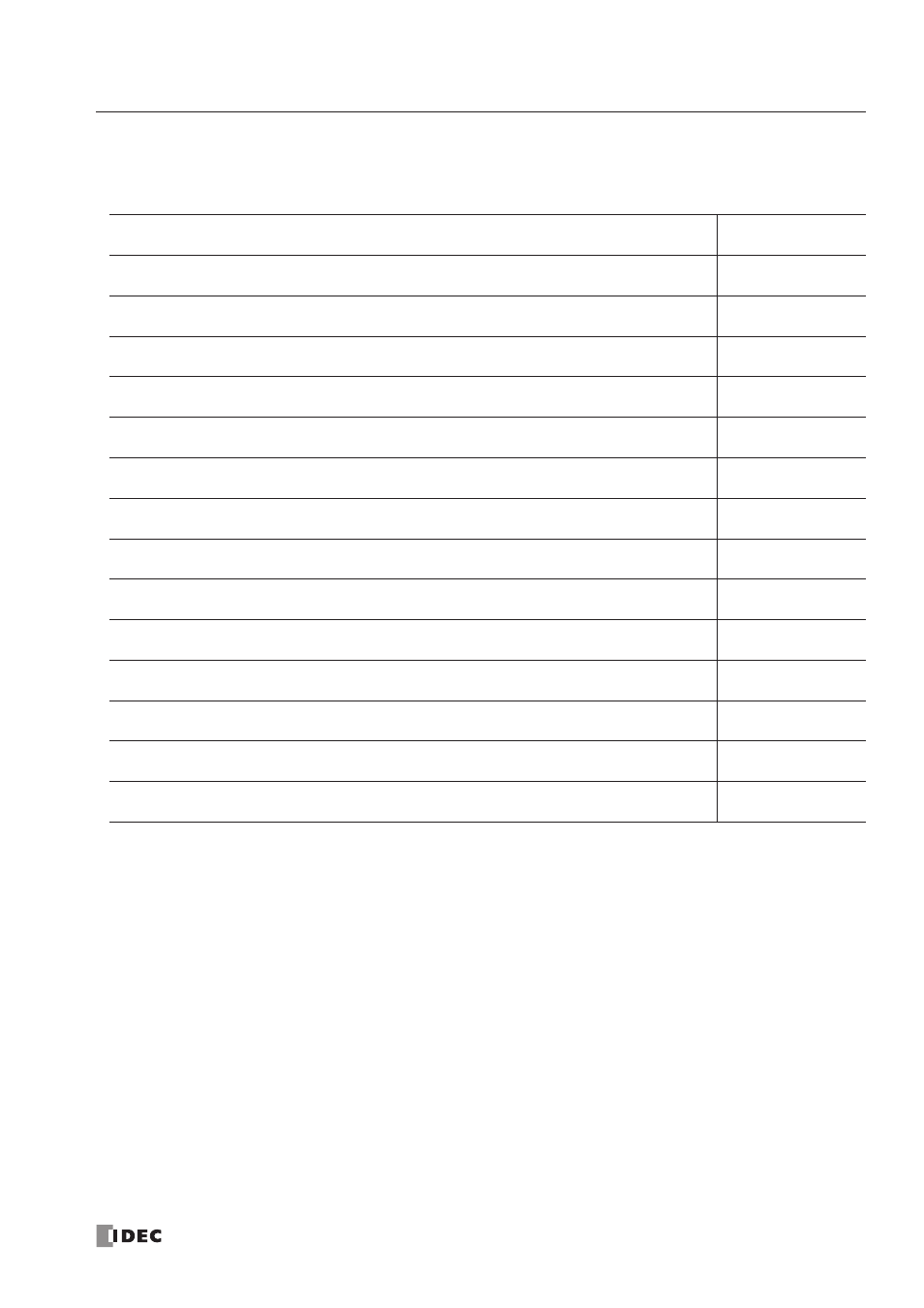
29: T
ROUBLESHOOTING
« FC4A M
ICRO
S
MART
U
SER
’
S
M
ANUAL
»
29-7
Troubleshooting Diagrams
When one of the following problems is encountered, see the trouble shooting diagrams on the following pages.
Problem
Troubleshooting
Diagram
The PWR LED does not go on.
Diagram 1
The RUN LED does not go on.
Diagram 2
The ERR LED is on.
Diagram 3
Input does not operate normally.
Diagram 4
Output does not operate normally.
Diagram 5
Communication between WindLDR on a computer and the
MicroSmart
is not possible.
Diagram 6
Cannot stop or reset operation.
Diagram 7
Data link communication is impossible.
Diagram 8
Data is not transmitted at all in the user communication mode.
Diagram 9
Data is not transmitted correctly in the user communication mode.
Diagram 10
Data is not received at all in the user communication mode.
Diagram 11
Data is not received correctly in the user communication mode.
Diagram 12
The interrupt/catch input cannot receive shor t pulses.
Diagram 13
The calendar/clock does not operate correctly.
Diagram 14
