System setup – IDEC MicroSmart User Manual
Page 16
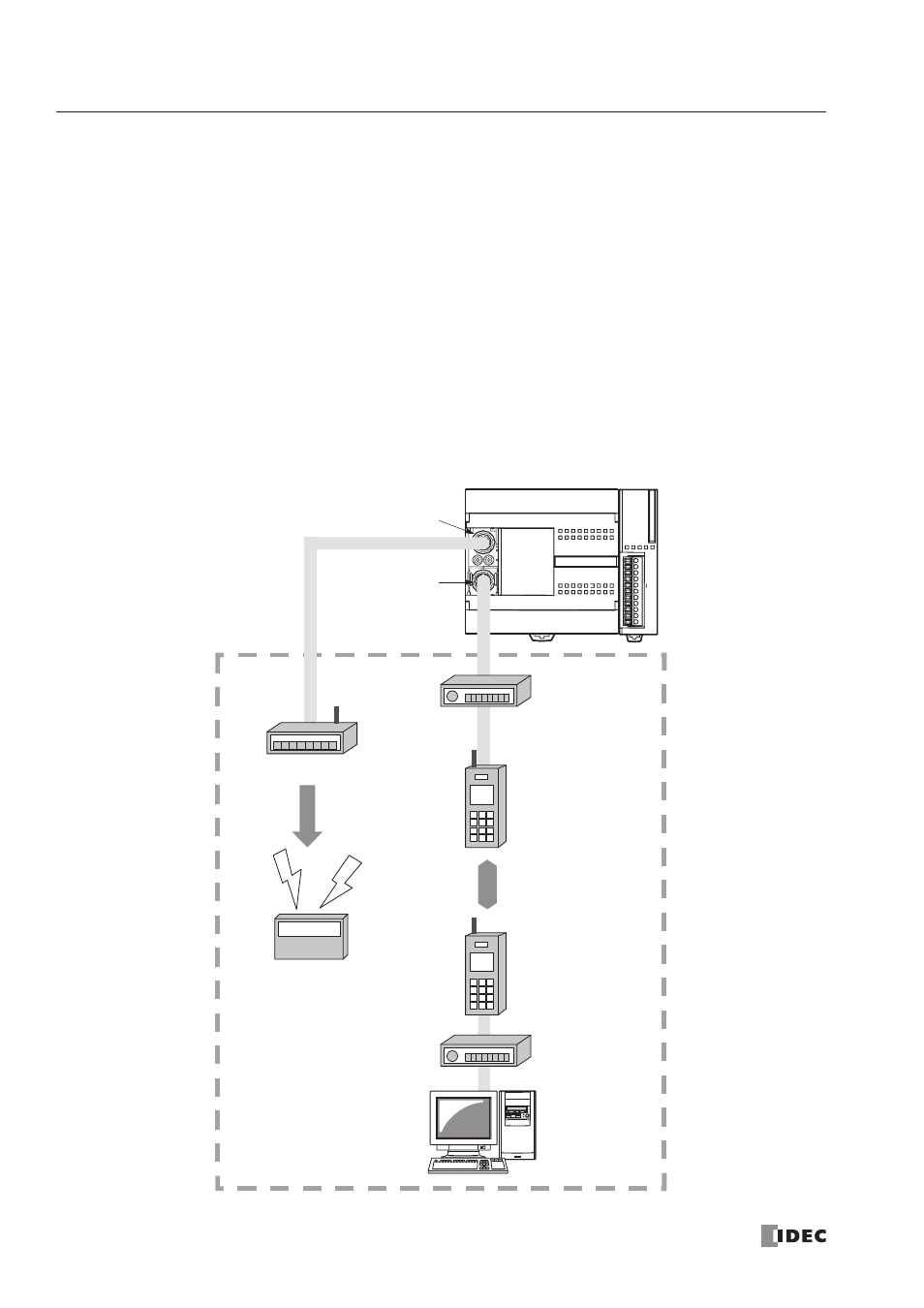
1: G
ENERAL
I
NFORMATION
1-4
« FC4A M
ICRO
S
MART
U
SER
’
S
M
ANUAL
»
System Setup
This section illustrates system setup configurations for using powerful communication functions of the
MicroSmart
.
User Communication and Modem Communication System
The all-in-one 16- and 24-I/O type
MicroSmart
CPU modules have port 1 for RS232C communication and port 2 connec-
tor. An optional RS232C or RS485 communication adapter can be installed on the port 2 connector. With an RS232C com-
munication adapter installed on port 2, the 16- or 24-I/O type
MicroSmart
CPU module can communicate with two
RS232C devices at the same time.
The figure below illustrates a system setup of user communication and modem communication. In this example, the oper-
ating status of a remote machine is monitored on a computer through modems connected to port 2 and the data is trans-
ferred through port 1 to a pager transmitter using the user communication.
The same system can be set up using any slim type CPU module and an optional RS232C communication module.
For details about the user communication, see page 17-1.
For details about the modem mode, see page 27-1.
All-in-One 16- or 24-I/O Type CPU Module
Pager Transmitter
Pager
Modem
Data
Communication
Modem
Computer
Data
Transmission
RS232C
Communication
Adapter on
Por t 2 Connector
Por t 1
