Troubleshooting diagram 4 – IDEC MicroSmart User Manual
Page 491
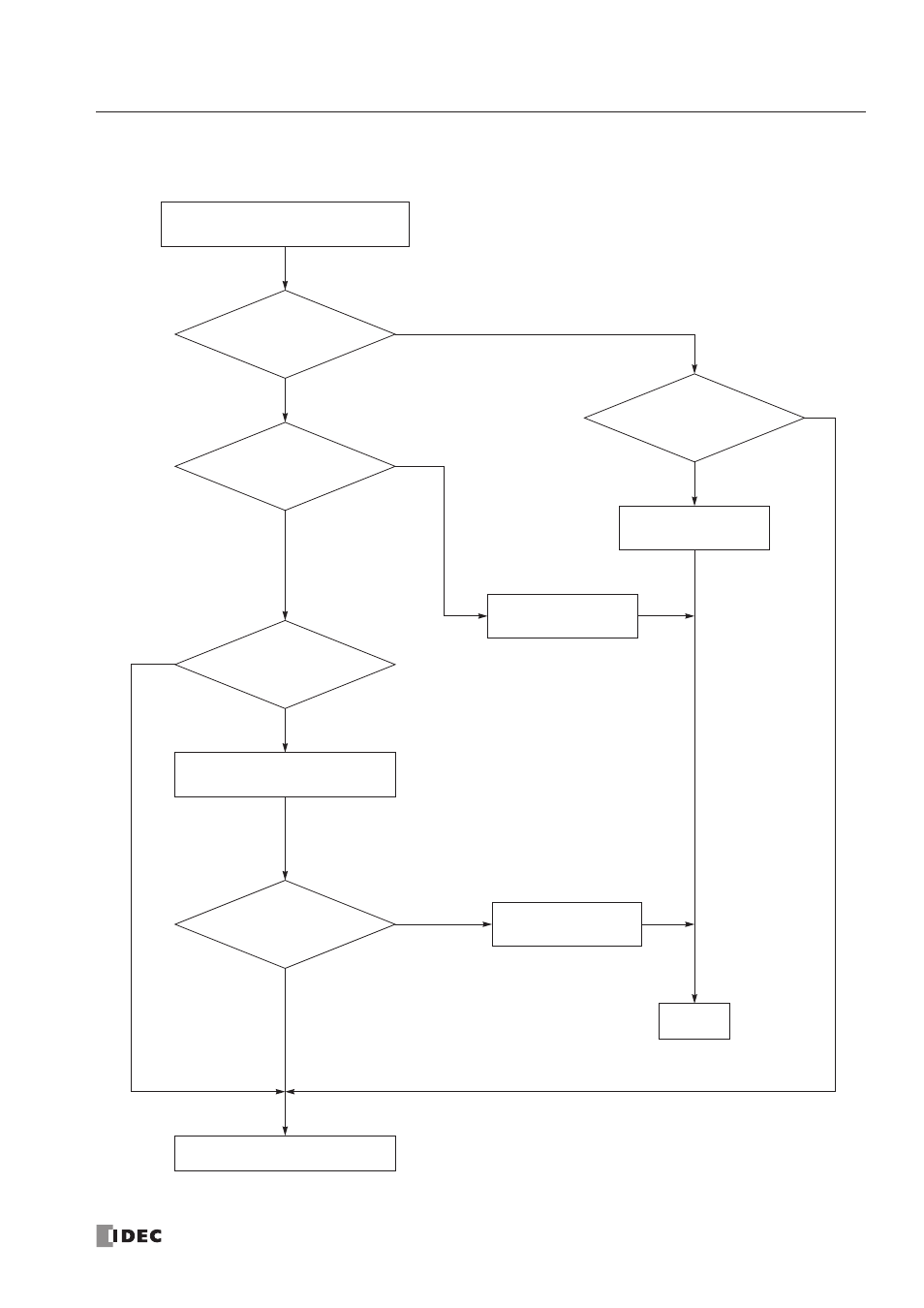
29: T
ROUBLESHOOTING
« FC4A M
ICRO
S
MART
U
SER
’
S
M
ANUAL
»
29-11
Troubleshooting Diagram 4
Are wiring and
operation of external
devices correct?
Is the input terminal
powered correctly?
Is the input wiring correct?
Input does not operate normally.
END
YES
NO
Are input allocation
numbers correct?
Call IDEC for assistance.
Correct the external
device wiring.
Is the input LED on?
Correct the program.
YES
NO
NO
YES
NO
YES
YES
NO
Correct the input
wiring.
Supply the rated voltage to the
input terminal.
Input voltage range
All-in-one CPU, input, mixed I/O modules: 20.4 to 28.8V DC
Slim type CPU modules:
20.4 to 26.4V DC
AC input module:
85 to 132V AC
