750c plus, Caring for your media – HP 700 User Manual
Page 87
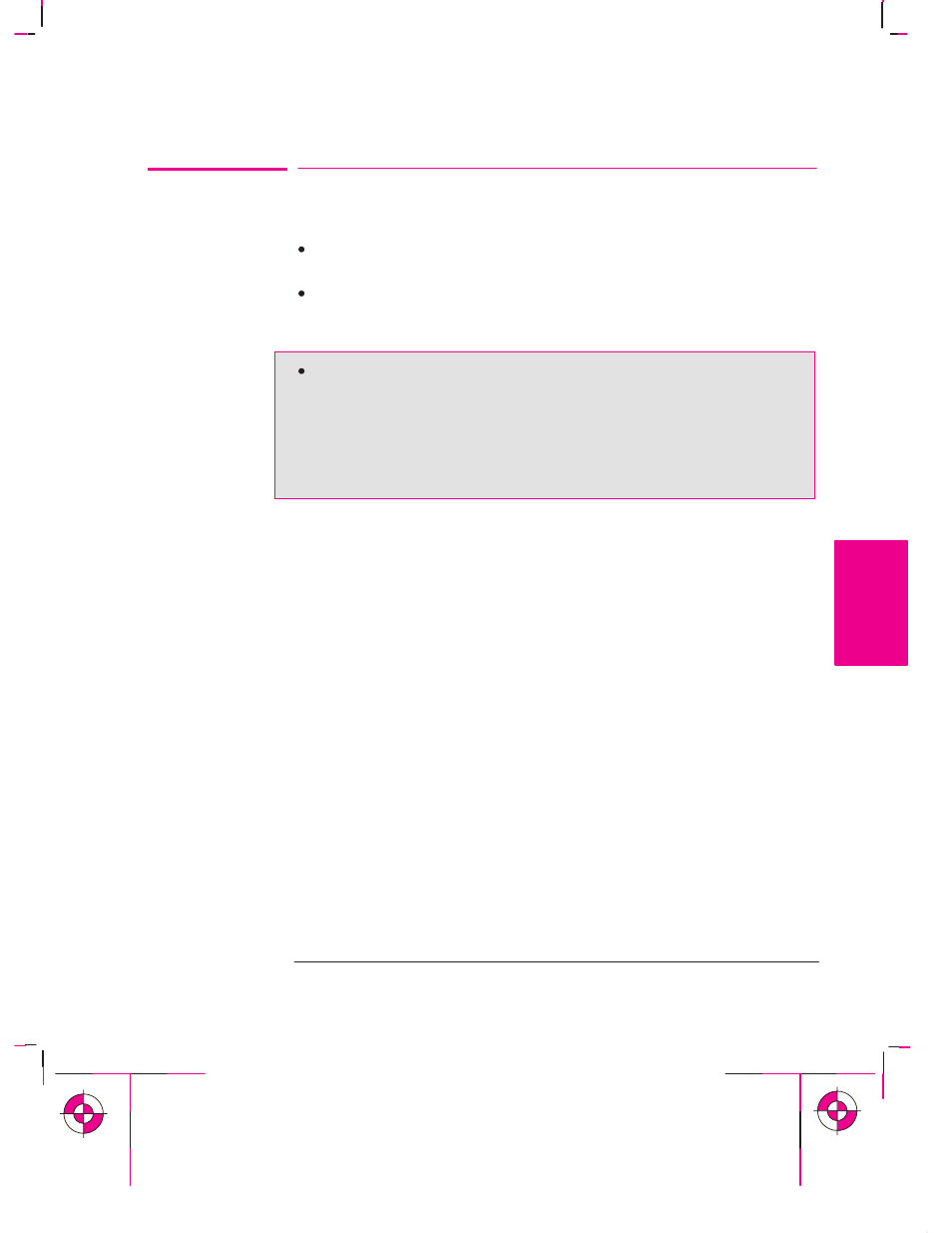
750C Plus
3-9
Company confidential. Murillo/Ravillo User’s Guide. Final Freeze Status: Frozen
This is the cyan on page 3-9 (seq: 85)
This is the black on page 3-9 (seq: 85)
Caring For Your Media
Handle film and glossy media by the edge(s) or wear cotton gloves. Skin oils
can interact with ink and cause your plot to smear.
Make sure the media bin is installed between the plotter’s legs. When the
plotter finishes each plot on roll media, it automatically cuts the plot and drops
it into the bin. Note that mixing plot sizes can cause shorter plots to curl and
shuffle in the bin.
Colors may eventually fade or change when exposed to office light or sunlight
over a period of time. Therefore:
–
avoid exposing your plots longer than necessary to direct sunlight.
–
ideally, when not using your plots, store them away from any light, for
example, in a drawer.
MEDIA
AND
CAR
TRIDGES
3
Working With Media and Cartridge(s)
Caring For Your Media
