Task 6: print a demonstration plot (optional) – HP 700 User Manual
Page 44
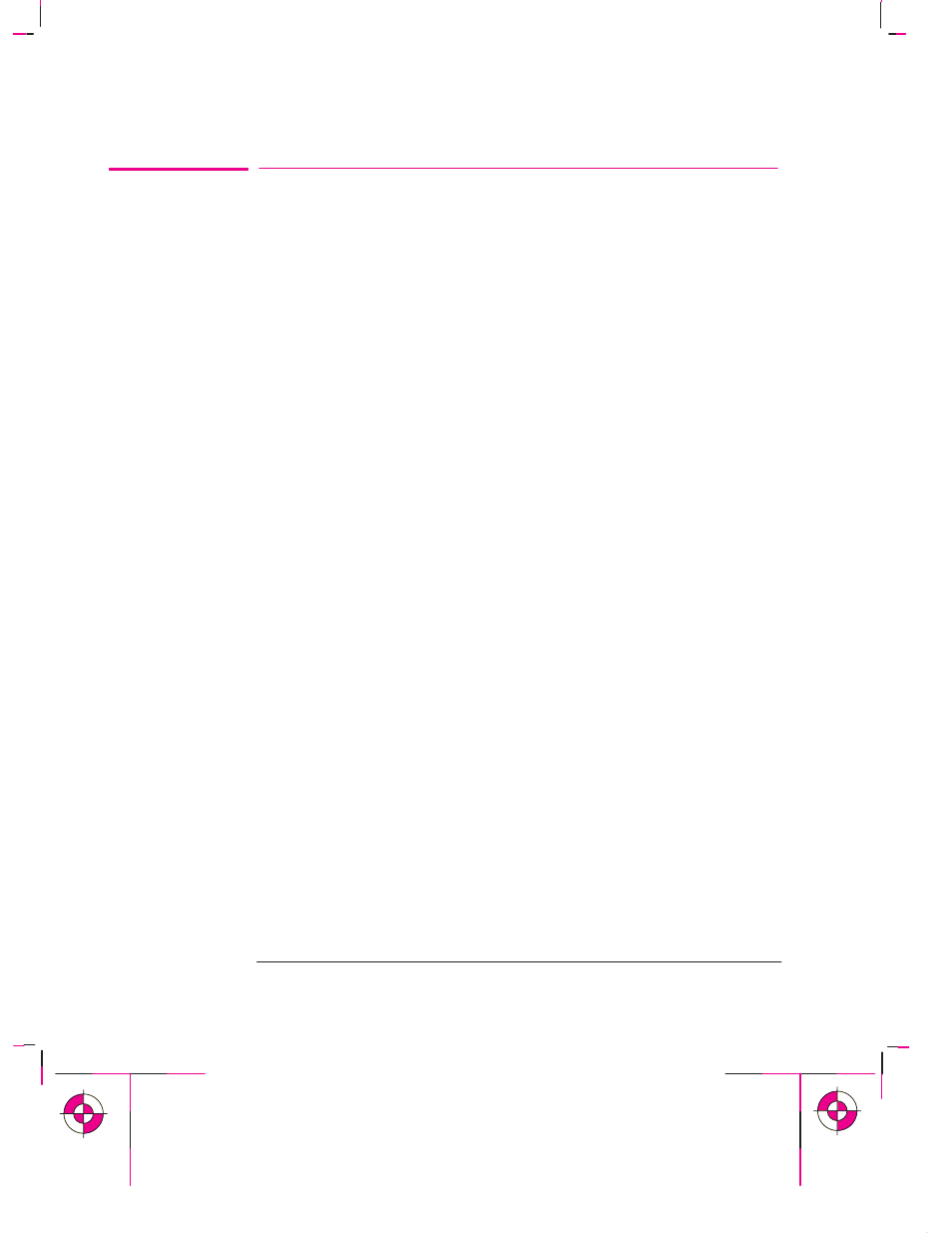
1-24
Company confidential. Murillo/Ravillo User’s Guide. Final Freeze Status: Frozen
This is the cyan on page 1-24 (seq: 42)
This is the black on page 1-24 (seq: 42)
Task 6: Print a Demonstration Plot (Optional)
Before you connect your plotter to a computer, it is a good idea to print one of the
internal sample plots. This ensures that the plotter itself is operating properly.
1
If media is not already loaded, load a roll or a sheet, as explained earlier in task 4.
For advice on the availability and use of different media types, see the section
starting on page 3-2.
Setting Up the Plotter
Task 6: (Optional) Print a Demonstration Plot
