Changing the interface settings – HP 700 User Manual
Page 157
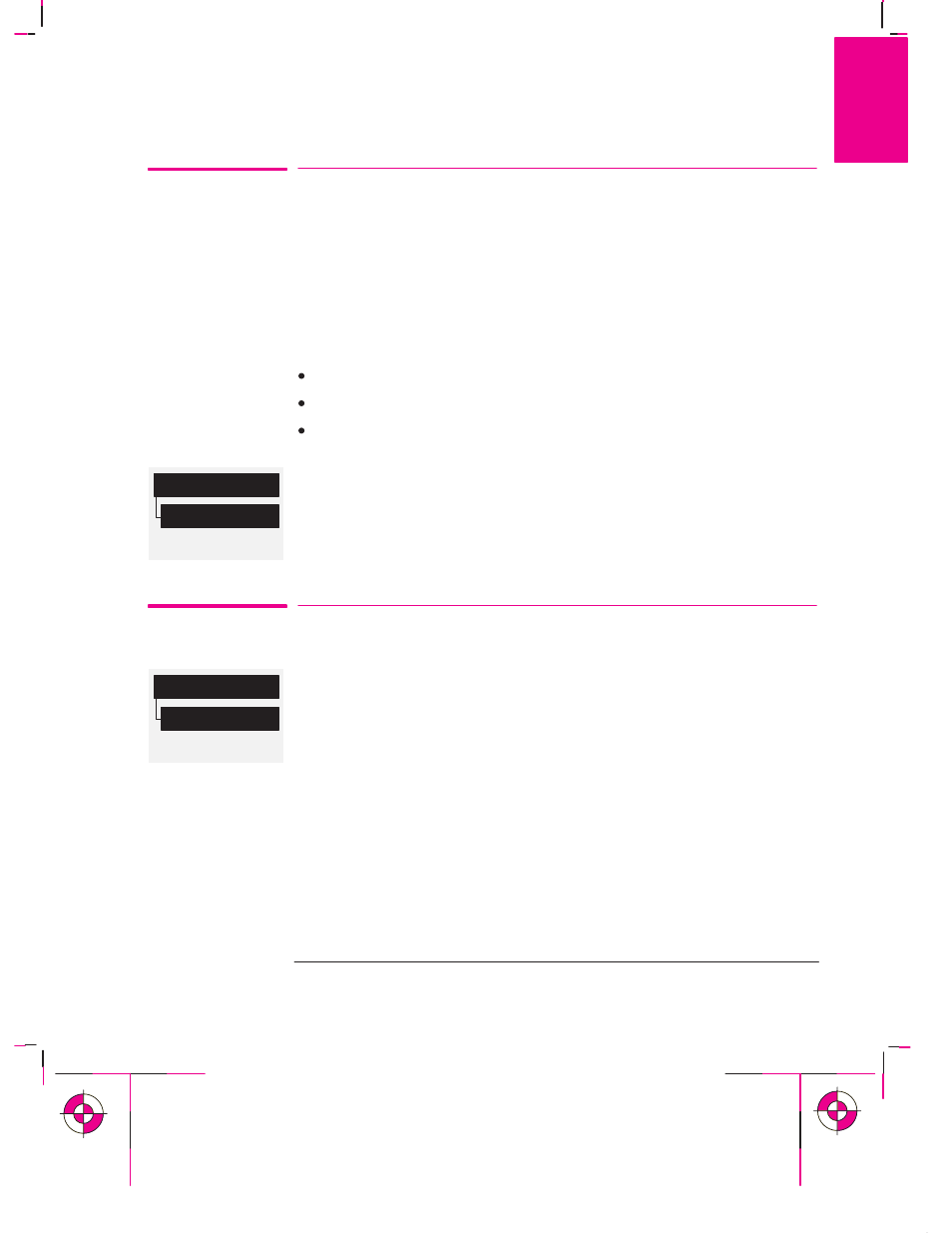
Full menu mode
I/O Setup
RS-232-C
Full menu mode
I/O Setup
I/O Timeout
7-9
Company confidential. Murillo/Ravillo User’s Guide. Final Freeze Status: Frozen
This is the cyan on page 7-9 (seq: 155)
This is the black on page 7-9 (seq: 155)
Changing the Interface Settings
Network
With a network interface (such as HP JetDirect Print Server), refer to your network
interface documentation for advice on any front-panel configuration.
Parallel
With a parallel interface, no front-panel configuration is necessary.
Serial
With a serial interface, you should have configured it when installing the plotter, as
explained on page 1-29. However, you may need to reconfigure it:
When you connect a new computer to the plotter.
When you output to the plotter from a new application.
If you experience problems with distorted or unintelligible plots.
To Change the Serial Interface Settings
This task is explained in detail on page 1-29, including a note of the defaults and
likely requirements.
To Change the I/O Timeout Setting
Some software may not write a proper file terminator at the end of the file. In this
case, the plotter will not know that the file is complete and will wait for more data
until the end of the “I/O Timeout” period. By default, this period is 30 minutes,
but you can change it in the menu (indicated on the left) to as little as 30 seconds.
Reconfiguring Your Plotter
Changing the Interface Settings and I/O Timeout Setting
RECONFIG.
7
