HP 700 User Manual
Page 35
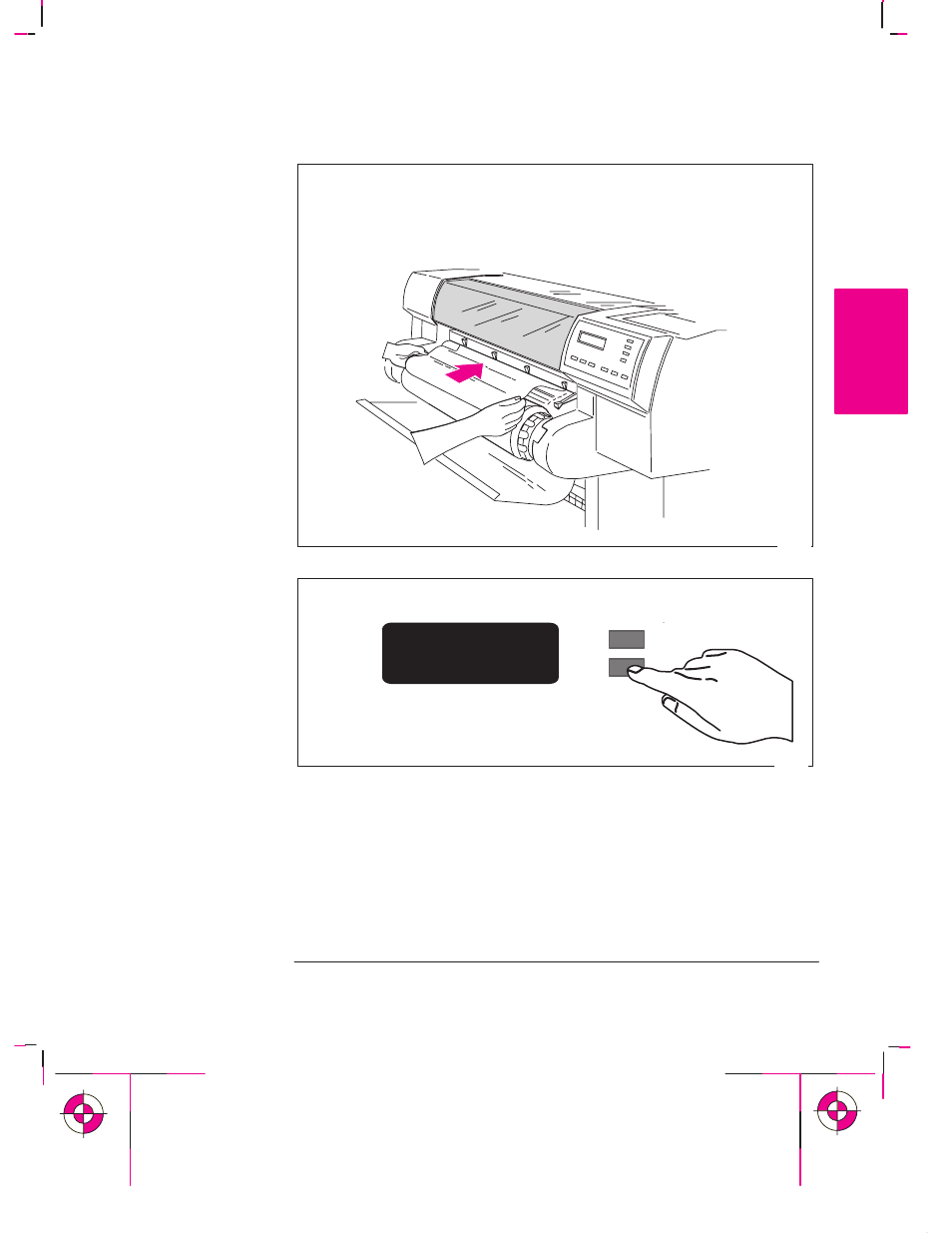
1-15
Company confidential. Murillo/Ravillo User’s Guide. Final Freeze Status: Frozen
This is the cyan on page 1-15 (seq: 33)
This is the black on page 1-15 (seq: 33)
8
a
Pull the media towards you and, holding it from the sides, align its right
edge with the perforated line on the entry platen.
b
Insert the leading edge into the plotter, until the page buckles slightly.
c
Let go of the media when the plotter begins to pull it in.
1839
9
Press the
↓
key next to the front-panel display to indicate you are loading a roll.
Sheet load
Roll load
↓
↑
––––––––>
––––––––>
0014
SETUP
1
Setting Up the Plotter
Task 4: Load Media
