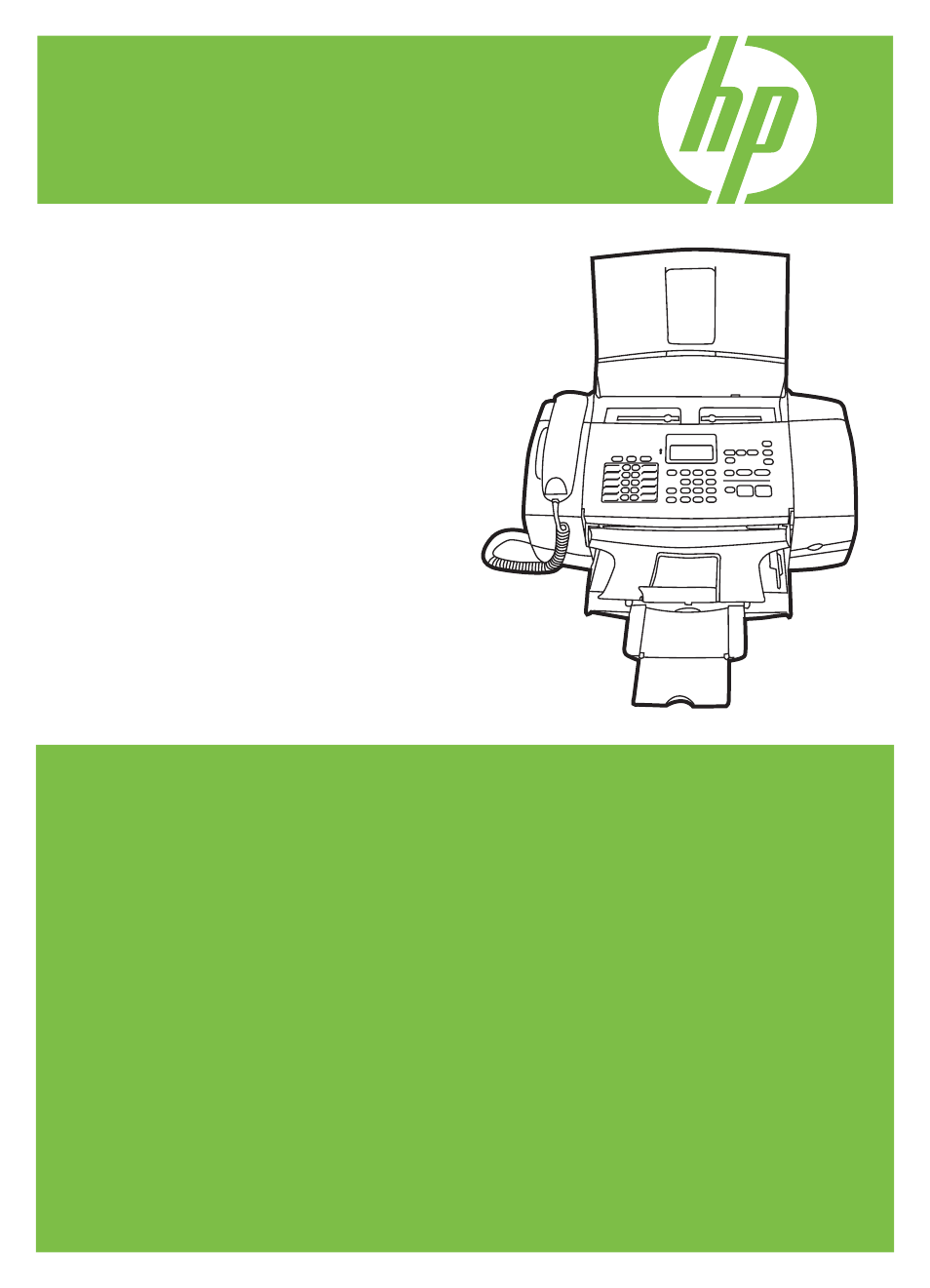HP 3100 User Manual
Hp 3100 fax series
Table of contents
Document Outline
- Contents
- Get started
- Use the HP Fax
- Fax
- Send a fax
- Receive a fax
- Change fax settings
- Fax over the Internet
- Cancel a fax
- Copy
- Make copies from the control panel
- Change the copy settings
- Set the number of copies
- Set the copy paper size
- Set the copy paper type
- Change copy speed or quality
- Resize an original to fit onto letter or A4 paper
- Copy a legal-size document onto letter paper
- Adjust the lightness and darkness of your copy
- Enhance blurred areas of your copy
- Enhance light areas of your copy
- Cancel a copy job
- Configure and manage
- Maintain and troubleshoot
- HP supplies and fax specifications
- Support and warranty
- Regulatory information
- Index