HP 700 User Manual
Page 11
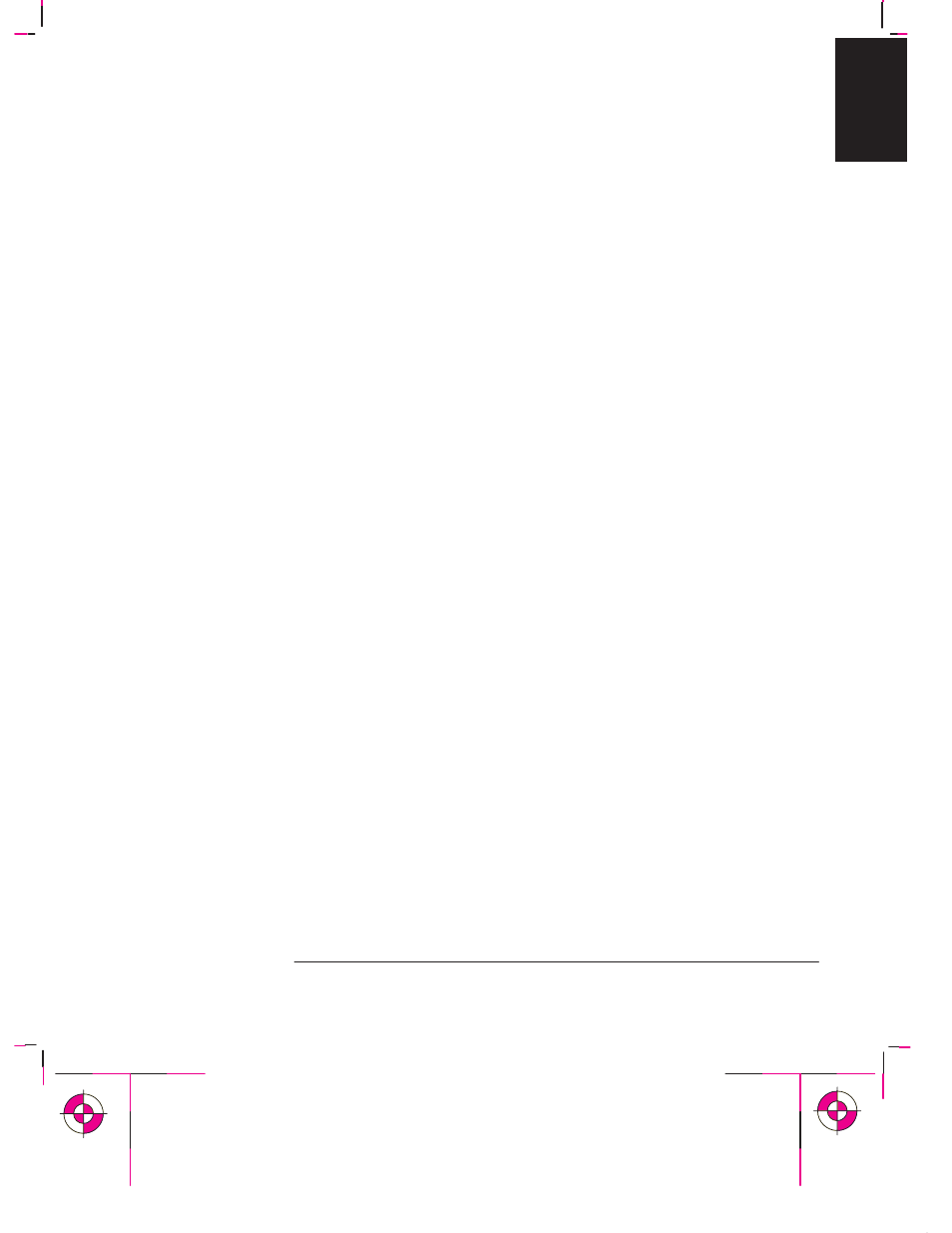
ix
Company confidential. Murillo/Ravillo User’s Guide. Final. Freeze Status: Frozen
This is the cyan on page ix (seq: 9)
This is the black on page ix (seq: 9)
7 Reconfiguring the Plotter
To See the Current Overall Configuration of the Plotter
7-2
. . . . . . . . . . . . . . . . . . .
To See the Current Configuration of the Front-Panel Settings
7-3
. . . . . . . . . . . . . .
To Change the Front-Panel Settings
7-4
. . . . . . . . . . . . . . . . . . . . . . . . . . . . . . . . . .
Recalibrating the Plotter for Accuracy
7-5
. . . . . . . . . . . . . . . . . . . . . . . . . . . . . . . .
When to Recalibrate the Plotter
7-5
. . . . . . . . . . . . . . . . . . . . . . . . . . . . . . . . . . .
A Quick Guide to Whether Recalibration Is Necessary
7-5
. . . . . . . . . . . . . . . . .
To Recalibrate the Plotter
7-6
. . . . . . . . . . . . . . . . . . . . . . . . . . . . . . . . . . . . . . . .
To Restore the Factory’s Calibration
7-6
. . . . . . . . . . . . . . . . . . . . . . . . . . . . . . .
Changing the Graphics Language Setting for a Different Application
7-7
. . . . . . . .
To Change the Graphics Language Setting
7-7
. . . . . . . . . . . . . . . . . . . . . . . . . .
Graphics Language and Networks
7-8
. . . . . . . . . . . . . . . . . . . . . . . . . . . . . . . . .
Changing the Serial Interface Settings
7-9
. . . . . . . . . . . . . . . . . . . . . . . . . . . . . . . .
To Change the Serial-Interface Settings
7-9
. . . . . . . . . . . . . . . . . . . . . . . . . . . . .
Change the I/O Timeout Setting
7-9
. . . . . . . . . . . . . . . . . . . . . . . . . . . . . . . . . . . . .
To Upgrade Your Plotter with More Memory
7-10
. . . . . . . . . . . . . . . . . . . . . . . . . .
File Size and Memory Usage
7-10
. . . . . . . . . . . . . . . . . . . . . . . . . . . . . . . . . . . .
To Upgrade Your Plotter with the Postscript Option
7-11
. . . . . . . . . . . . . . . . . . . . .
To Upgrade Your Plotter with a Network Interface
7-12
. . . . . . . . . . . . . . . . . . . . . .
HP JetDirect Print Server
7-12
. . . . . . . . . . . . . . . . . . . . . . . . . . . . . . . . . . . . . . .
8 Maintaining the Plotter
Replacing the Print Cartridge(s)
8-2
. . . . . . . . . . . . . . . . . . . . . . . . . . . . . . . . . . . . .
Cleaning the Plotter
8-2
. . . . . . . . . . . . . . . . . . . . . . . . . . . . . . . . . . . . . . . . . . . . . . .
“Normal” Plotter Use
8-3
. . . . . . . . . . . . . . . . . . . . . . . . . . . . . . . . . . . . . . . . . . . . .
To Print the Service Configuration Plot
8-4
. . . . . . . . . . . . . . . . . . . . . . . . . . . . .
CONTENTS
Contents
