750c plus – HP 700 User Manual
Page 86
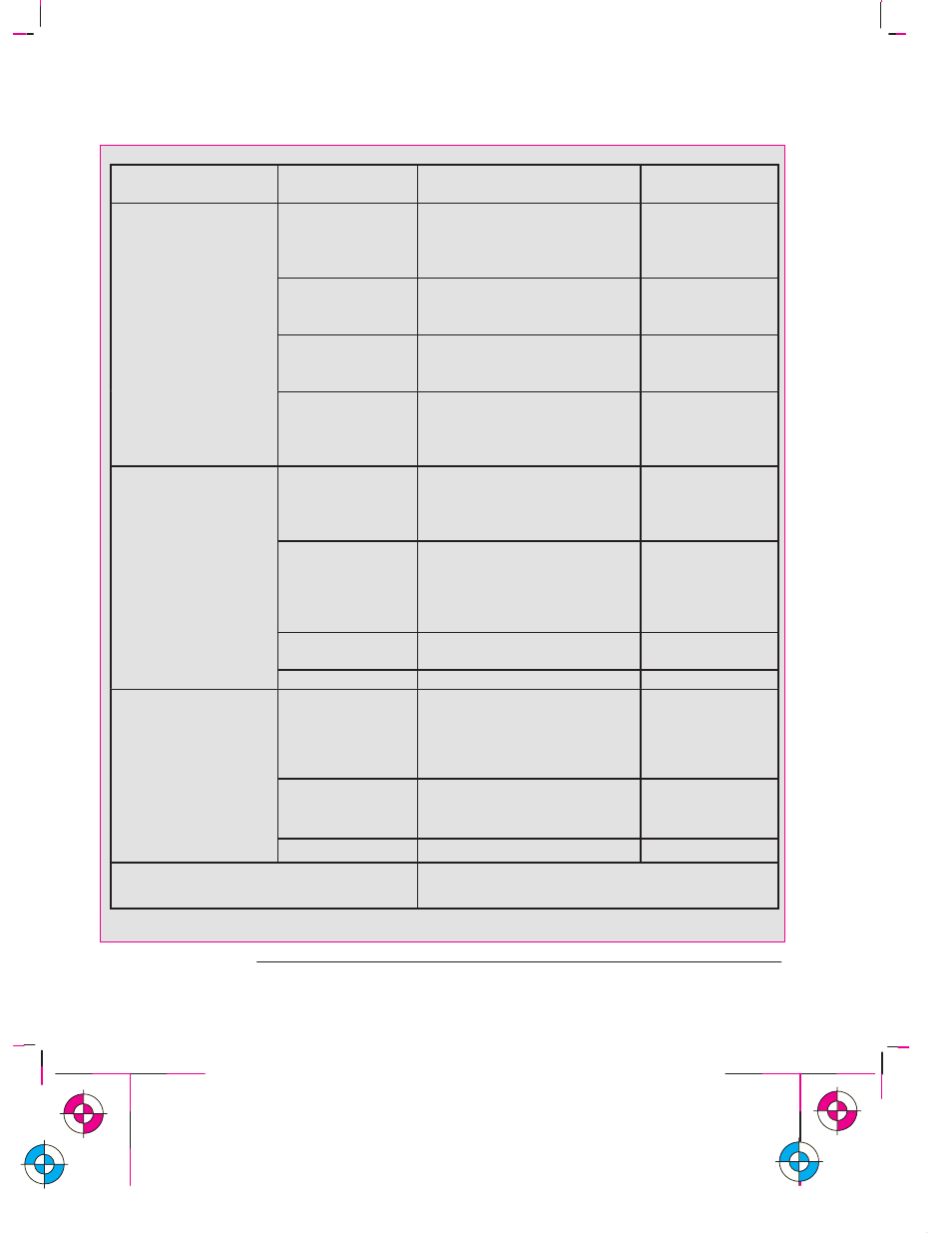
750C Plus
750C Plus
750C Plus
3-8
Company confidential. Murillo/Ravillo User’s Guide. Final Freeze Status: Frozen
This is the cyan on page 3-8 (seq: 84)
This is the black on page 3-8 (seq: 84)
Application
Use
Typical Choice of Media
2
Probable Choice
of Print Quality
3
CAD
1
monochrome
Drafts
Opaque bond
Translucent bond
Natural tracing paper
Vellum
Fast or Normal
Fast or Normal
Fast or Normal
Fast or Normal
Final versions
Opaque bond
Matte film
Clear film
Normal or Best
Normal or Best
Normal or Best
Archives
Vellum
Matte film
Clear film
Best
Best
Best
Diazo reproductions
Translucent bond
Natural tracing paper
Vellum
Matte film
Normal or Best
Normal or Best
Normal or Best
Normal or Best
CAD
1
and GIS
1
color
Drafts
Opaque bond
Natural tracing paper
Vellum
Coated paper
Fast or Normal
Fast or Normal
Fast or Normal
Fast or Normal
Final versions
Coated paper
Heavy coated paper (for
durability)
Matte film
Clear film
Normal or Best
Normal or Best
Normal or Best
Fast or Normal
Archives
Matte film
Clear film
Best
Normal
Overlays
Clear film
Fast or Normal
Imaging and graphics
package(s)
color
Matte
Opaque bond (for drafts)
Coated paper
Heavy coated paper (for
Fast, Normal or
Best
Fast Normal or
color
Heavy coated paper (for
durability)
Fast, Normal or
Best
Normal or Best
Gloss
High-gloss photo
Semi-gloss photo
Normal or Best
Normal or Best
Semi-gloss hoto
High-gloss film
Normal or Best
Normal or Best
Clear film
Clear film
Best
1
CAD = Computer-Aided Design
GIS = Geographical Information or Mapping Systems
2
Using the generic media types on the front-panel display
3
Set either on the front panel or in the software
Working With Media and Cartridge(s)
Choosing Media
This is the magenta on page 3-8 (seq: 84)
