HP 700 User Manual
Page 186
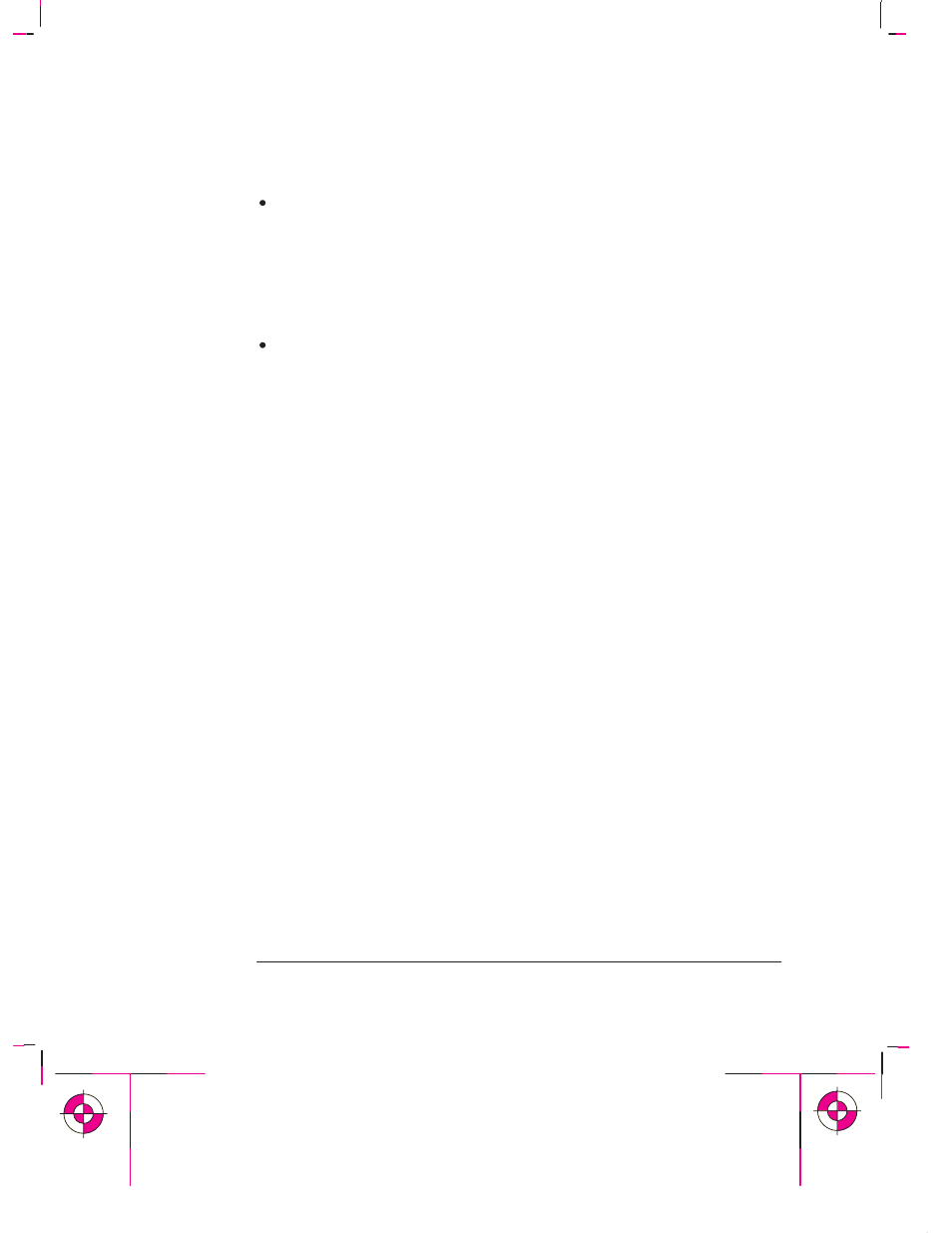
9-22
Company confidential. Murillo/Ravillo User’s Guide. Final Freeze Status: Frozen
This is the cyan on page 9-22 (seq: 184)
This is the black on page 9-22 (seq: 184)
If a “System Error” Message Is Displayed
Press
Enter
. If the message does not clear, turn the plotter off, then on again to
try to clear the system error. If media appears to be jammed, clear it. If the
message is still displayed, record the alphanumeric code and have the plotter
serviced. Report the code to the service technician; knowing the code number
will help the technician resolve the problem.
If an “Out Of Memory/Data Was Lost” Message Is Displayed
The current plot is too large for the plotter’s buffer. To print this plot you will
have to install additional memory. For information on memory expansion
modules and memory usage, see page 7-10.
Troubleshooting
Solving Front-Panel Problems
