HP 700 User Manual
Page 6
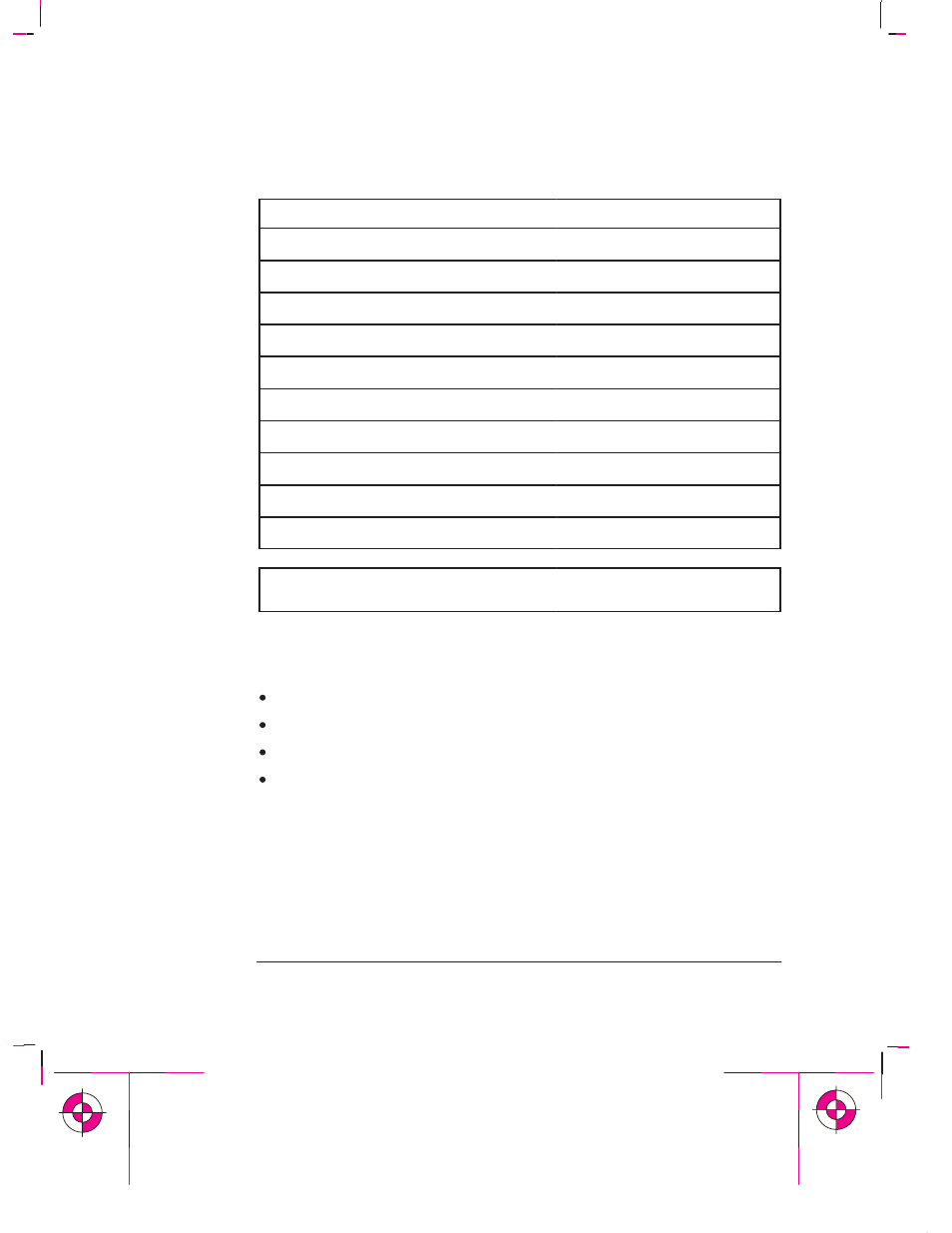
iv
Company confidential. Murillo/Ravillo User’s Guide. Final Freeze Status: Frozen
This is the cyan on page iv (seq: 4)
This is the black on page iv (seq: 4)
Where To Find the Most Commonly Needed Information
To find how to ...
go to ...
Install the plotter
"
chapter 1
Connect the plotter
"
page 1-27
Choose media
"
page 3-2
Load media
"
page 3-10
Replace the cartridges
"
page 3-26
See the plotter’s current configuration
"
pages 7-2 and 7-3
Clear a media jam
"
page 9-8
Solve print quality problems
"
page 9-16
Interpret a front-panel message
"
page 10-2
Order accessories
"
page 11-13
To find any other information ...
"
go to the index
at the back
of this manual.
On page D-1 at the back of this manual, you will find a Documentation Map,
listing useful documents to help with
Setting Up and Using the Plotter
Using Application Software
Getting Support
Programmer’s References.
