HP 700 User Manual
Page 56
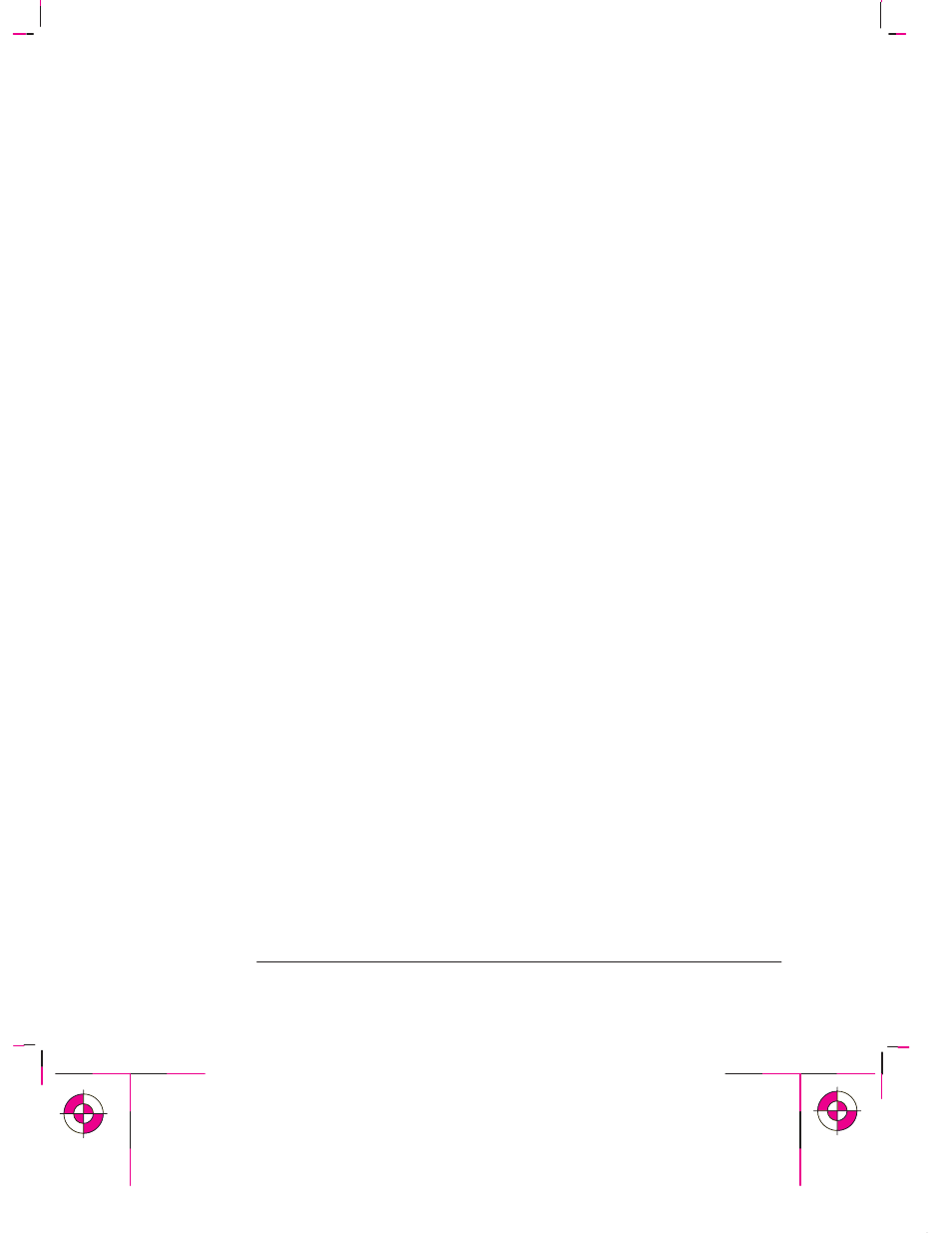
1-36
Company confidential. Murillo/Ravillo User’s Guide. Final Freeze Status: Frozen
This is the cyan on page 1-36 (seq: 54)
This is the black on page 1-36 (seq: 54)
Typical Checklist of Tasks to Set Up Your Software
1
Identify which driver you need.
Some are supplied with this plotter, as listed in the table on page 1-37. Others are
supplied with your application software.
2
If necessary, install the driver on your computer, see the table on page 1-37.
3
Add this plotter to the device list in the software.
This list may be accessed, for example, through
CONFIG / Add a Plotter
(in
AutoCAD),
Printer setup
(in Microsoft Windows applications) or
Printer type
(in
Macintosh applications). In most cases, you don’t need to add the plotter for each
individual software application, but, for example, just once for all Microsoft
Windows applications.
4
Configure the driver.
This usually involves a series of dialog boxes where you can specify such items as
default media type, print quality etc.
IMPORTANT
In most cases these settings will override any settings you make on the front panel
of the plotter.
Setting Up the Plotter
Task 9: Set Up Your Software
