HP 700 User Manual
Page 106
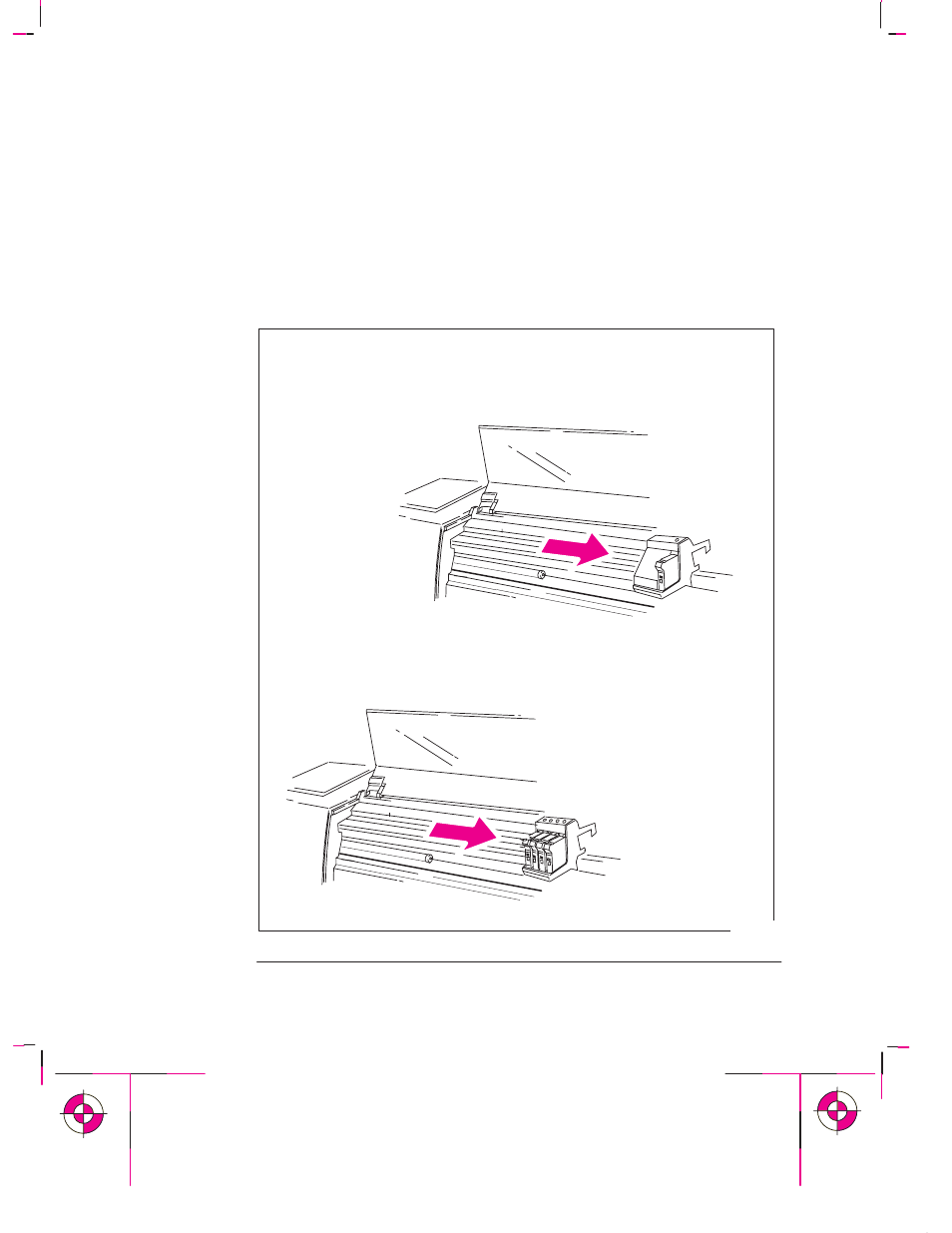
3-28
Company confidential. Murillo/Ravillo User’s Guide. Final Freeze Status: Frozen
This is the cyan on page 3-28 (seq: 104)
This is the black on page 3-28 (seq: 104)
To Replace a Cartridge
If you are responding to a
Service cartridge(s)
request, go straight to step 4.
1
Start with the plotter switched ON.
2
Make sure the front-panel display reads
STATUS / Ready
(not
STATUS / Ready for
media
).
3
a
Press the
Access Cartridge(s) key and wait for the cartridge carriage to
come to a complete stop next to the front panel.
1849a
750C Plus
700
Continued...
Working With Media and Cartridge(s)
Replacing Cartridge(s)
