Canon imagePROGRAF TM-300 36" Large-Format Inkjet Printer with L36ei Scanner Kit User Manual
Page 732
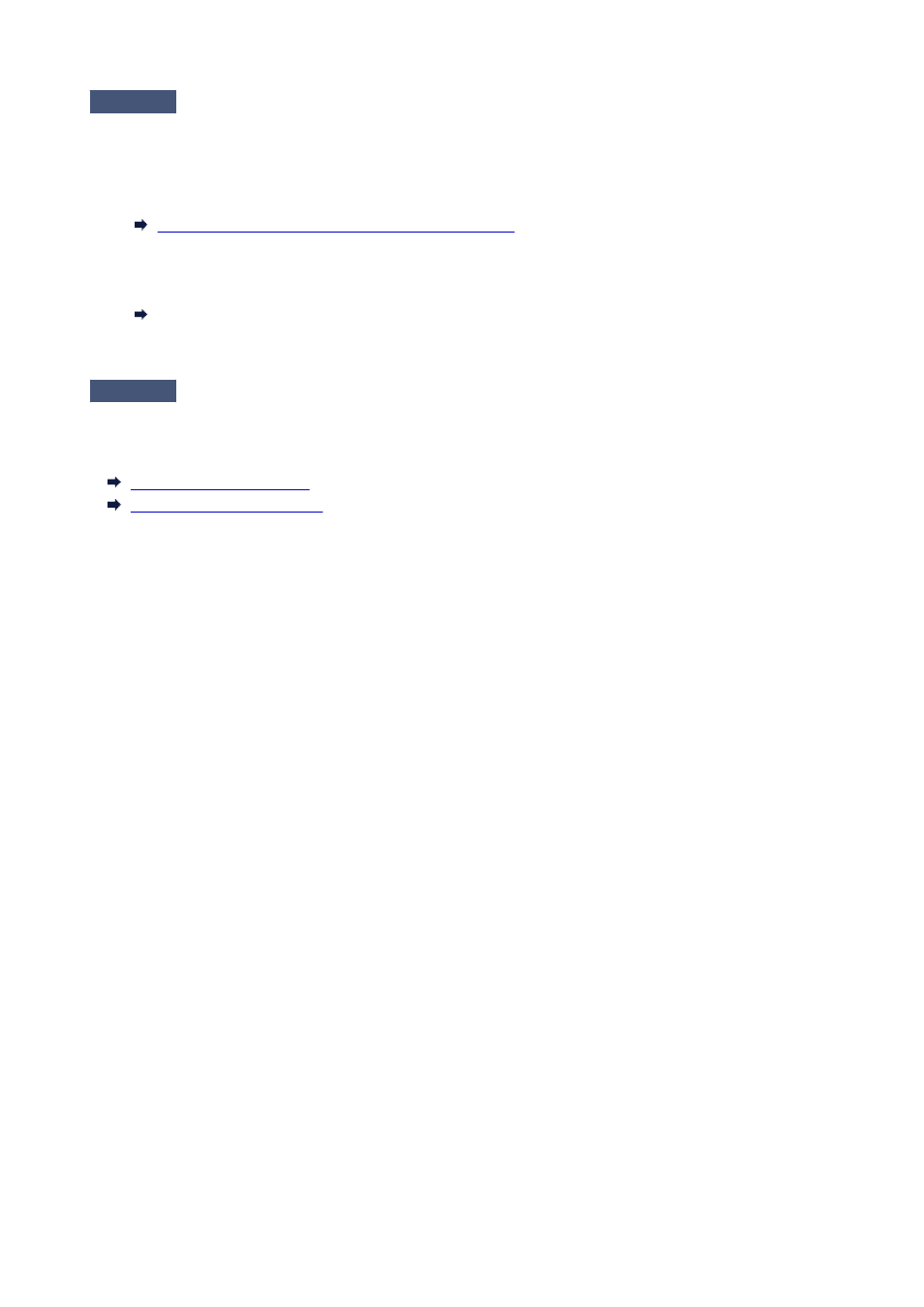
Check 7
Low
Print Quality
setting causing lines in the printing
Follow the steps below to set
Print Quality
to
High
, and then print.
• Windows
Change the
Print Quality
settings in the printer driver
Advanced Settings
.
Changing the Print Quality and Correcting Image Data
(Windows)
• macOS
Change the
Print Quality
in the printer driver
Quality & Media
settings.
Changing the Print Quality and Correcting Image Data (macOS)
If a setting higher than
Standard
is selected, the printing time is longer and more ink is used.
Check 8
Is the media type specified in the printer driver the same as the media type
loaded in the printer?
Load paper of the same type as you have specified in the printer driver.
Loading Rolls in the Printer
Loading Sheets in the Printer
Follow the steps below to change the printer driver settings.
1. To stop printing, press the
Stop
button.
2. Change the type of paper in the printer driver and try printing again.
732
- mx860 (997 pages)
- mp620 (815 pages)
- mp495 (759 pages)
- PIXMA iP2600 (72 pages)
- Pixma MP 190 (396 pages)
- PIXMA iX6540 (335 pages)
- PIXMA iX6520 (300 pages)
- PIXMA iX6540 (339 pages)
- BJC-3000 (350 pages)
- BJC-3000 (80 pages)
- BJC-50 (141 pages)
- BJC-55 (181 pages)
- BJC-6200 (281 pages)
- BJC-8200 (85 pages)
- BJC-8500 (159 pages)
- BJC-8500 (13 pages)
- i475D (2 pages)
- i80 (1 page)
- i850 (2 pages)
- CP-100 (110 pages)
- SELPHY CP750 (50 pages)
- CP 300 (53 pages)
- CP100 (62 pages)
- C70 (421 pages)
- W8200 (196 pages)
- H12157 (359 pages)
- ImageCLASS MF4570dw (61 pages)
- i 350 (9 pages)
- C560 (2 pages)
- C2880 Series (16 pages)
- Color imageRUNNER C3080 (4 pages)
- BJ-30 (183 pages)
- CDI-M113-010 (154 pages)
- imagerunner 7095 (14 pages)
- C3200 (563 pages)
- Direct Print (109 pages)
- IMAGERUNNER ADVANCE C5030 (12 pages)
- IMAGERUNNER 3530 (6 pages)
- IMAGERUNNER 3530 (352 pages)
- IMAGERUNNER ADVANCE C7065 (12 pages)
- BJC-4400 (106 pages)
- IMAGERUNNER 2525 (3 pages)
- ImageCLASS 2300 (104 pages)
- IMAGECLASS D440 (177 pages)
- ImageCLASS MF7280 (4 pages)
