16 snmp-server group, 17 snmp-server host, 16 snmp-server group -92 – PLANET XGS3-24042 User Manual
Page 92: 17 snmp-server host -92
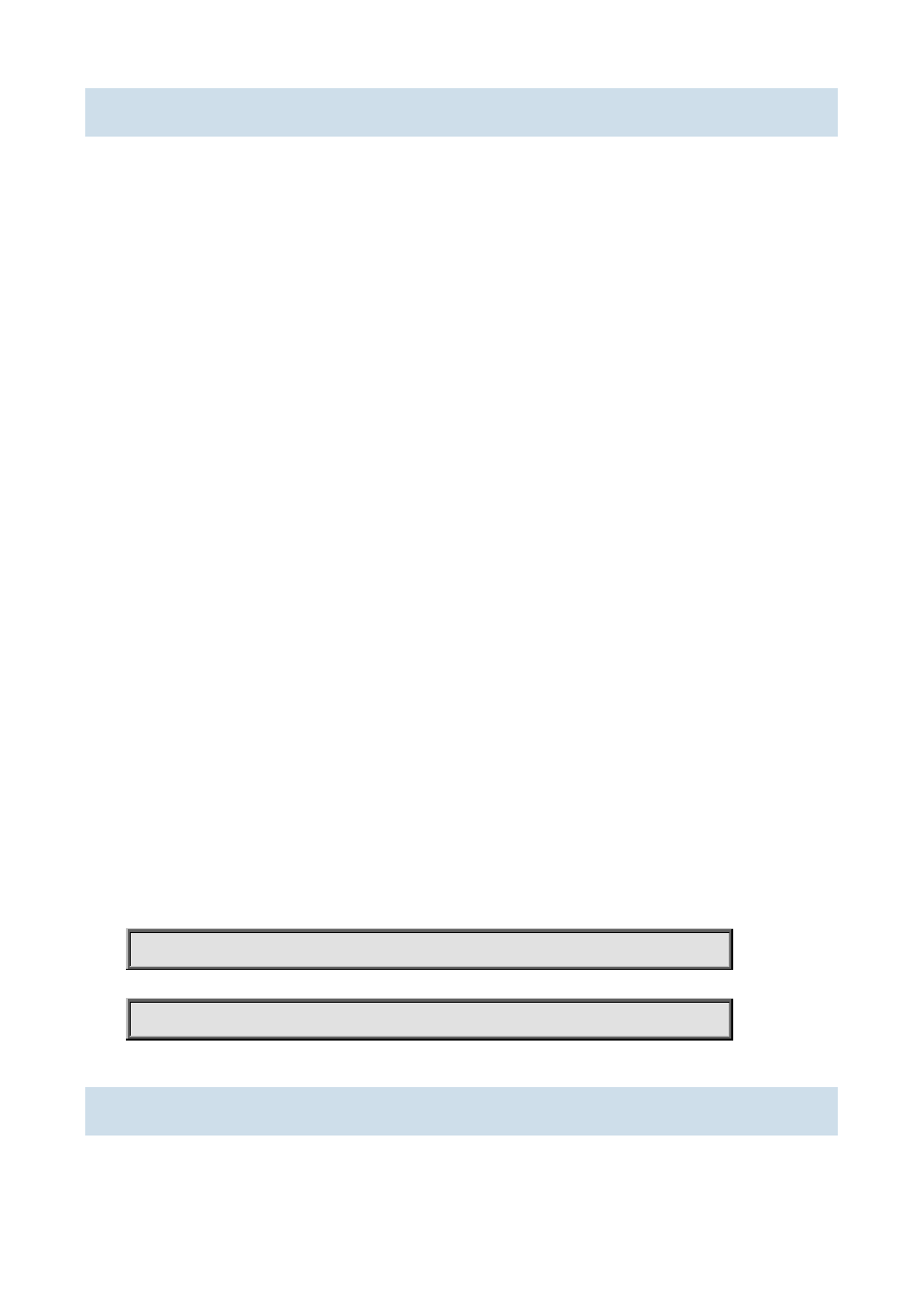
XGS3 Command Guide
1-92
1.4.16 snmp-server group
Command:
snmp-server group
{
no snmp-server group
[ipv6-access {
Function:
This command is used to configure a new group; the “no” form of this command deletes this group.
Command Mode:
Global Mode
Parameter:
NoauthNopriv Applies the non recognizing and non encrypting safety level
AuthNopriv Applies the recognizing but non encrypting safety level
AuthPriv Applies the recognizing and encrypting safety level
read-string Name of readable view which includes 1-32 characters
write-string Name of writable view which includes 1-32 characters
notify-string Name of trappable view which includes 1-32 characters
Usage Guide:
There is a default view “v1defaultviewname” in the system. It is recommended to use this view as the view name of
the notification. If the read or write view name is empty, corresponding operation will be disabled.
Example:
Create a group CompanyGroup, with the safety level of recognizing andencrypting, the read viewname isreadview,
and the writing is disabled.
Switch (config)#snmp-server group CompanyGroup AuthPriv read readview
deletet group
Switch (config)#no snmp-server group CompanyGroup AuthPriv
1.4.17 snmp-server host
Command:
snmp-server host {
