13 mls qos trust, Mls qos trust – PLANET XGS3-24042 User Manual
Page 288
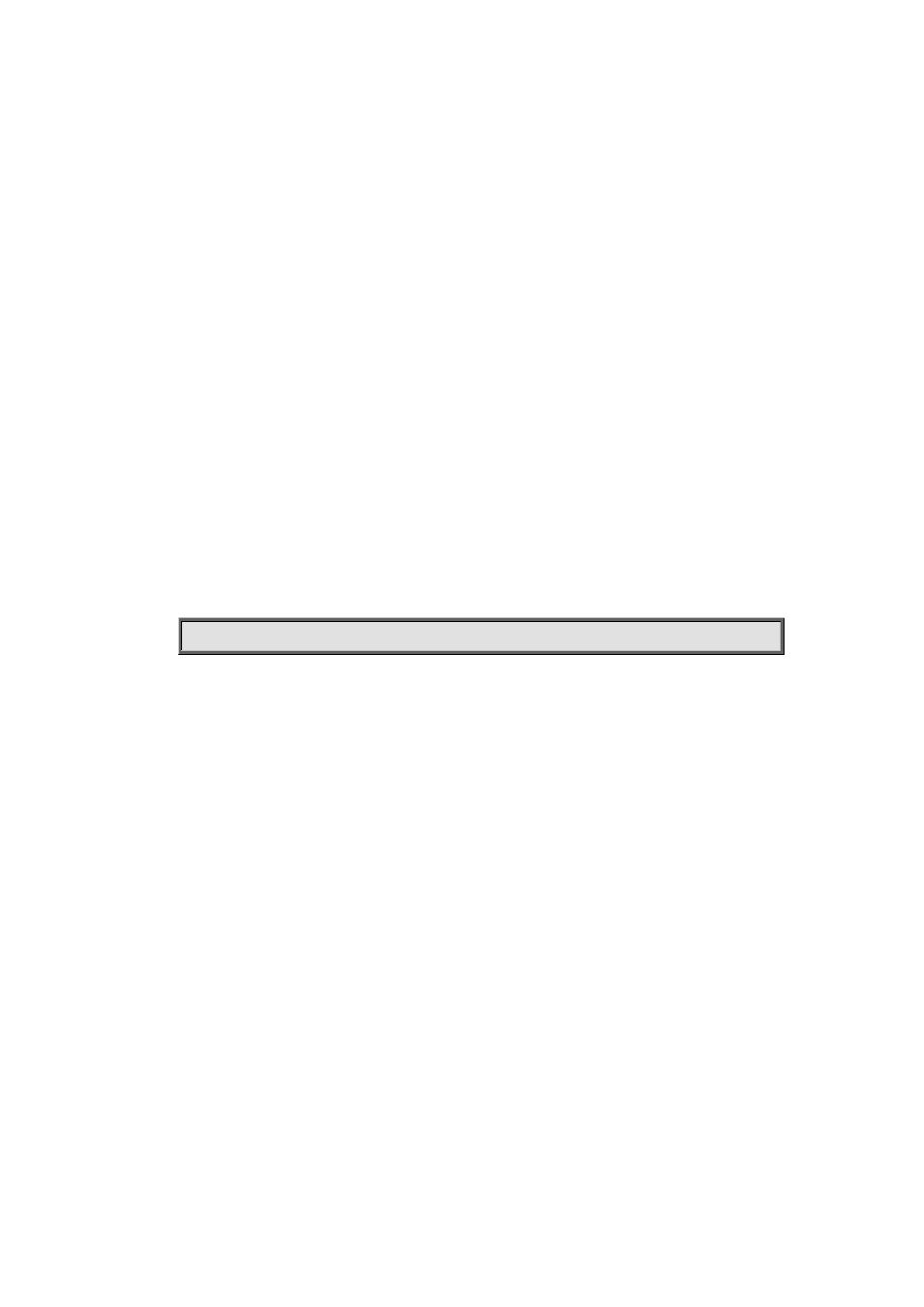
15-134
no mls qos queue weight
Function:
After configure this command, the queue weight is set.
Parameters:
SP algorithm, this configuration is invalid, weight ranging from 0 to 255. The absolute value of
weight is meaningless. WDRR allocates bandwidth by using 8 weight values.
Default:
The queue weight is 1 1 1 1 1 1 1 1.
Command mode:
Global Mode.
Usage Guide:
If the queue weight is configured as 0, join the queue to SP algorithm. If the queue weight is not
configured as 0, join the queue to WDRR, and turns into SP+WDRR. When managing the queue,
select a queue according to WDRR algorithm in WDRR group, WDRR and SP queues execute the
strict priority management mode.
Example:
Configure the queue weight as 1 2 3 4 5 6 7 8.
Switch(interface-ethernet1/0/1)#mls qos queue weight 1 2 3 4 5 6 7 8
15.13 mls qos trust
Command:
mls qos trust {cos | dscp}
no mls qos trust {cos | dscp}
Function:
Configures port trust; the no command disables the current trust status of the port.
Parameters:
cos configures the port to trust CoS value; dscp configures the port to trust DSCP value.
Default:
Do not trust CoS and DSCP values.
Command mode:
Port Configuration Mode.
Usage Guide:
trust cos mode: can set the intp value based cos-to-intp mapping.
trust dscp mode: can set the intp field based dscp-to-intp mapping, it is valid for IPv4, IPv6 packets.
trust cos and trust dscp can be set at the same time, trust dscp priority is higher than trust cos
