32 show privilege, 33 show temperature, 34 show tech-support – PLANET XGS3-24042 User Manual
Page 66: 32 show privilege -66, 33 show temperature -66, 34 show tech-support -66
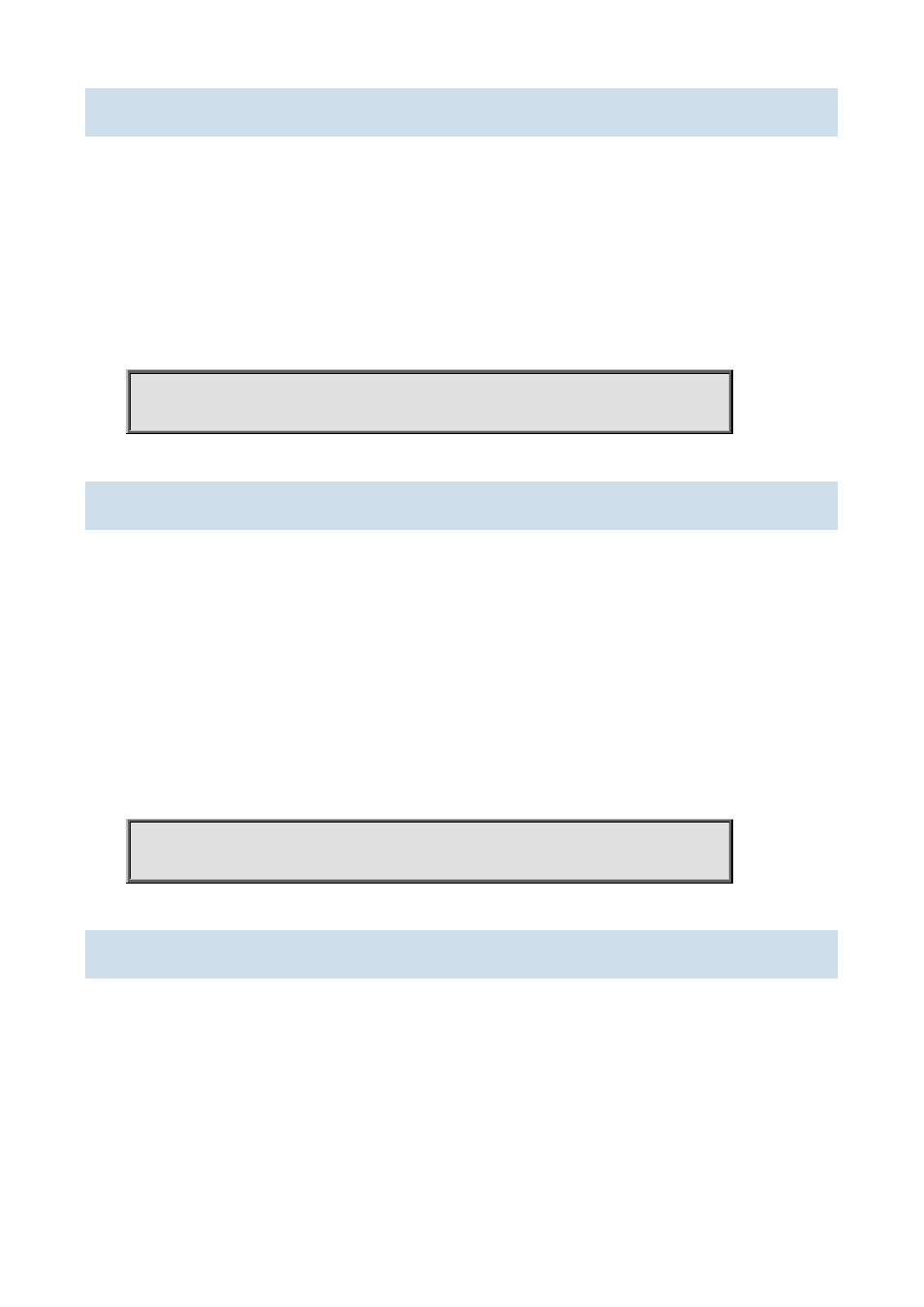
XGS3 Command Guide
1-66
1.1.32 show privilege
Command:
show privilege
Function:
Show privilege of the current users.
Command mode:
All configuration modes
Example:
Show privilege of the current user.
Switch(Config)#show privilege
Current privilege level is 15
1.1.33 show temperature
Command:
show temperature
Function:
Display the current temputerature of the switch CPU.
Command mode:
All mode.
Usage Guide:
This command is used to monitor the temperature of the switch CPU.
Example:
Display the current temperature of the switch CPU.
Switch(Config)#show temperature
Temperature: 47.0625 ℃
1.1.34 show tech-support
Command:
show tech-support [no-more]
Function:
Display the operational information and the task status of the switch. The technique specialist use this command to
diagnose whether the switch operate normally.
Parameter:
no-more: Display the operational information and the task status of the switch directly, do not connect the user by
