9 telnet, 9 telnet -74 – PLANET XGS3-24042 User Manual
Page 74
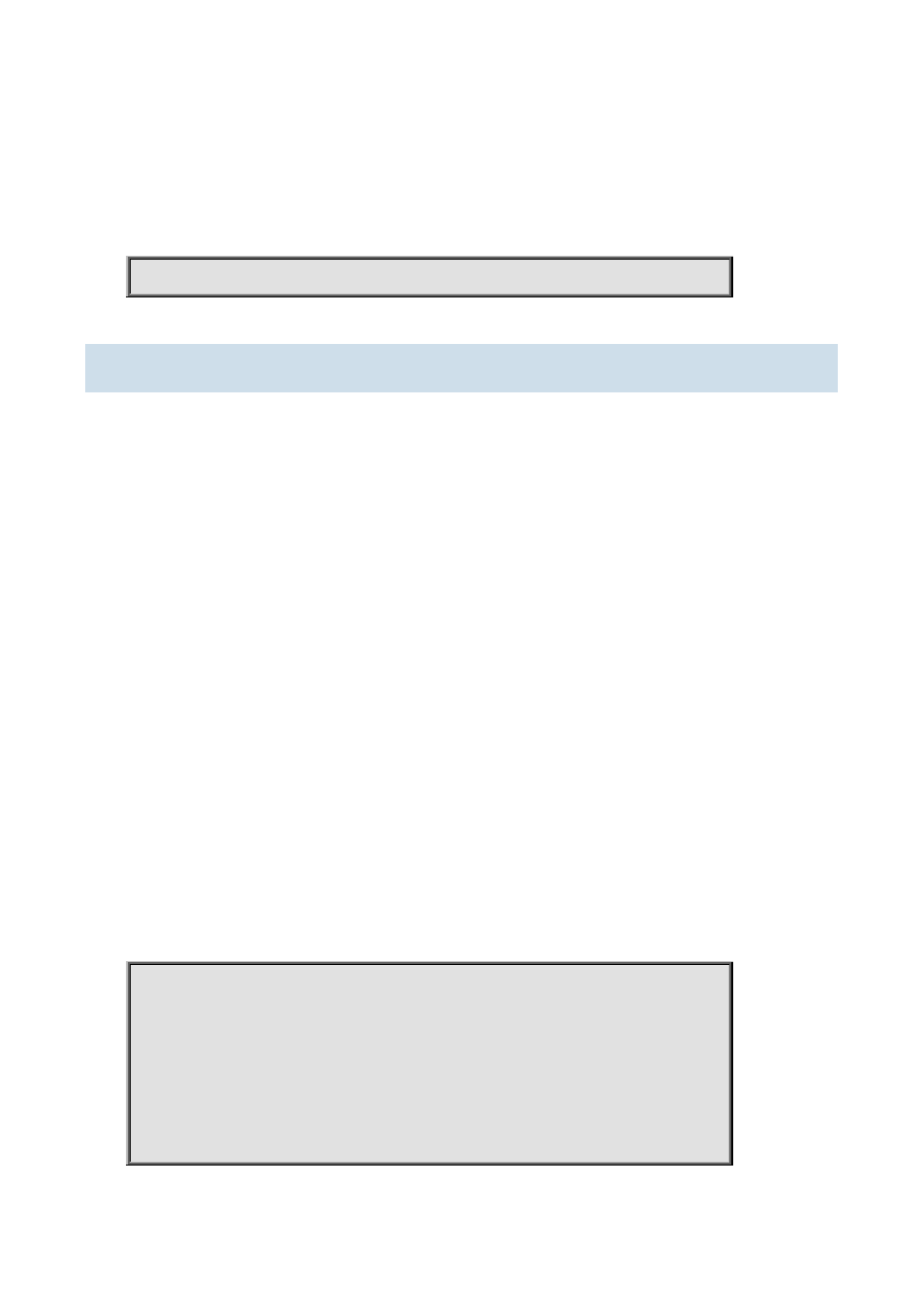
XGS3 Command Guide
1-74
Admin Mode.
Usage guide:
Configures whether the current debugging messages is displayed on this terminal. If this command is configured on
telnet or SSH clients, debug messages will be sent to that client. The debug message is displayed on console by
default.
Example:
Switch#terminal monitor
1.2.9 telnet
Command:
telnet {<ip-addr> |
Function:
Log on the remote host by Telnet
Parameter:
<port> is the port number, ranging between 0~65535.
Command Mode:
Admin Mode.
Usage Guide:
This command is used when the switch is applied as Telnet client, for logging on remote host to configure. When a
switch is applied as a Telnet client, it can only establish one TCP connection with the remote host. To connect to
another remote host, the current TCP connection must be disconnected with a hotkey “CTRL+ \”. To telnet a host
name, mapping relationship between the host name and the IP/IPv6 address should be previously configured. For
required commands please refer to ip host and ipv6 host. In case a host corresponds to both an IPv4 and an IPv6
addresses, the IPv6 should be preferred when telneting this host name.
Example:
The switch Telnets to a remote host whose IP address is 20.1.1.1.
Switch#telnet 20.1.1.1 23
Connecting Host 20.1.1.1 Port 23
Service port is 23
Connected to 20.1.1.1
login:123
password:***
XGS3>
