Loading paper, Loading paper -20 – TA Triumph-Adler P-C4580DN User Manual
Page 44
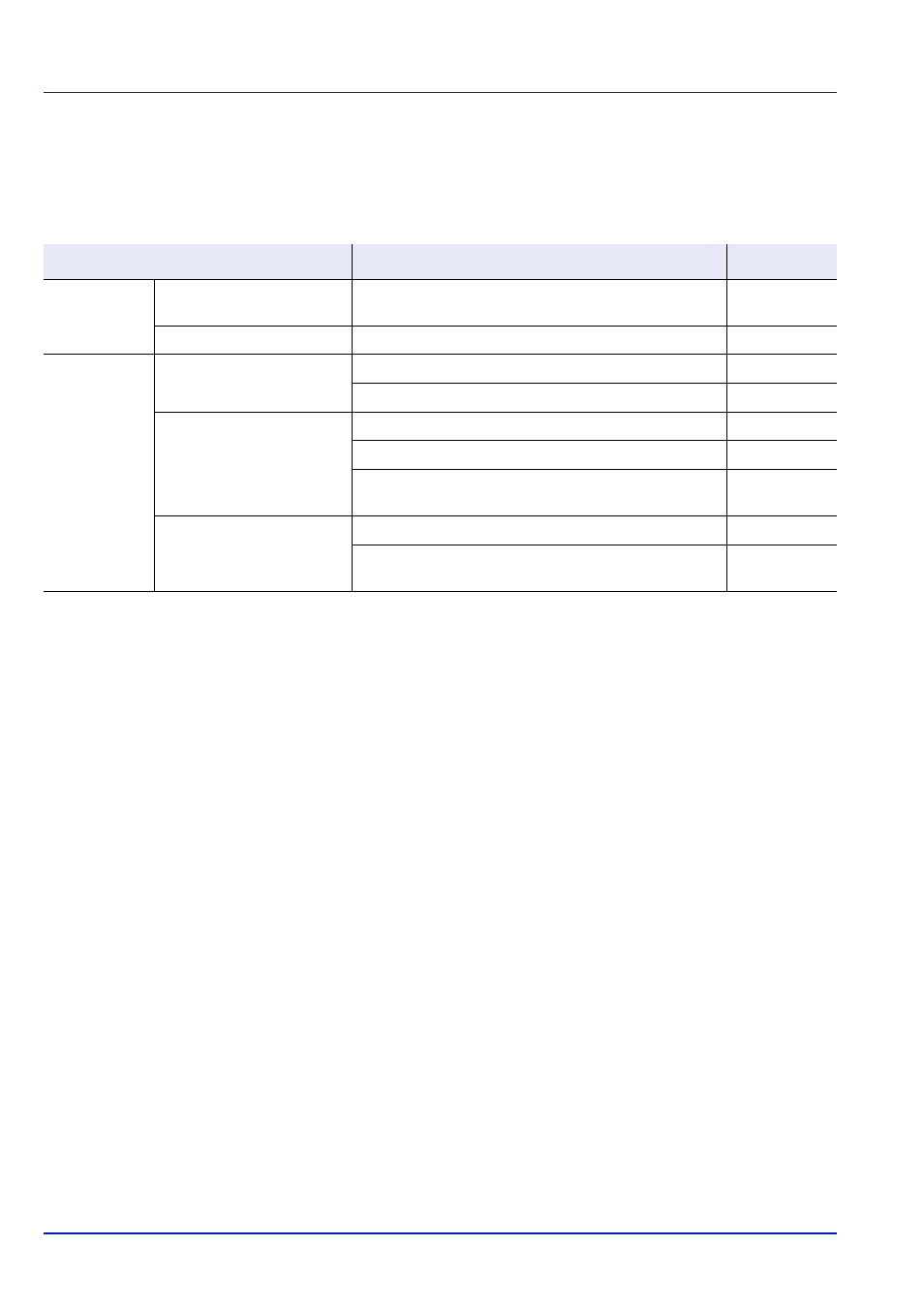
Preparation before Use
2-20
Loading Paper
Paper can be loaded in the two standard cassettes and the multi purpose tray. Paper feeders are also available as
an option (refer to Optional Equipment on page A-2).
For the paper feed methods for each cassette, refer to the page below.
* The paper feed method is the same as standard cassettes 1 and 2.
** The paper feed method is the same as the Large Capacity Feeder (1,500-sheet x 2).
Cassette
Name
Page
Standard
Cassette 1,
Cassette 2
Standard cassettes
Multi Purpose Tray
Multi Purpose Tray
Option
Cassette 3,
Cassette 4
Paper Feeder (500-sheet x 2)*
Large Capacity Feeder (1,500-sheet x 2)
Cassette 5
Side Feeder (3,000-sheet)
Side Feeder (500-sheet x 3)*
Large Capacity Side Feeder
(500*, 1,500-sheet x 2**)
Cassette 6
Cassette 7
Side Feeder (500-sheet x 3)*
Large Capacity Side Feeder
(500*, 1,500-sheet x 2**)
IMPORTANT Cautions when setting the Energy Saver mode
• The number of sheets that can be held varies depending on your environment.
• To obtain clearer color prints, use special paper for color printing.
You should not use inkjet printer paper or any paper with a special surface coating. (Such paper may cause paper jams
or other faults.)
