Cassette 6,7 (option) – TA Triumph-Adler P-C4580DN User Manual
Page 319
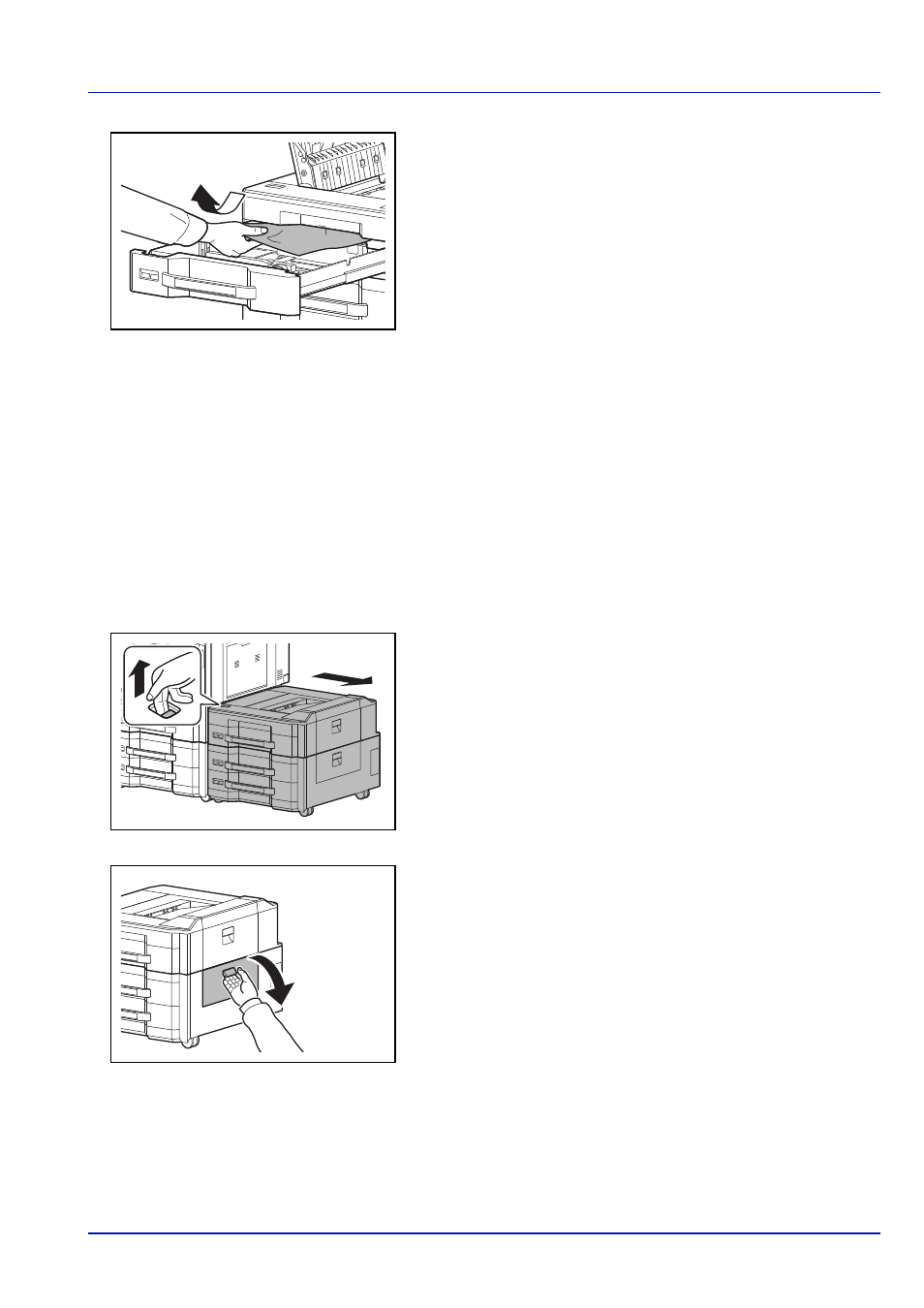
8-43
Troubleshooting
6
Remove the jammed paper.
7
Push the cassette back in place securely.
8
Close the top cover and right cover 1.
9
Connect to the multifunction machine.
Cassette 6,7 (Option)
If a paper jam occurs in cassette 6 or 7 when you are using the optional side feeder (500-sheet x 3) or large capacity side
feeder (500, 1,500-sheet x 2), follow the steps below to remove the jam.
Side Feeder (500-sheet x3)
1
Pull up the release lever and separate the side feeder from the
multifunction machine.
2
Follow steps 2 to 5 on page 8-42 to remove the jammed paper.
3
Open the right cover 2.
This manual is related to the following products:
