TA Triumph-Adler P-C4580DN User Manual
Page 118
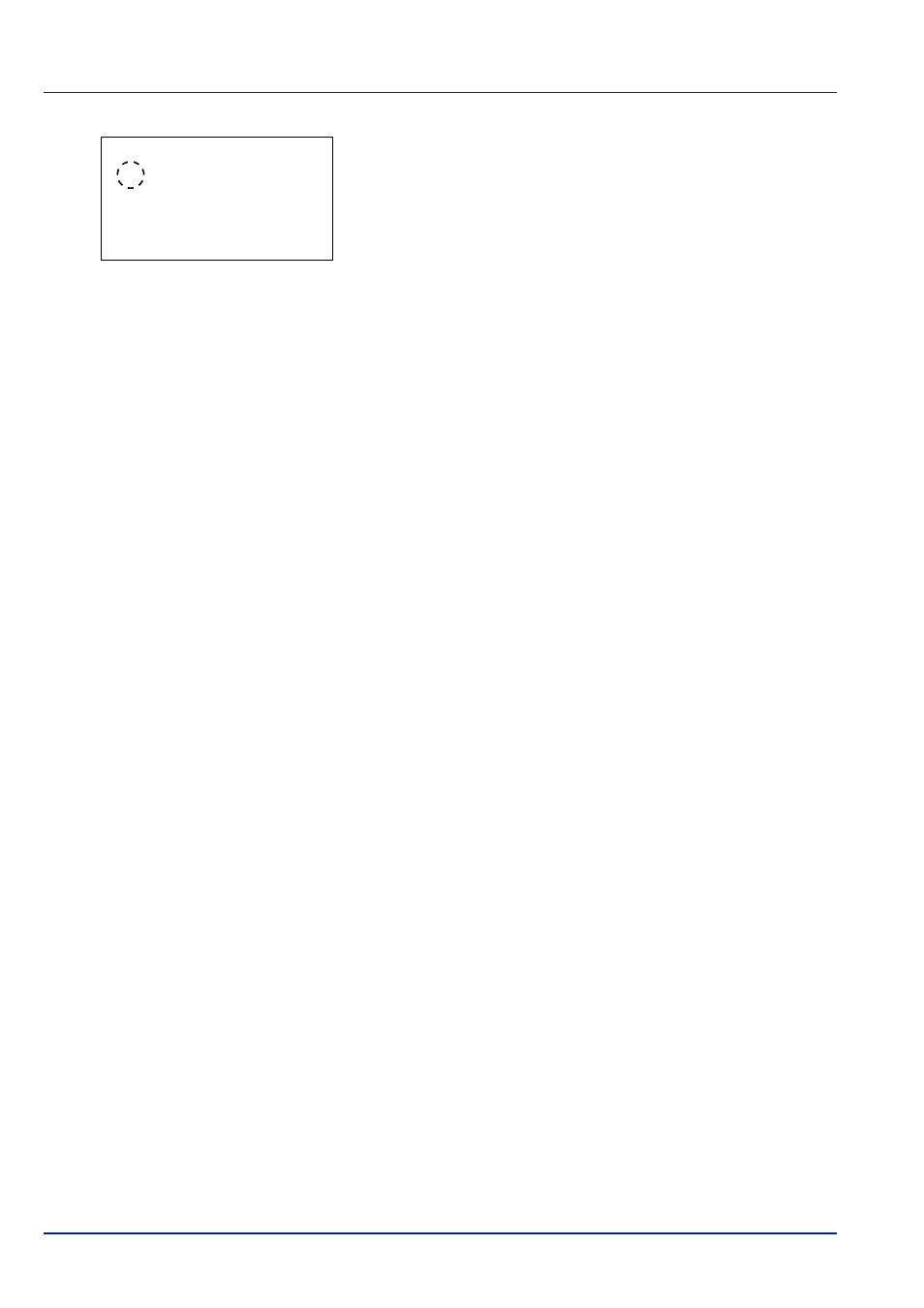
Document Box
4-36
4
Press
or to select the desired Automatic Delete time. The list
shows the following times:
Off
(automatic delete is not performed)
1 hour
(deleted in 1 hour)
4 hours
(deleted in 4 hours)
1 day
(deleted on the next day)
1 week
(deleted after one week)
5
Press [OK]. The setting is stored and the Job Box Settings menu
reappears.
JobRet. Deletion: a
b
********************-
2 1 hour
3 4 hour
1
*Off
This manual is related to the following products:
