Lan interface (lan interface setting) -57 – TA Triumph-Adler P-C4580DN User Manual
Page 181
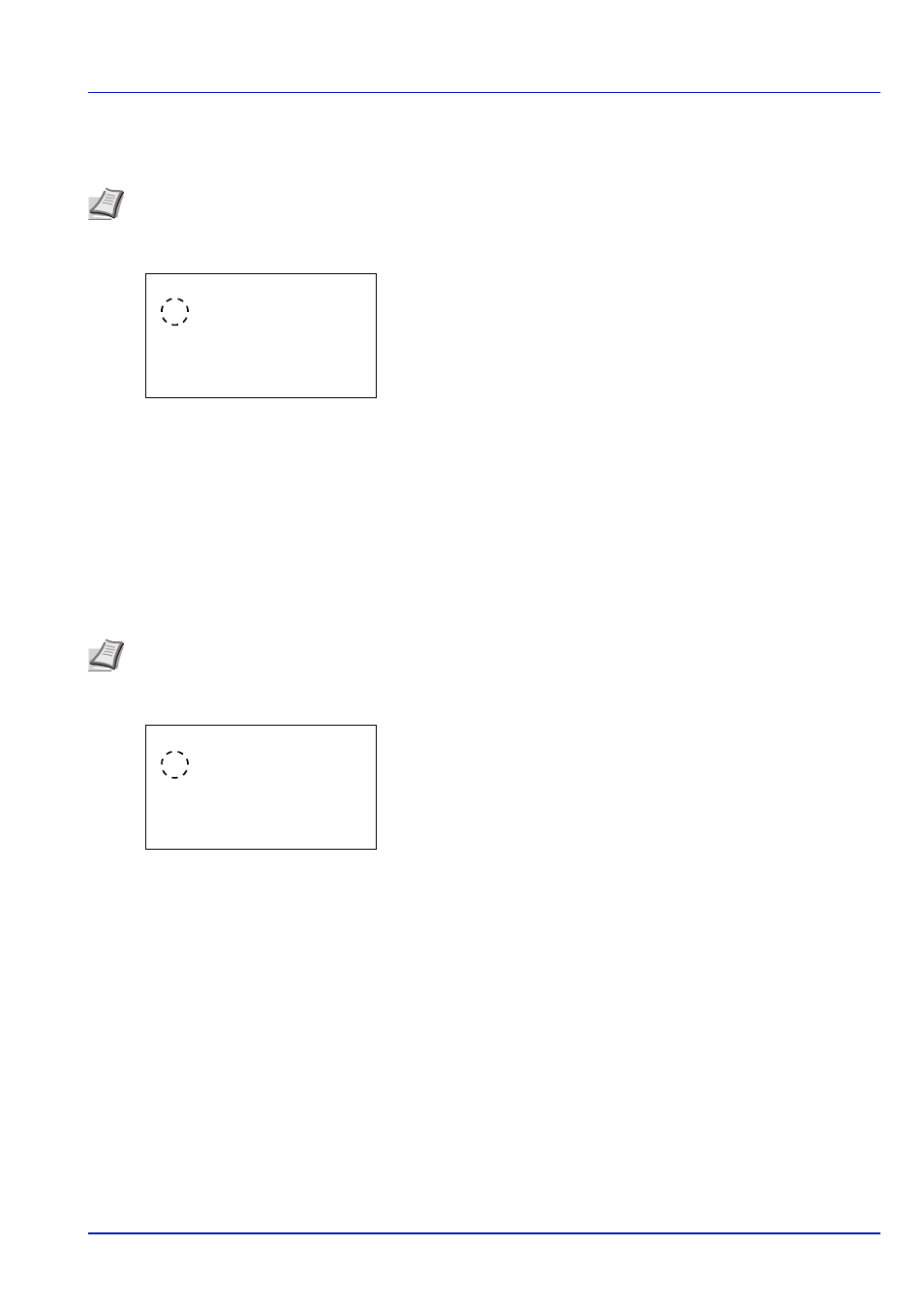
6-57
Operation Panel
LAN Interface (LAN Interface setting)
Specify the settings for the LAN interface to be used. The default setting is Auto.
1
In the Basic menu, press
or to select LAN Interface.
2
Press [OK]. The LAN Interface screen appears.
The available LAN Interface are as follows:
Auto
10BASE-Half
10BASE-Full
100BASE-Half
100BASE-Full
1000BASE-T
3
Press
or to select the desired LAN Interface.
4
Press [OK]. The LAN Interface is set and the Basic menu
reappears.
MACAddressFilter (MAC address filtering setting)
This sets whether or not to enable MAC address filtering.
1
In the Basic menu, press
or to select MACAddressFilter.
2
Press [OK]. The MACAddressFilter screen appears.
3
Press
or to select whether MAC address filtering is enabled.
4
Press [OK]. The MAC address filtering setting is set and the Basic
menu reappears.
Note LAN Interface is only displayed when the optional network interface card (IB-50) is installed.
LAN Interface:
a
b
********************-
2 10BASE-Half
3 10BASE-Full
1 *Auto
Note The detailed settings for MAC address filtering are selected using the optional network interface card utility
software.
MACAddressFilter: a
b
********************-
2 On
1 *Off
