Error job skip -75 – TA Triumph-Adler P-C4580DN User Manual
Page 199
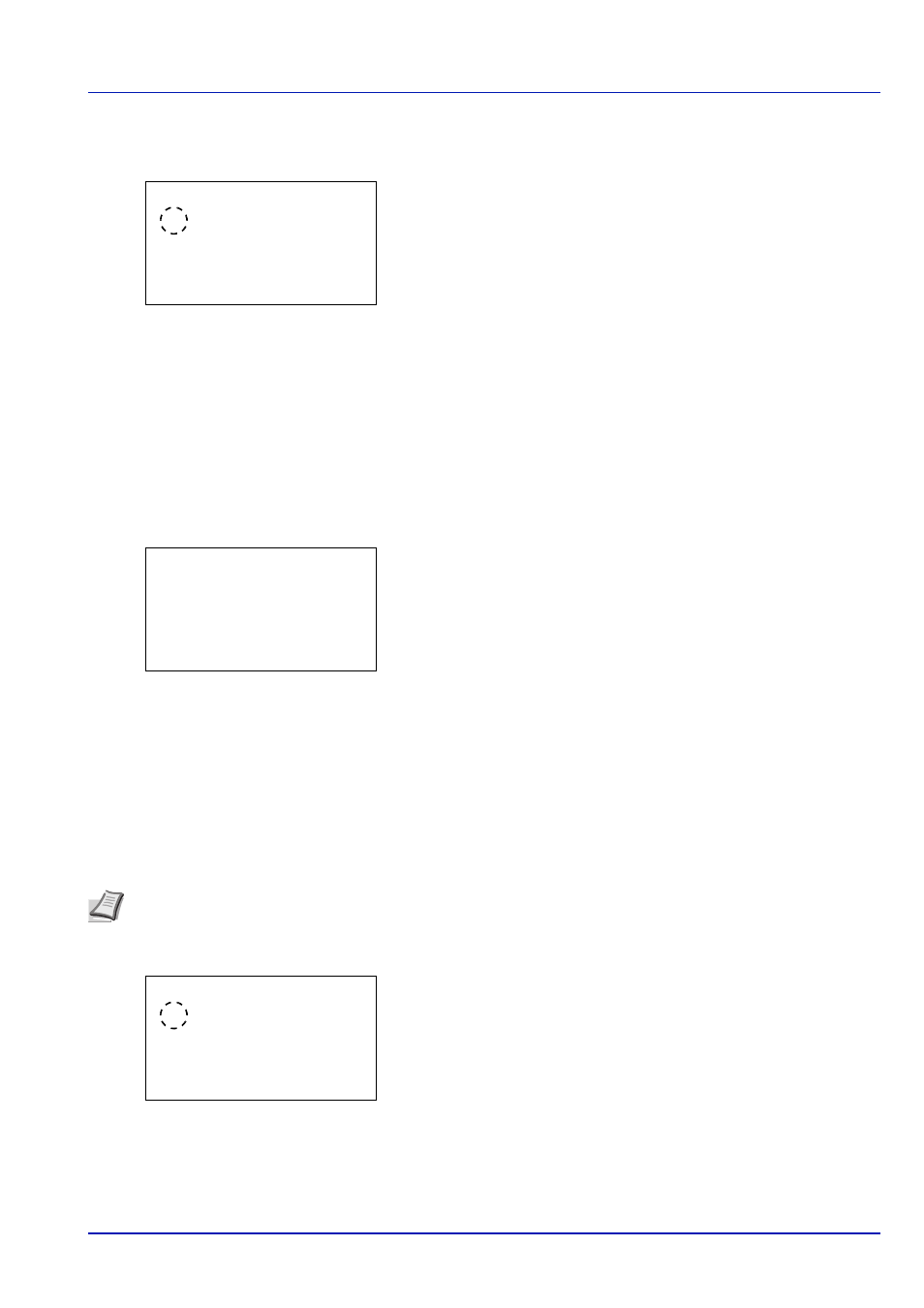
6-75
Operation Panel
1
In the Timer Setting menu, press
or to select Auto Err.
Clear
.
2
Press [OK]. The Auto Err. Clear screen appears.
3
Press
or to select whether automatic error recovery is enabled.
4
Press [OK]. The automatic error recovery setting is set and the Timer
Setting menu reappears.
Err. Clear Timer (Setting the error clear time)
If Auto Err. Clear is set to On and a non-fatal error (an error that allows printing to continue) occurs, this setting specifies
the time until the error is recovered and printing resumes. The default setting is 30 seconds.
1
In the Timer Setting menu, press
or to select Err. Clear
Timer
.
2
Press [OK]. The Err. Clear Timer screen appears.
3
Use the numeric keys to set the recovery time.
4
Press [OK]. The recovery time setting is stored and the Timer Setting
menu reappears.
Error Job Skip
Set whether a job for which a "Add paper in cassette #" or "Add paper in Multi Purpose tray" error occurred when the job
was started is automatically skipped after a set period of time elapses.
1
In the Timer Setting menu, press
or to select Error Job Skip.
2
Press [OK]. The Error Job Skip screen appears.
3
Press
or to select whether error job skip is enabled.
4
Press [OK]. The error job skip setting is set and the Timer Setting
menu reappears.
Auto Err. Clear:
a
b
********************-
2 On
1
*Off
Err. Clear Timer: a
b
(5 - 495)
/*30-sec.
Note When a job is skipped, it is moved to the end of the job queue.
Error Job Skip:
a
b
********************-
2 On
1
*Off
