TA Triumph-Adler P-C4580DN User Manual
Page 242
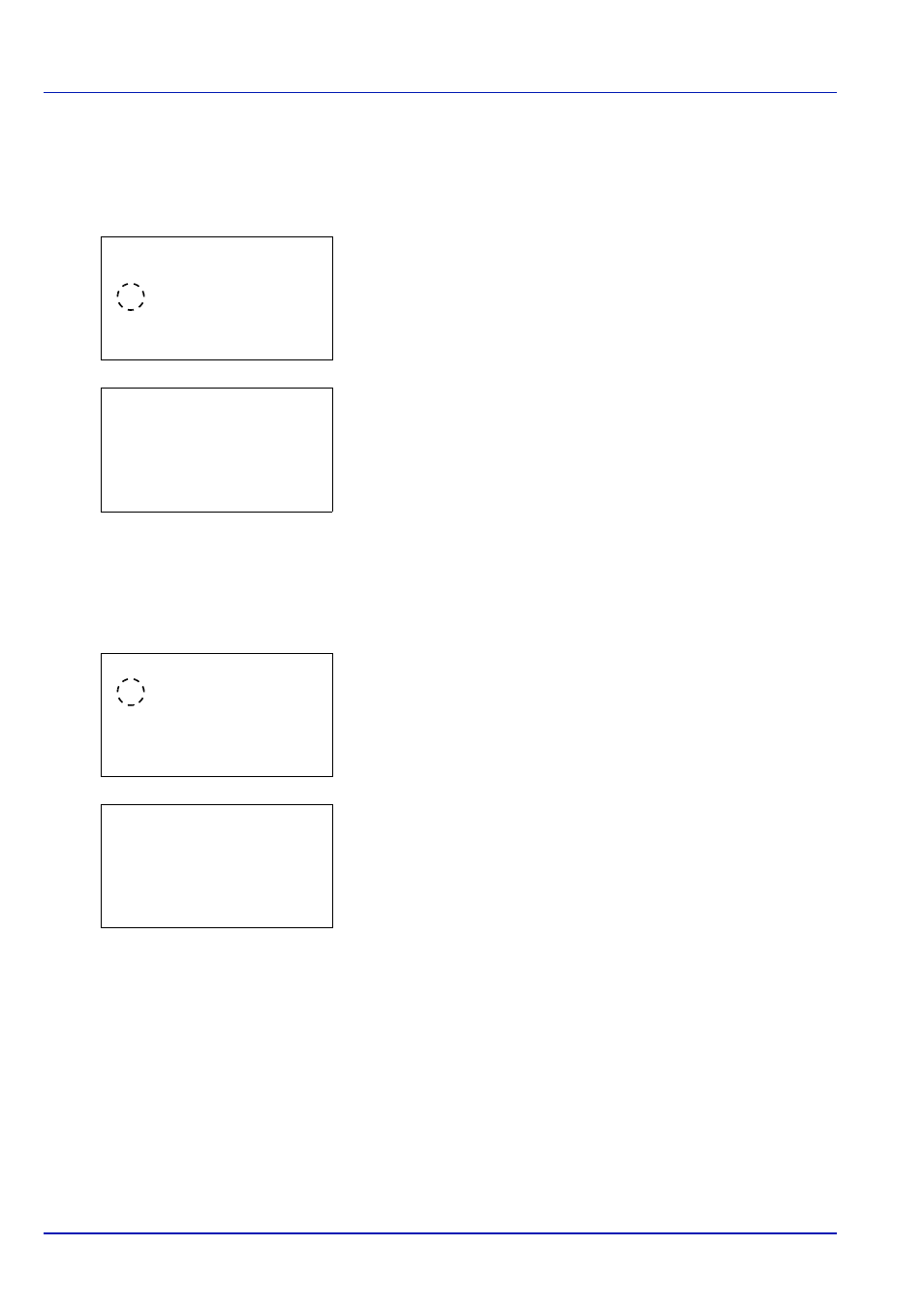
Operation Panel
6-118
Apply Limit (Operation settings when limits are exceeded)
Use this to specify the action taken when a department exceeds its printing limits.
1
In the Job Account.Set. selection menu, press
or to select
Apply Limit
.
2
Press [OK]. The Apply Limit screen appears.
• Immediately (prohibit printing from this job onwards)
• Subsequently (prohibit printing from the next job onwards)
3
Press
or to select a setting and then press [OK]. The Job
Account.Set.
selection menu list reappears.
Unknown ID Job (Operation settings for unknown account IDs)
Use this procedure to specify whether print jobs from departments with unknown account IDs are permitted.
1
In the Job Account.Set. selection menu, press
or to select
Unknown ID Job
.
2
Press [OK]. The Unknown ID Job screen appears.
• Reject (Not printed)
• Permit (Printed)
3
Press
or to select a setting and then press [OK]. The Job
Account.Set.
selection menu list reappears.
Apply Limit:
a
b
1 Immediately
********************-
2
*Subsequently
Job Account.Set.:a
b
********************-
5 Apply Limit
6 Unknown ID Job
[ Exit
]
4 Account. List
Unknown ID Job:
a
b
********************-
2 Permit
1
*Reject
Job Account.Set.:a
b
********************-
5 Apply Limit
6 Unknown ID Job
[ Exit
]
4 Account. List
