TA Triumph-Adler P-C4580DN User Manual
Page 280
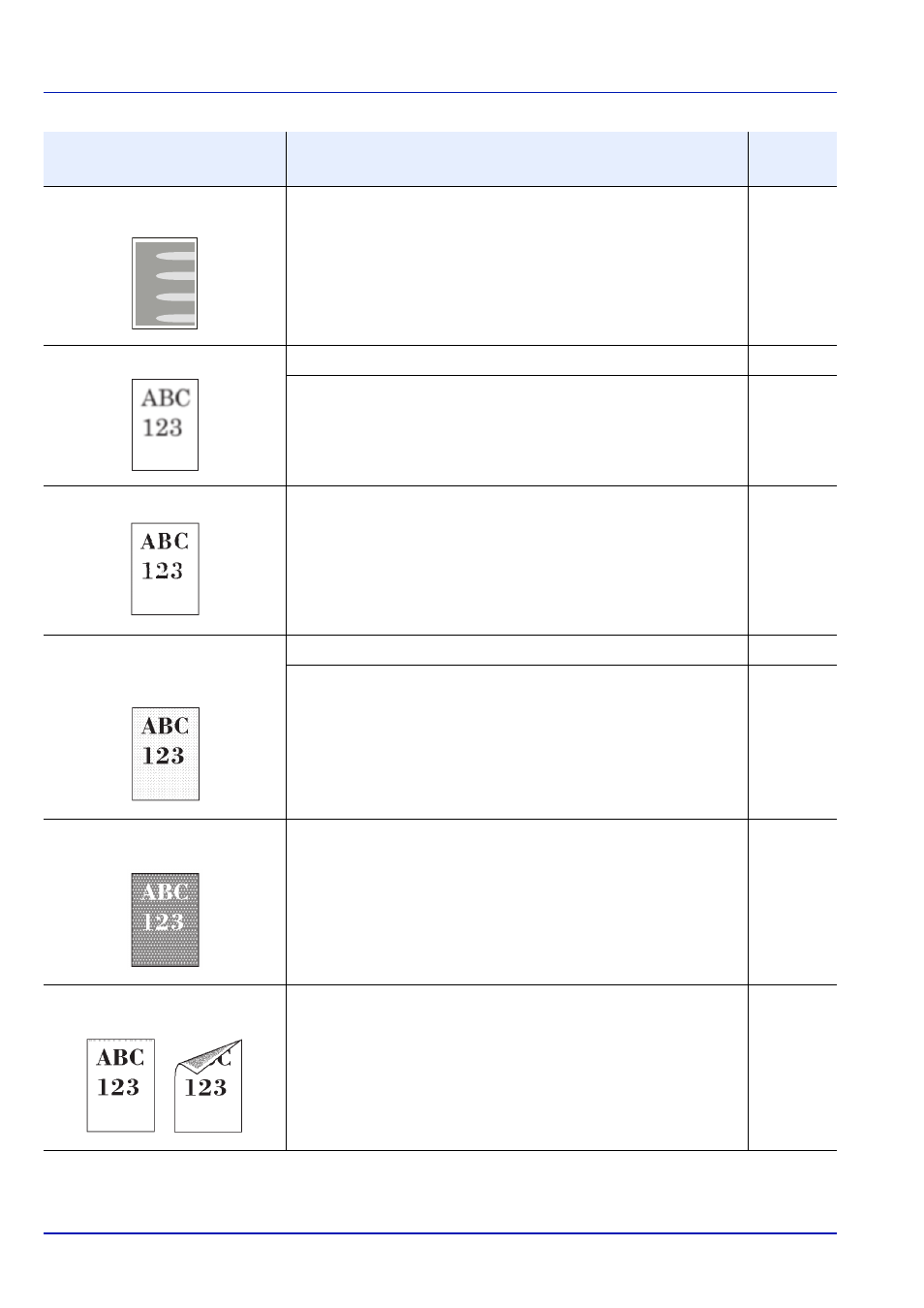
Troubleshooting
8-4
Part of the image is periodically
faint or shows white lines.
Run [Drum Refresh].
Printouts are fuzzy.
Use in an environment that has suitable humidity.
Run [Drum Refresh].
Texts are not clearly printed.
Select appropriate image quality.
Printouts are too dark even
though the background of the
scanned original is white.
Select appropriate density level.
—
Run [ColorCalibration].
White dots appear on the
image.
Run [ColorCalibration].
Dirt on the top edge or back of
the paper.
Open the right cover. If the machine interior is dirty with toner, clean
it using soft, dry, lint-free cloth.
Printed Results
Corrective Action
Reference
Page
This manual is related to the following products:
