TA Triumph-Adler P-C4580DN User Manual
Page 108
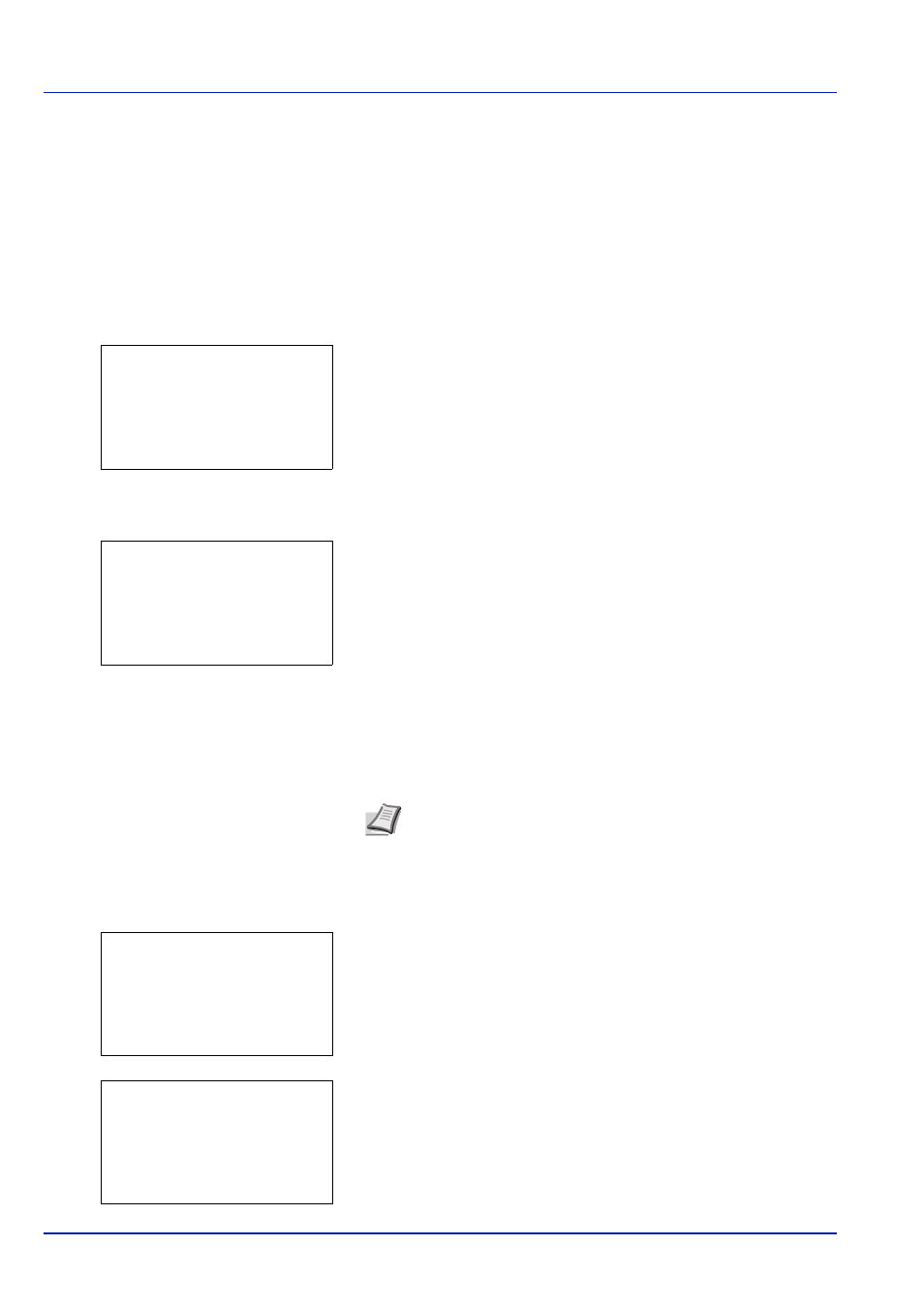
Document Box
4-26
The following operations are possible:
• Printing Additional Copies using Quick Copy...4-26
• Select/Deselect All Files...4-26
• Deleting a Quick Copy Job...4-27
Printing Additional Copies using Quick Copy
1
In the Job Box menu, press
or to select Quick Copy.
2
Press [OK]. The Quick Copy screen appears listing the user names
for stored jobs.
3
Press
or to select the user name you entered in the printer
driver.
4
Press [OK]. The printer displays a list of the jobs stored under the
selected user name.
5
Press
or to scroll to the desired job title.
When [Select] ([Right Select]) is pressed, the file is selected. A
checkmark will be placed on the right of the selected file.
Select the checkmarked file and press [Select] ([Right Select])
again to cancel the selection.
Select/Deselect All Files
All files in the Job Box are selected.
1
In the file list screen, press
or to select All Files.
2
Press [Select] ([Right Select]).
When all files in the Job Box are checked, all checkmarked files are
deselected.
Note To select all files, follow the steps of Select/Deselect All
Files on page 4-26
Quick Copy:
a
b
********************-
l User02
l User03
l User01
l User01:
a
b
********************-
Q Data01.doc 120313g
Q Data02.doc 120313g
[ Select
]
All Files
l User01:
a
b
********************-
Q Data01.doc 120313g
Q Data02.doc 120313g
[
Menu
] [
Select ]
All Files
l User01:
a
b
********************-
Q Data01.doc 120313T
Q Data02.doc 120313T
[
Menu
] [
Select ]
All Files
