Center-folding unit (option) – TA Triumph-Adler P-C4580DN User Manual
Page 315
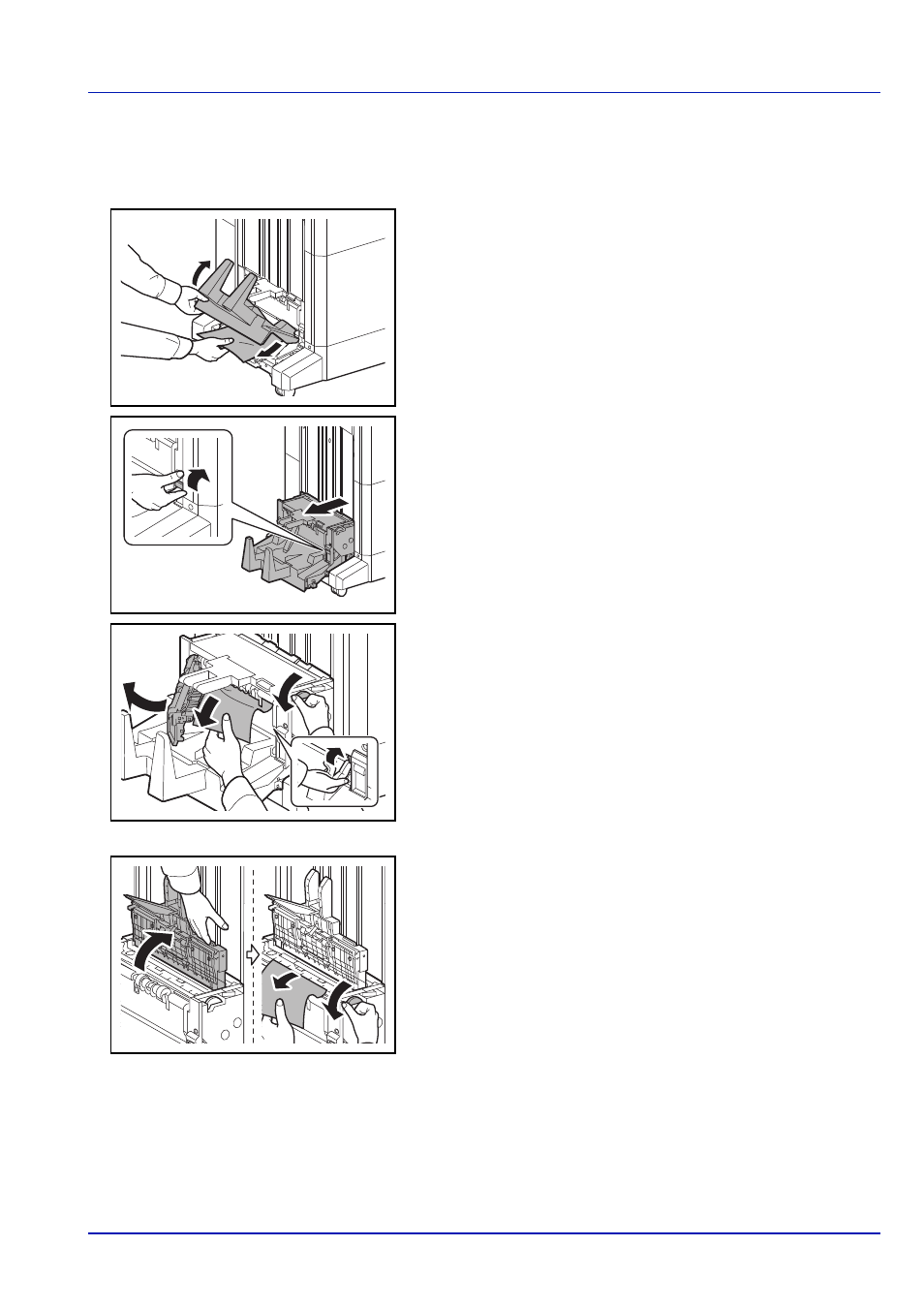
8-39
Troubleshooting
Center-Folding Unit (Option)
Ejection Section
1
Lift up the folding tray and remove any jammed paper.
2
Push the folding unit release lever and pull out the folding unit.
3
Press the release lever, open the left cover of the center fold unit, and
remove the jammed paper.
4
Turn feed knob D9 until the jammed paper is in a location where it is
easy to remove.
5
Close the folding unit left cover.
6
Open the folding unit top cover and remove the paper jam.
7
Turn feed knob D9 until the jammed paper is in a location where it is
easy to remove.
8
Close the folding unit top cover, and return the folding unit to its
original position.
This manual is related to the following products:
