TA Triumph-Adler P-C4580DN User Manual
Page 316
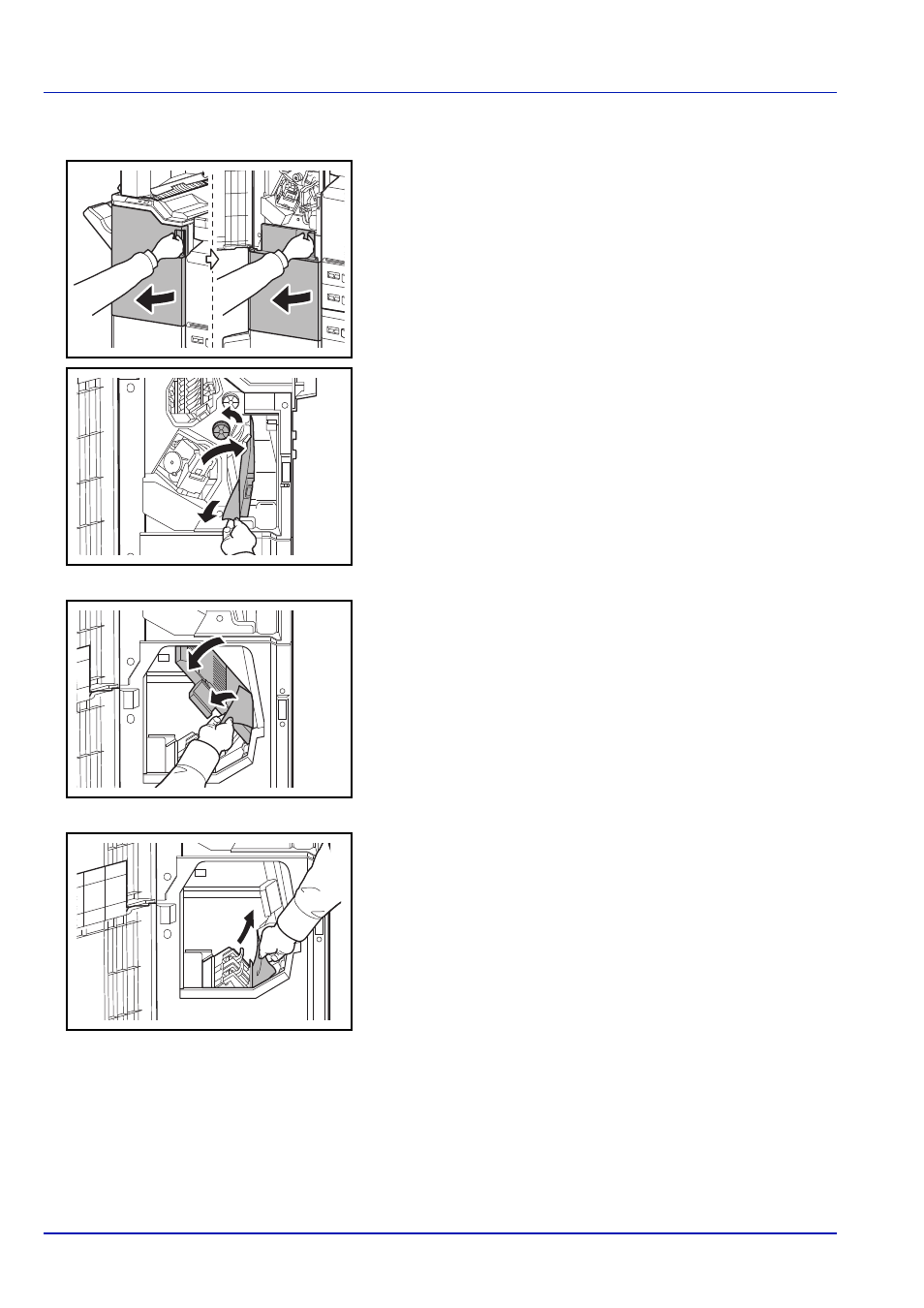
Troubleshooting
8-40
Conveyor Section
1
Open the front cover 1 and 2.
2
Open the conveyor guide (D7) and remove the jammed paper.
3
Turn feed knob D5 until the jammed paper is in a location where it is
easy to remove.
If there is no paper jam in the conveyor guide (D7), proceed to the
following step.
4
Close the conveyor guide (D7).
5
Open the conveyor guide (D8) and remove the jammed paper.
6
Close the conveyor guide (D8).
7
Remove the paper jammed in the center folding unit.
8
Close the front cover 1 and 2.
This manual is related to the following products:
