Checking application details – TA Triumph-Adler P-C4580DN User Manual
Page 256
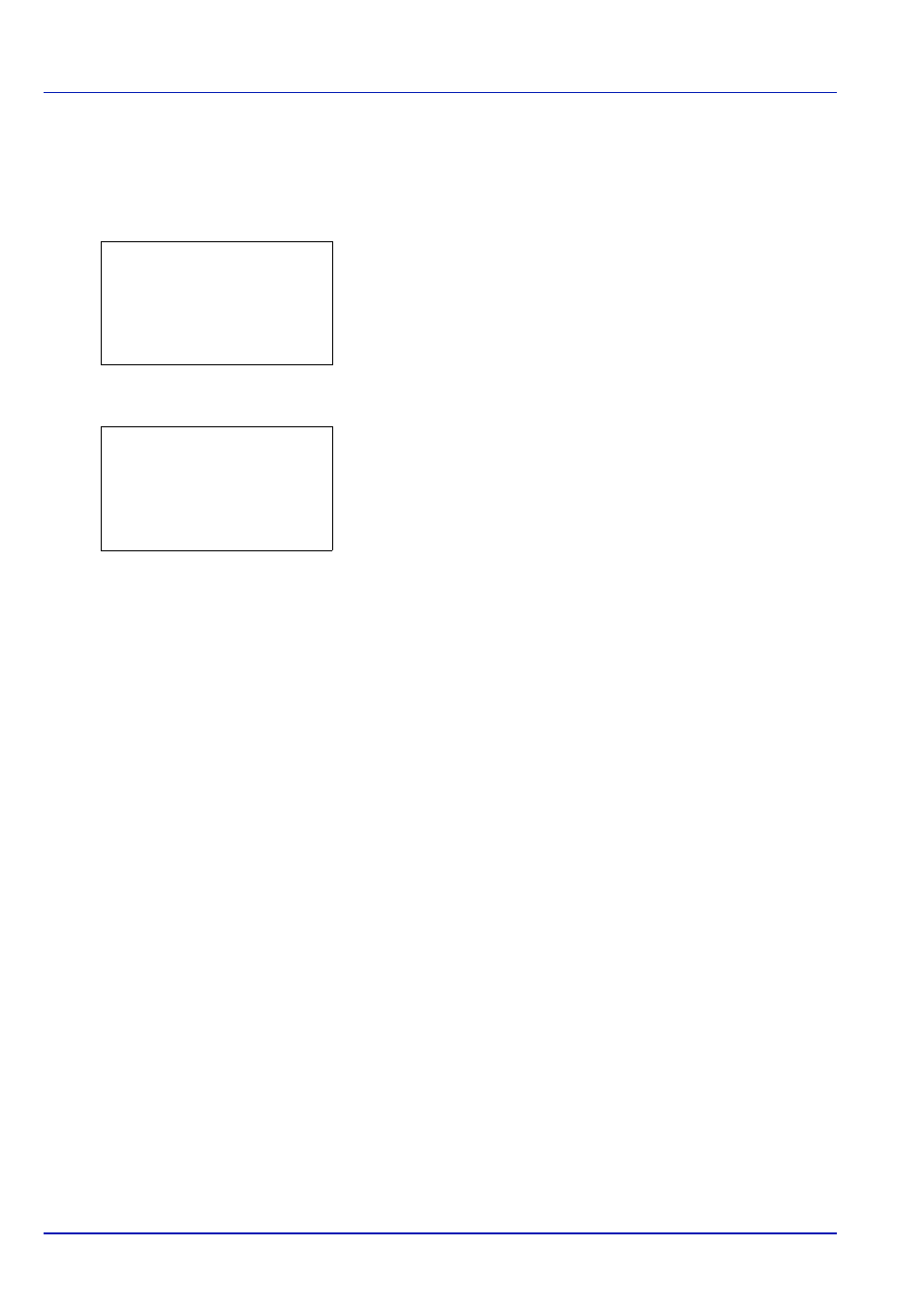
Operation Panel
6-132
Checking Application Details
Use the procedure below to check the details of an application.
1
In the Op Functions menu, press
or to select the application
to check the details of.
2
Press [OK].
3
Press
or to select Detail.
4
Press [OK]. You can now view detailed information on the selected
application.
DATA SECURITY:
a
b
********************-
2 Detail
1 License On
Detail:
P
b
Function Name:
1/ 4
DATA SECURITY
[ Detail
]
This manual is related to the following products:
