TA Triumph-Adler P-C4580DN User Manual
Page 255
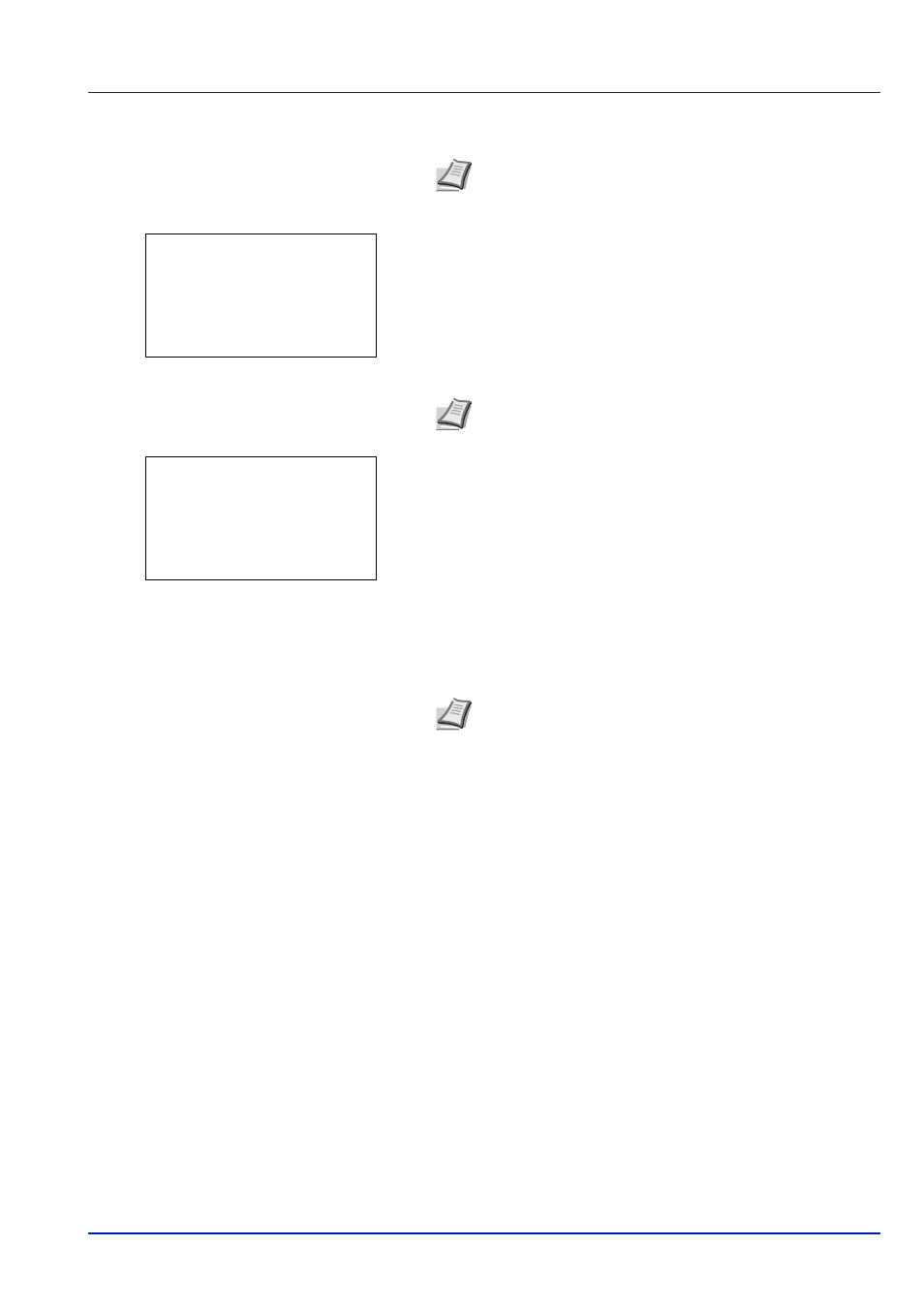
6-131
Operation Panel
14
Press
or to select Official.
15
Press [OK].
16
Enter the License key using the numeric keys.
17
Press [OK].
18
When the confirmation screen appears, press [Yes] ([Left Select]).
IMPORTANT If you change the date/time while using an application,
you will no longer be able to use the application.
Note To use the application as a trial, select Trial and
press [OK]. The confirmation screen is displayed so press
[Yes]
([Left Select]).
License key:
a
b
(0000 - 9999)
/0000- - 0000 -
Note Some applications do not require you to enter a
license key.
Note If a message prompting a restart is displayed after
changes have been made then obey the message and switch
the machine OFF and ON again.
License key:
a
b
(0000 - 9999)
1234 - /5678- -
